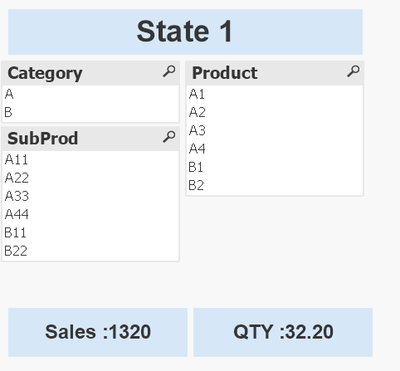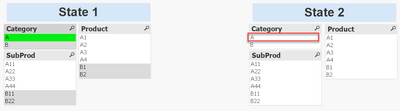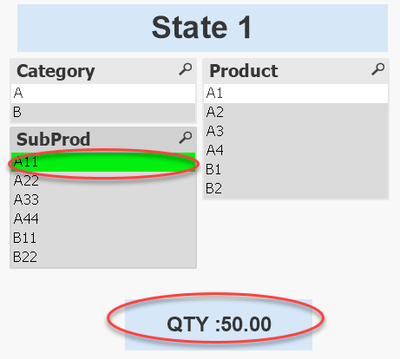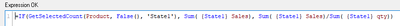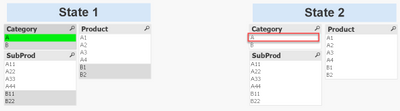Unlock a world of possibilities! Login now and discover the exclusive benefits awaiting you.
- Qlik Community
- :
- Forums
- :
- Analytics
- :
- New to Qlik Analytics
- :
- Re: Alternate State on GetSelectedCount
- Subscribe to RSS Feed
- Mark Topic as New
- Mark Topic as Read
- Float this Topic for Current User
- Bookmark
- Subscribe
- Mute
- Printer Friendly Page
- Mark as New
- Bookmark
- Subscribe
- Mute
- Subscribe to RSS Feed
- Permalink
- Report Inappropriate Content
Alternate State on GetSelectedCount
Hi Community,
I have one scenario for states.
I have two set of filters STATE1 and STATE2.
1. Category is Global filter - if I select State1 category, should be populate same value on State2. (Global filter should be same for State1 and State2)
2. below screen I have two textboxes with different calculation Sales and QTY.
It should be single textbox, If I select product Sales should be populate and If I select SubProd should be switch QTY on same text box.
Getselectedcount is not working for states...
I did try with =IF(GetSelectedCount(Product, False(), 'State1'), Sum(Sales), Sum(Sales)/Sum(Qty))
for reference have attached sample QVW file.
Hope it help!
Thanks in Advance!
Accepted Solutions
- Mark as New
- Bookmark
- Subscribe
- Mute
- Subscribe to RSS Feed
- Permalink
- Report Inappropriate Content
maybe this:
=IF(GetSelectedCount(Product, False(), 'State1'), Sum( {State1} Sales), Sum( {State1} Sales)/Sum( {State1} qty))
I hope it can helps.
Best Regards
- Mark as New
- Bookmark
- Subscribe
- Mute
- Subscribe to RSS Feed
- Permalink
- Report Inappropriate Content
Hi @agigliotti ,
my expression in working fine, which I mention in main post.
I think not working in QlikView, in Qlik Sense working fine (I think mine QlikView is older version )
Anyway thank you for quick response 🙂
- Mark as New
- Bookmark
- Subscribe
- Mute
- Subscribe to RSS Feed
- Permalink
- Report Inappropriate Content
Hi @qv_testing
To me it's not clear what is your actual result and the expected one in your qvw.
Best Regards
- Mark as New
- Bookmark
- Subscribe
- Mute
- Subscribe to RSS Feed
- Permalink
- Report Inappropriate Content
Thanks for quick reply!
1. If I select Category=A under State1, State 2 should be associate(Global filter for both, user needs one select to populate both sides)
2. I have selected Product, below text box should be Sales value and If I select Subprod value should be switch to QTY on same textbox as shown below screen.
- Mark as New
- Bookmark
- Subscribe
- Mute
- Subscribe to RSS Feed
- Permalink
- Report Inappropriate Content
maybe this:
=IF(GetSelectedCount(Product, False(), 'State1'), Sum( {State1} Sales), Sum( {State1} Sales)/Sum( {State1} qty))
I hope it can helps.
Best Regards
- Mark as New
- Bookmark
- Subscribe
- Mute
- Subscribe to RSS Feed
- Permalink
- Report Inappropriate Content
Already have tried, but not working
- Mark as New
- Bookmark
- Subscribe
- Mute
- Subscribe to RSS Feed
- Permalink
- Report Inappropriate Content
below the result i see using 12.50 version
It seems you have a different syntax to specify the state name.
- Mark as New
- Bookmark
- Subscribe
- Mute
- Subscribe to RSS Feed
- Permalink
- Report Inappropriate Content
If I select Category=A under State1, State 2 should be associate(Global filter for both, user needs one select to populate both sides)
is this possible ??
- Mark as New
- Bookmark
- Subscribe
- Mute
- Subscribe to RSS Feed
- Permalink
- Report Inappropriate Content
you can try with the below calculated dimension:
=Aggr( only( {< Category = p( {State1} Category ) >} Category ), Category )
as expression in your Category field list box for State2.
Best Regards
- Mark as New
- Bookmark
- Subscribe
- Mute
- Subscribe to RSS Feed
- Permalink
- Report Inappropriate Content
Hi @agigliotti ,
my expression in working fine, which I mention in main post.
I think not working in QlikView, in Qlik Sense working fine (I think mine QlikView is older version )
Anyway thank you for quick response 🙂