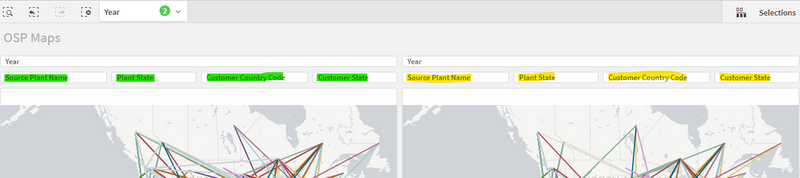Unlock a world of possibilities! Login now and discover the exclusive benefits awaiting you.
- Qlik Community
- :
- Forums
- :
- Analytics
- :
- New to Qlik Analytics
- :
- Alternate States Filtering with One Filter Pane, D...
- Subscribe to RSS Feed
- Mark Topic as New
- Mark Topic as Read
- Float this Topic for Current User
- Bookmark
- Subscribe
- Mute
- Printer Friendly Page
- Mark as New
- Bookmark
- Subscribe
- Mute
- Subscribe to RSS Feed
- Permalink
- Report Inappropriate Content
Alternate States Filtering with One Filter Pane, Dimensions Only
Hello All!
I am pretty new to Qlik Sense and even newer to using alternate states. I have a sheet with two maps where one shows 2021 data and the other shows 2022 using two alternate states. I am not using any measures, just dimensions to show routes. What I would like if for all other filter panes than the Year filter panes would filter both maps. Right now I need to have duplicate filter panes, one for each map. Is it possible to have a filter pane control two alternate states and if so how?
Thank you all in advance to taking a look at my questions.
-Adam
- Mark as New
- Bookmark
- Subscribe
- Mute
- Subscribe to RSS Feed
- Permalink
- Report Inappropriate Content
your set analysis can reference a set from another alternate state.
You can get pretty complex, but some examples:
if your object is in alternate state "alt1". you can use a filter object in the default state and a filter object in alt1.
by nature, the object will filter to selections in alt1 objects.
to just filter by your default set you can do count({$} <measure>).
you can operate between sets count({$ * alt1} <measure>).
you can set single field to what is in default: count({<field = P({$} field) >} <measure>).
So i would have a filter object in default state and then your 2 map objects can use one of the above to limit.
your dimension can be like: =aggr(only({$} field), field)
which would limit "field" to what is available in default state even though your object is in an alt state. this will also limit to what is available in your alt1 state by nature of aggr. So it will always do an intersection of the 2, default state in this case will not override. Expressions it would naturally override. But because dimension will need aggr() and aggr() will return null where not selected it can't be avoided (as far as i know).