Unlock a world of possibilities! Login now and discover the exclusive benefits awaiting you.
- Qlik Community
- :
- Forums
- :
- Analytics
- :
- New to Qlik Analytics
- :
- Re: Alternate row color in table chart in Qlik sen...
- Subscribe to RSS Feed
- Mark Topic as New
- Mark Topic as Read
- Float this Topic for Current User
- Bookmark
- Subscribe
- Mute
- Printer Friendly Page
- Mark as New
- Bookmark
- Subscribe
- Mute
- Subscribe to RSS Feed
- Permalink
- Report Inappropriate Content
Alternate row color in table chart in Qlik sense
Is there any way to alternate background row colors on Qlik Sense table chart.
- « Previous Replies
-
- 1
- 2
- Next Replies »
Accepted Solutions
- Mark as New
- Bookmark
- Subscribe
- Mute
- Subscribe to RSS Feed
- Permalink
- Report Inappropriate Content
Hi
if you have more than one dimension you need to use rowno(total) so try this
=if(Even(RowNO(total))=0,LightBlue(),Green())
regards
Pradosh
- Mark as New
- Bookmark
- Subscribe
- Mute
- Subscribe to RSS Feed
- Permalink
- Report Inappropriate Content
Yes, you can change it here:

For example use green() or something else:
If you want to use more than one color you can use if clauses:
if(condition < 1, red(),green())
or for more than tow colors:
if(condition < 1, red(),if(condition >= 1 and condition < 2, green(),if(condition >= 2, blue())))
and so on
- Mark as New
- Bookmark
- Subscribe
- Mute
- Subscribe to RSS Feed
- Permalink
- Report Inappropriate Content
Hi Ralf
Thank you for your answer.
I know about the conditional color, but this work for only that particular dimension.
I need like this;
Alternate row background color;

- Mark as New
- Bookmark
- Subscribe
- Mute
- Subscribe to RSS Feed
- Permalink
- Report Inappropriate Content
Dear Shahzad,
Can you try expression in Background color
=if(Even(RowNO())=0,LightBlue(),Green())
- Mark as New
- Bookmark
- Subscribe
- Mute
- Subscribe to RSS Feed
- Permalink
- Report Inappropriate Content
You can use the following extension for that:
In the Standard you only can set Colors by Dimensions and Measures
But with this Extension
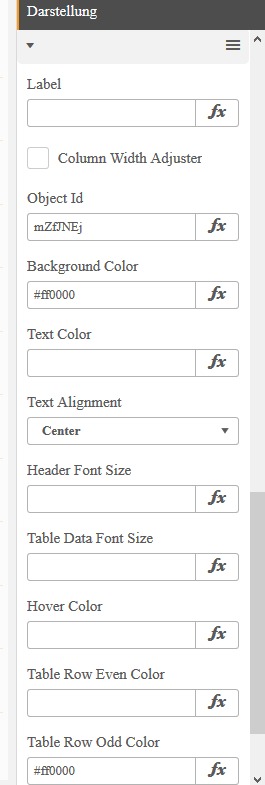
You can go to debug mode to get the Object Id from your table and set the even and the odd colors like in the example.
In this case every second table row is red
- Mark as New
- Bookmark
- Subscribe
- Mute
- Subscribe to RSS Feed
- Permalink
- Report Inappropriate Content
Hi Mohammed
Its giving every row Lightblue.
- Mark as New
- Bookmark
- Subscribe
- Mute
- Subscribe to RSS Feed
- Permalink
- Report Inappropriate Content
Hi,
Can you share your sample app.
- Mark as New
- Bookmark
- Subscribe
- Mute
- Subscribe to RSS Feed
- Permalink
- Report Inappropriate Content
This is my table
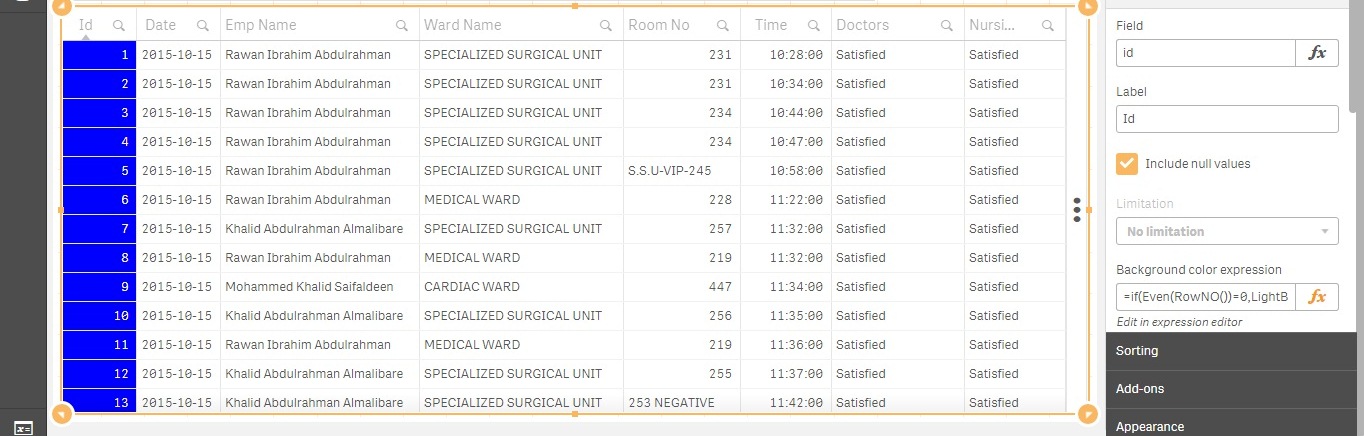
- Mark as New
- Bookmark
- Subscribe
- Mute
- Subscribe to RSS Feed
- Permalink
- Report Inappropriate Content
Hi,
Find the attached sample application i used the same expression and it's working fine .
which version of QlikSense are using ?
Thanks,
Mukram.
- Mark as New
- Bookmark
- Subscribe
- Mute
- Subscribe to RSS Feed
- Permalink
- Report Inappropriate Content
I tested your qvf , its working fine but its not working for me. Dont know why??
I am using qliksense 3.2 SR5
- « Previous Replies
-
- 1
- 2
- Next Replies »