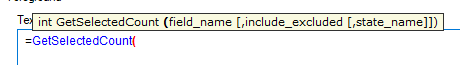Unlock a world of possibilities! Login now and discover the exclusive benefits awaiting you.
- Qlik Community
- :
- Forums
- :
- Analytics
- :
- New to Qlik Analytics
- :
- Alternate state in Calculation condition section q...
- Subscribe to RSS Feed
- Mark Topic as New
- Mark Topic as Read
- Float this Topic for Current User
- Bookmark
- Subscribe
- Mute
- Printer Friendly Page
- Mark as New
- Bookmark
- Subscribe
- Mute
- Subscribe to RSS Feed
- Permalink
- Report Inappropriate Content
Alternate state in Calculation condition section qlik sense
Hi,
Is it possible to apply alternate condition in calculation condition, i tried with expression its not working
GetSelectedCount(Only({[A]}Product_ID))=1 //getting error *Nested aggregation not allowed*
GetSelectedCount(aggr(only({[A]}Product_ID),Product_ID))=1 //No error but not working correctly
How to apply alternate state ??
Accepted Solutions
- Mark as New
- Bookmark
- Subscribe
- Mute
- Subscribe to RSS Feed
- Permalink
- Report Inappropriate Content
Thank you so much Tresesco
I got solution from Your post, but the expression you mentioned was not worked. Below expression is working correctly.
GetSelectedCount([Product_ID],True(),'A')=1
So Marking this as a solution.
- Mark as New
- Bookmark
- Subscribe
- Mute
- Subscribe to RSS Feed
- Permalink
- Report Inappropriate Content
IF A is name of your alternate state, try this:
GetSelectedCount(Only({<Product_ID=[A]::Product_ID>}Product_ID))=1
- Mark as New
- Bookmark
- Subscribe
- Mute
- Subscribe to RSS Feed
- Permalink
- Report Inappropriate Content
Thanks for the response DavidM
But I am getting the same error which mentioned in question
- Mark as New
- Bookmark
- Subscribe
- Mute
- Subscribe to RSS Feed
- Permalink
- Report Inappropriate Content
Remove only from that formula
- Mark as New
- Bookmark
- Subscribe
- Mute
- Subscribe to RSS Feed
- Permalink
- Report Inappropriate Content
In Getselectedcount() you can directly use alternate state, it was long back (in some qv 11.xx) when it was not allowed.
So try like:
GetSelectedCount({[A]} Product_ID)=1
- Mark as New
- Bookmark
- Subscribe
- Mute
- Subscribe to RSS Feed
- Permalink
- Report Inappropriate Content
Thank you so much Tresesco
I got solution from Your post, but the expression you mentioned was not worked. Below expression is working correctly.
GetSelectedCount([Product_ID],True(),'A')=1
So Marking this as a solution.