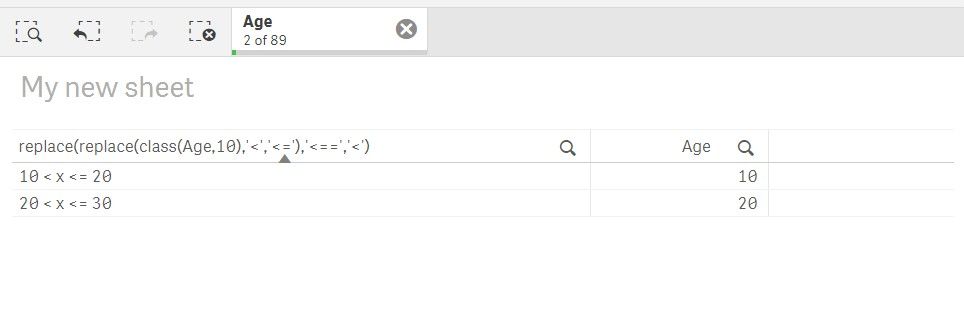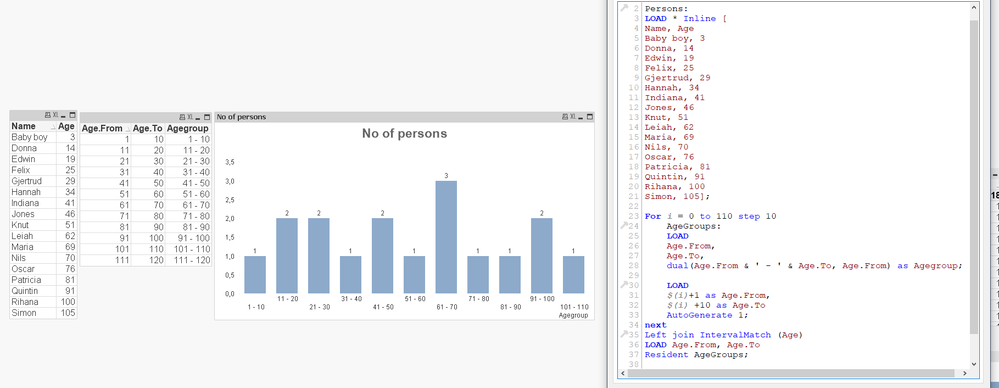Unlock a world of possibilities! Login now and discover the exclusive benefits awaiting you.
- Qlik Community
- :
- Forums
- :
- Analytics
- :
- New to Qlik Analytics
- :
- Any function works opposite to CLASS()?
- Subscribe to RSS Feed
- Mark Topic as New
- Mark Topic as Read
- Float this Topic for Current User
- Bookmark
- Subscribe
- Mute
- Printer Friendly Page
- Mark as New
- Bookmark
- Subscribe
- Mute
- Subscribe to RSS Feed
- Permalink
- Report Inappropriate Content
Any function works opposite to CLASS()?
Hi, I'm new to Qlik Sense.
I have created a formula using Class() function. But it didn't fulfill my expected output.
Class() will give an output like this : a <= x < b
My expected output is this : a < x <= b
Is there any function or way to get my expected output?
Thank you 🤗
- « Previous Replies
-
- 1
- 2
- Next Replies »
- Mark as New
- Bookmark
- Subscribe
- Mute
- Subscribe to RSS Feed
- Permalink
- Report Inappropriate Content
it is always
A<=X<Y
u can try using interval match for custom grouping
- Mark as New
- Bookmark
- Subscribe
- Mute
- Subscribe to RSS Feed
- Permalink
- Report Inappropriate Content
Instead of class(expression) use class(-expression).
You will need to do some string manipulating to get the presentation correct but I believe the class grouping will meet your needs.
Qlik Community MVP
- Mark as New
- Bookmark
- Subscribe
- Mute
- Subscribe to RSS Feed
- Permalink
- Report Inappropriate Content
Appreciate it so much.
Thank you.
- Mark as New
- Bookmark
- Subscribe
- Mute
- Subscribe to RSS Feed
- Permalink
- Report Inappropriate Content
Unfortunately, it won't work for the class grouping.
Thank you.
- Mark as New
- Bookmark
- Subscribe
- Mute
- Subscribe to RSS Feed
- Permalink
- Report Inappropriate Content
https://help.qlik.com/en-US/qlikview/November2018/Subsystems/Client/Content/QV_QlikView/Scripting/Sc...
In the example you could consider OrderLog as the table defining your intervals and EventLog containing the numeric fields in which you want to define a interval for.
Qlik Community MVP
- Mark as New
- Bookmark
- Subscribe
- Mute
- Subscribe to RSS Feed
- Permalink
- Report Inappropriate Content
=replace(replace(class(age,10),'<','<='),'<==','<')
In the above case, i took age as dimension and added it as a calculated dimension.
Regards,
Viresh
- Mark as New
- Bookmark
- Subscribe
- Mute
- Subscribe to RSS Feed
- Permalink
- Report Inappropriate Content
Hello. Thank you for replying.
Actually, you have replacing the sign only. It won't change for the value to fall into the respective class.
This is not the right approach.
- Mark as New
- Bookmark
- Subscribe
- Mute
- Subscribe to RSS Feed
- Permalink
- Report Inappropriate Content
You can probably adjust your value sub subtracting a min unit like:
=Replace(Replace(Class(YourValue -0.001,10),'<','<='),'<==','<')
- Mark as New
- Bookmark
- Subscribe
- Mute
- Subscribe to RSS Feed
- Permalink
- Report Inappropriate Content
- « Previous Replies
-
- 1
- 2
- Next Replies »