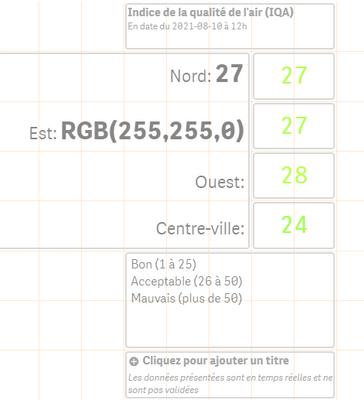Unlock a world of possibilities! Login now and discover the exclusive benefits awaiting you.
- Qlik Community
- :
- Forums
- :
- Analytics
- :
- New to Qlik Analytics
- :
- Anyway to color text inside textbox based on expre...
- Subscribe to RSS Feed
- Mark Topic as New
- Mark Topic as Read
- Float this Topic for Current User
- Bookmark
- Subscribe
- Mute
- Printer Friendly Page
- Mark as New
- Bookmark
- Subscribe
- Mute
- Subscribe to RSS Feed
- Permalink
- Report Inappropriate Content
Anyway to color text inside textbox based on expression?
As asked here: https://community.qlik.com/t5/New-to-Qlik-Sense/Conditional-formatting-in-text-box-in-qliksense/td-p..., I'd like to color measures inside a text box based on an expression.
I did it with 4 KPIs, but ideally it would be inside the text box and I could place all the text to my liking. Further more, I have to mess with other textboxes for the titles and legend and everything. Plus with KPIs, you can't really control the text except for 3 sizes.
In the capture, I put the value for the first line ('Nord') where the color should change based on the value and the second line ('Est' ) to show how 'RGB(255,255,0)' is what I get when I insert the expression. 😞
Thanks.
- Mark as New
- Bookmark
- Subscribe
- Mute
- Subscribe to RSS Feed
- Permalink
- Report Inappropriate Content
maye be by using a mapping table, each region will be represented by a RGB color in the mapping and then use the value in the background color of the KPI
si j'ai bien compris le besoin
Taoufiq ZARRA
"Please LIKE posts and "Accept as Solution" if the provided solution is helpful "
(you can mark up to 3 "solutions") 😉