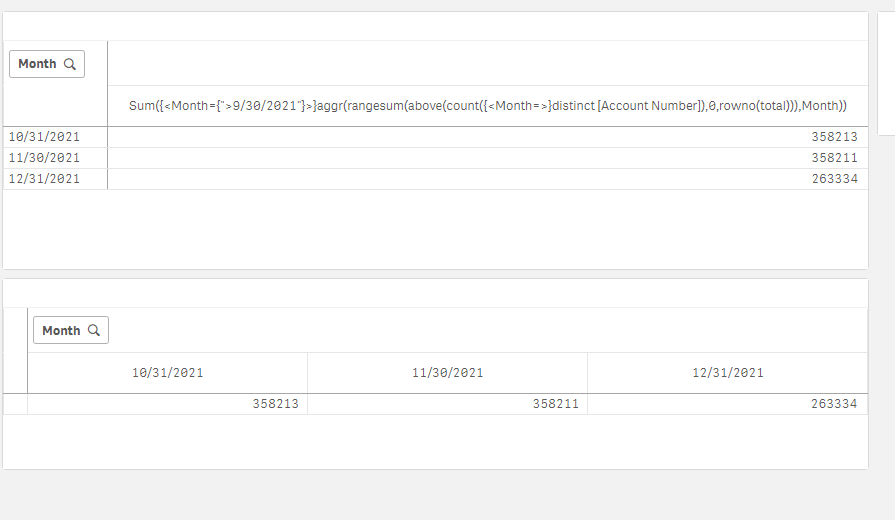Unlock a world of possibilities! Login now and discover the exclusive benefits awaiting you.
- Qlik Community
- :
- Forums
- :
- Analytics
- :
- New to Qlik Analytics
- :
- Re: Applying Date Filter after calulating cumulati...
- Subscribe to RSS Feed
- Mark Topic as New
- Mark Topic as Read
- Float this Topic for Current User
- Bookmark
- Subscribe
- Mute
- Printer Friendly Page
- Mark as New
- Bookmark
- Subscribe
- Mute
- Subscribe to RSS Feed
- Permalink
- Report Inappropriate Content
Applying Date Filter after calulating cumulative
Hi Experts,
I have a flowing requirement where I need to show last three months data after calculating cumulative.
Data is like this and I am looking for from end soultion.
I have calculated cumulative amount using Rangesum(above(total Sum( Amount) , 0, RowNo(Total))).
| Date | Amount | Cumulative Amount |
| Jan-21 | 10 | 10 |
| Feb-21 | 20 | 30 |
| Mar-21 | 30 | 60 |
| Apr-21 | 40 | 100 |
| May-21 | 50 | 150 |
| Jun-21 | 60 | 210 |
| Jul-21 | 70 | 280 |
| Aug-21 | 80 | 360 |
| Sep-21 | 90 | 450 |
| Oct-21 | 100 | 550 |
| Nov-21 | 110 | 660 |
| Dec-21 | 120 | 780 |
| Jan-22 | 130 | 910 |
| Feb-22 | 140 | 1050 |
| Mar-22 | 150 | 1200 |
| Apr-22 | 160 | 1360 |
and I want Data to look like
| Date | Amount | Cumulative Amount |
| Jan-22 | 130 | 910 |
| Feb-22 | 140 | 1050 |
| Mar-22 | 150 | 1200 |
| Apr-22 | 160 | 1360 |
Any help is appreciated.
Thanks
Hari
- Subscribe by Topic:
-
Developers
-
expression
-
filter
-
General Question
-
Set Analysis
-
Visualization
- « Previous Replies
-
- 1
- 2
- Next Replies »
Accepted Solutions
- Mark as New
- Bookmark
- Subscribe
- Mute
- Subscribe to RSS Feed
- Permalink
- Report Inappropriate Content
You are right, here is the updated expression with a sorted Agg()
Sum({<Month={">$(=date(addmonths(max({<Month=>}Month),-3)))"}>}aggr(rangesum(above(count({<Month=>}distinct [Account Number]),0,rowno(total))),
(Month, (NUMERIC, ASCENDING))))
If a post helps to resolve your issue, please accept it as a Solution.
- Mark as New
- Bookmark
- Subscribe
- Mute
- Subscribe to RSS Feed
- Permalink
- Report Inappropriate Content
as below
= sum(Aggr({<Date=>}rangesum(above(sum({<Date=>}Amount),0,rowno(total))),Date))
If a post helps to resolve your issue, please accept it as a Solution.
- Mark as New
- Bookmark
- Subscribe
- Mute
- Subscribe to RSS Feed
- Permalink
- Report Inappropriate Content
Hi Vineeth,
Thank you for responding. I dont see the Date filter where I need to show latest three months (Current - three) after calculating cumulative.
Thanks
Hari
- Mark as New
- Bookmark
- Subscribe
- Mute
- Subscribe to RSS Feed
- Permalink
- Report Inappropriate Content
ANy filters would be in the outer sum()
=sum({<Date={">=$(=Date(addmonths(Max(Date),-3)))<=$(=Date(Max(Date)))"}>}Aggr(rangesum(above(sum({<Date=>}Amount),0,rowno(total))),Date))
If a post helps to resolve your issue, please accept it as a Solution.
- Mark as New
- Bookmark
- Subscribe
- Mute
- Subscribe to RSS Feed
- Permalink
- Report Inappropriate Content
example, your date must be actual dates;
raw:
Load monthstart(date#(Date,'MMM-YY')) as Date, Date as MonthNames ,Amount,CumulativeAmount inline [
Date,Amount,CumulativeAmount
Jan-21,10,10
Feb-21,20,30
Mar-21,30,60
Apr-21,40,100
May-21,50,150
Jun-21,60,210
Jul-21,70,280
Aug-21,80,360
Sep-21,90,450
Oct-21,100,550
Nov-21,110,660
Dec-21,120,780
Jan-22,130,910
Feb-22,140,1050
Mar-22,150,1200
Apr-22,160,1360
];
If a post helps to resolve your issue, please accept it as a Solution.
- Mark as New
- Bookmark
- Subscribe
- Mute
- Subscribe to RSS Feed
- Permalink
- Report Inappropriate Content
Hi Vineeth,
It is working with the sample data but I am not sure why it is not working with the this data. Attaching the QVW file.
I really appreciate your response.
Thanks
Hari
- Mark as New
- Bookmark
- Subscribe
- Mute
- Subscribe to RSS Feed
- Permalink
- Report Inappropriate Content
Hi @vinieme12 ,
Please find the sample excel file.
With this sample data I am able to do Cumulative like this.
| Month | Account Number Count | Cumulative Account Number Count |
| 04/30/2020 | 6059 | 6059 |
| 05/31/2020 | 68677 | 74736 |
| 06/30/2020 | 13034 | 87770 |
| 07/31/2020 | 9185 | 96955 |
| 08/31/2020 | 5229 | 102184 |
| 10/31/2020 | 25 | 102209 |
| 01/31/2021 | 1 | 102210 |
| 02/28/2021 | 44506 | 146716 |
| 03/31/2021 | 46561 | 193277 |
| 04/30/2021 | 63278 | 256555 |
| 05/31/2021 | 36500 | 293055 |
| 06/30/2021 | 28059 | 321114 |
| 07/31/2021 | 3481 | 324595 |
| 08/31/2021 | 18 | 324613 |
| 09/30/2021 | 21345 | 345958 |
| 10/31/2021 | 2 | 345960 |
| 11/30/2021 | 1 | 345961 |
| 12/31/2021 | 12253 | 358214 |
But I am not able to restrict last three months after doing cumulative count. like this
| Month | Last three Months Cumulative Account Number Count |
| 10/31/2021 | 345960 |
| 11/30/2021 | 345961 |
| 12/31/2021 | 358214 |
Thanks
Hari
- Mark as New
- Bookmark
- Subscribe
- Mute
- Subscribe to RSS Feed
- Permalink
- Report Inappropriate Content
raw:
LOAD
"Account Number",
"Month"
FROM [lib://AttachedFiles/Sample File.xlsx]
(ooxml, embedded labels, table is Sheet1);
exit Script;
Sum({<Month={">$(=date(addmonths(max({<Month=>}Month),-3)))"}>}aggr(rangesum(above(count({<Month=>}distinct [Account Number]),0,rowno(total))),Month))z
If a post helps to resolve your issue, please accept it as a Solution.
- Mark as New
- Bookmark
- Subscribe
- Mute
- Subscribe to RSS Feed
- Permalink
- Report Inappropriate Content
Hi Vineeth,
Thank you for response. But if you look the cumulative values vs. the values when applied month filter the values are different.
- Mark as New
- Bookmark
- Subscribe
- Mute
- Subscribe to RSS Feed
- Permalink
- Report Inappropriate Content
You are right, here is the updated expression with a sorted Agg()
Sum({<Month={">$(=date(addmonths(max({<Month=>}Month),-3)))"}>}aggr(rangesum(above(count({<Month=>}distinct [Account Number]),0,rowno(total))),
(Month, (NUMERIC, ASCENDING))))
If a post helps to resolve your issue, please accept it as a Solution.
- « Previous Replies
-
- 1
- 2
- Next Replies »