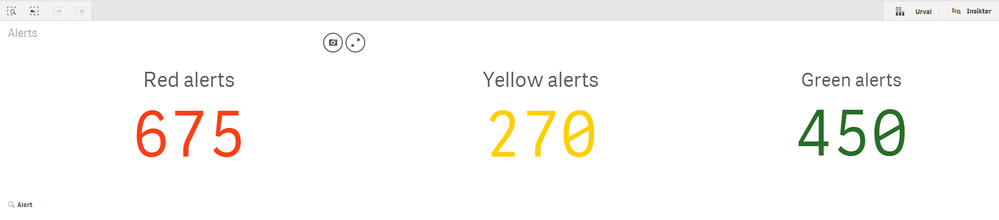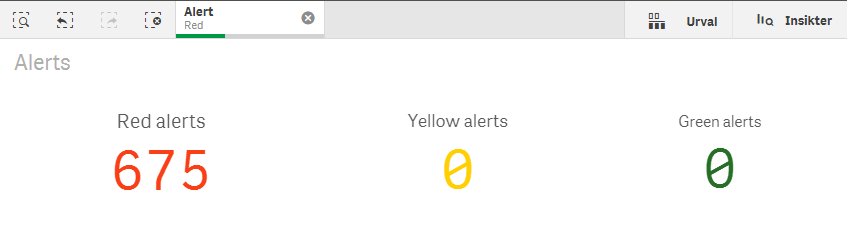Unlock a world of possibilities! Login now and discover the exclusive benefits awaiting you.
- Qlik Community
- :
- Forums
- :
- Analytics
- :
- New to Qlik Analytics
- :
- Applying a dimension filter doesn't affect KPI wit...
- Subscribe to RSS Feed
- Mark Topic as New
- Mark Topic as Read
- Float this Topic for Current User
- Bookmark
- Subscribe
- Mute
- Printer Friendly Page
- Mark as New
- Bookmark
- Subscribe
- Mute
- Subscribe to RSS Feed
- Permalink
- Report Inappropriate Content
Applying a dimension filter doesn't affect KPI with same dimension in set analysis
Hello experts,
I can't seem to solve this: I created a KPI with a set analysis inside the measure. Then in a filter pane, I filtered by that same dimension but the KPI doesn't change.
For example, the dimension is Alert, and it can be RED, YELLOW or GREEN; and the KPI measure: count(<{Alert={'RED'}>}Tickets); Then if I use a filter pane with the Alert dimension and chose GREEN, the KPI remains the same value. It only changes when I apply a different type of dimension, such as date, office, product, etc.
This has to be related on how Qlik evaluates the set analysis. Any thoughts?
Thanks
- « Previous Replies
-
- 1
- 2
- Next Replies »
Accepted Solutions
- Mark as New
- Bookmark
- Subscribe
- Mute
- Subscribe to RSS Feed
- Permalink
- Report Inappropriate Content
Try an expression like this:
count({<Alert *= {'Green'}>}Tickets) //* indicates union with your current selection in the field
Qlik Community MVP
- Mark as New
- Bookmark
- Subscribe
- Mute
- Subscribe to RSS Feed
- Permalink
- Report Inappropriate Content
This is how Qlik evaluates SET analysis.
In your example count(<{Alert={'RED'}>}Tickets) you are basically saying "count all Tickets using my current selection, but force the selection on the field Alert to be RED."
I'm courious, what would you expecting as result from your expression using Alert={'Red'} when selecting GREEN?
Qlik Community MVP
- Mark as New
- Bookmark
- Subscribe
- Mute
- Subscribe to RSS Feed
- Permalink
- Report Inappropriate Content
Hello Vegar,
So basically I have three KPI showing each of the options (RED, YELLOW and GREEN). If I select GREEN on the filter pane, I just want to show the GREEN tickets. So the RED and YELLOW KPI should show 0.
Thanks
- Mark as New
- Bookmark
- Subscribe
- Mute
- Subscribe to RSS Feed
- Permalink
- Report Inappropriate Content
This you can achieve it using Qlik's default functionality.
With expression Count(Ticket), if you select particular Alert, it will automatically display the value for that particular alert. But if nothing is selected and you want default to Red and then based on selection you want to change then you can do something like below
=if(getselectedcount(Alert)=0,Count({<Alert={'Red'}>}Ticket),Count(Ticket))
- Mark as New
- Bookmark
- Subscribe
- Mute
- Subscribe to RSS Feed
- Permalink
- Report Inappropriate Content
Try an expression like this:
count({<Alert *= {'Green'}>}Tickets) //* indicates union with your current selection in the field
Qlik Community MVP
- Mark as New
- Bookmark
- Subscribe
- Mute
- Subscribe to RSS Feed
- Permalink
- Report Inappropriate Content
Brilliant! it's exactly what I need
- Mark as New
- Bookmark
- Subscribe
- Mute
- Subscribe to RSS Feed
- Permalink
- Report Inappropriate Content
@Vegar Don't know but somehow this *= does not work in Qlik sense
- Mark as New
- Bookmark
- Subscribe
- Mute
- Subscribe to RSS Feed
- Permalink
- Report Inappropriate Content
- Mark as New
- Bookmark
- Subscribe
- Mute
- Subscribe to RSS Feed
- Permalink
- Report Inappropriate Content
@Vegar sorry actually I misunderstood. I thought requirement is to show KPI using single object. But here it required 3 KPI objects. Anyway thanks.
- Mark as New
- Bookmark
- Subscribe
- Mute
- Subscribe to RSS Feed
- Permalink
- Report Inappropriate Content
I assume my solution fits his/her needs as @MEBG93 marked my answer as a accepted solution.
Qlik Community MVP
- « Previous Replies
-
- 1
- 2
- Next Replies »