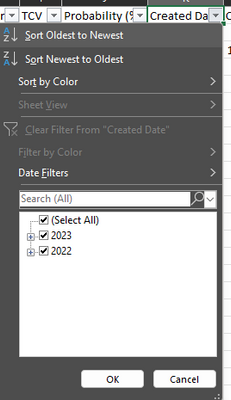Unlock a world of possibilities! Login now and discover the exclusive benefits awaiting you.
- Qlik Community
- :
- Forums
- :
- Analytics
- :
- New to Qlik Analytics
- :
- Autogenerate error out of range
- Subscribe to RSS Feed
- Mark Topic as New
- Mark Topic as Read
- Float this Topic for Current User
- Bookmark
- Subscribe
- Mute
- Printer Friendly Page
- Mark as New
- Bookmark
- Subscribe
- Mute
- Subscribe to RSS Feed
- Permalink
- Report Inappropriate Content
Autogenerate error out of range
Hello,
I have an app that reloads every hour. This app uses autogenerate to create calendar. It reloads correclty all day, but one reload around 3:15 PM fails with error: Autogenerate: generate count is out of range.
My theory was like that: server is heavy loaded during that time, lets move the hour of the reload. We rescheduled it 20 minutes earlier. Today was the same situation, all day reload was performing fine, except 2:55 PM when reload failed.
Do you have another ideas, where is the problem?
Thanks
- Mark as New
- Bookmark
- Subscribe
- Mute
- Subscribe to RSS Feed
- Permalink
- Report Inappropriate Content
hi @mschatt
What is the Qlik Sense version??
Kind regards.
- Mark as New
- Bookmark
- Subscribe
- Mute
- Subscribe to RSS Feed
- Permalink
- Report Inappropriate Content
Qlik Sense November 2018 Path 3
- Mark as New
- Bookmark
- Subscribe
- Mute
- Subscribe to RSS Feed
- Permalink
- Report Inappropriate Content
The autogenerate-index must be numeric and >= 0. Maybe the calculation of this index failed in this update-iteration and returned a negative number or NULL or an (empty) string. To be sure you could return this value within a TRACE statement and the document-log will show if it's the expected value or not.
Beside this it might be an alternatively not to create the calendar in each script run else to use a global one (over all applications) and if there is a need to use only specific fields and periods they could be picked from there.
- Marcus
- Mark as New
- Bookmark
- Subscribe
- Mute
- Subscribe to RSS Feed
- Permalink
- Report Inappropriate Content
This happen to me and I think I figured out what happened here. I was using a sfdc export cvs file in my app, but the data was not correct so I had to re-export the file from sfdc, but I didn't pay attention to the format I download it. I notice when download a xls file instead of a CSV file, that's when the autogenerate error happen. I went back to inspect the xls and csv file and specifically looked at the date column, that is where I saw the difference. in the xls file, when I apply a filter to the date column, no calendar (like year, month) is offered where the csv file when I filter on the date column, calendar filter is offered. When I reloaded the csv file, the master calendar worked again. Hope this helps whoever is running into the problem.