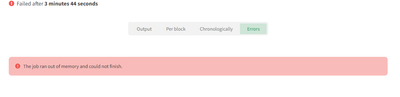Unlock a world of possibilities! Login now and discover the exclusive benefits awaiting you.
- Qlik Community
- :
- Forums
- :
- Analytics
- :
- New to Qlik Analytics
- :
- Automation failed due to Running out of memory.
- Subscribe to RSS Feed
- Mark Topic as New
- Mark Topic as Read
- Float this Topic for Current User
- Bookmark
- Subscribe
- Mute
- Printer Friendly Page
- Mark as New
- Bookmark
- Subscribe
- Mute
- Subscribe to RSS Feed
- Permalink
- Report Inappropriate Content
Automation failed due to Running out of memory.
Hello,
I have a problem at the end of each month when the pdf attachment that I email to multiple clients reach about 10 mg.
Since it has multiple pages of data to be sent at the end of each month. I get the following error
If I export the run to see the data it looks like it fails at the email when memory_usage is about 200000000 (+-200mg?)
Is it possible to increase the memory to be used so that the automation emails will not fail?
If that's not possible,
Is there a way to reduce the size of the pdf attachment if you add a few sheets to a report?
Kind regards
Accepted Solutions
- Mark as New
- Bookmark
- Subscribe
- Mute
- Subscribe to RSS Feed
- Permalink
- Report Inappropriate Content
Hi @space_qlik
You are encountering the memory limit of Qlik automation. The maximum memory consumption for the automation is 256MB. Please refer here for limitations of Automation:
I believe you are using the reporting services to generate the report. The maximum size of the PDF can be up to 40MB. However, there is no size limit when you send to cloud storage connectors.
Unfortunately, it's not possible to increase the memory limit for automation. You can post this on our Ideation page for our team to consider during the product enhancement.
https://community.qlik.com/t5/Get-Started/Ideation-Guidelines-How-to-Submit-an-Idea/ta-p/1960234
I hope this helps.
Vinay
- Mark as New
- Bookmark
- Subscribe
- Mute
- Subscribe to RSS Feed
- Permalink
- Report Inappropriate Content
Hi @space_qlik
You are encountering the memory limit of Qlik automation. The maximum memory consumption for the automation is 256MB. Please refer here for limitations of Automation:
I believe you are using the reporting services to generate the report. The maximum size of the PDF can be up to 40MB. However, there is no size limit when you send to cloud storage connectors.
Unfortunately, it's not possible to increase the memory limit for automation. You can post this on our Ideation page for our team to consider during the product enhancement.
https://community.qlik.com/t5/Get-Started/Ideation-Guidelines-How-to-Submit-an-Idea/ta-p/1960234
I hope this helps.
Vinay