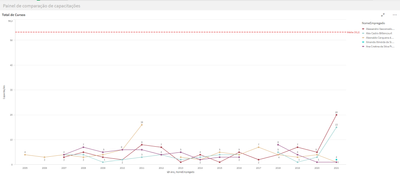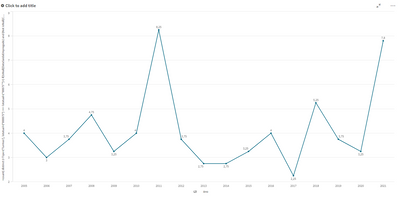Unlock a world of possibilities! Login now and discover the exclusive benefits awaiting you.
- Qlik Community
- :
- Forums
- :
- Analytics
- :
- New to Qlik Analytics
- :
- Average line based on expression values instead of...
- Subscribe to RSS Feed
- Mark Topic as New
- Mark Topic as Read
- Float this Topic for Current User
- Bookmark
- Subscribe
- Mute
- Printer Friendly Page
- Mark as New
- Bookmark
- Subscribe
- Mute
- Subscribe to RSS Feed
- Permalink
- Report Inappropriate Content
Average line based on expression values instead of straight reference line
I have a line chart like this:
Where Dimension 1 is a drill-down dimension with Year and month.
Dimension 2 is the name of each employee:
=NomeEmpregado
And the measure represents how many courses each employee has taken:
=count( distinct {<Tipo={'Turmas'}, lotatual={"000075"} >+< lotatual={"00075*"}>} if(IsNull(DataSaidaEmpregado) and (Not isNull(CodEvento)), CodEvento & '|' & CodEmpregado))
I need to add an average permanent line based on an expression value, not a straight reference line.
This is the line graph with the average courses per employee each year:
I want to add this average line to my first graph, so that I have this average line as a permanent feature, no matter the selection. It needs to be always there so I can compare how many courses an employee has taken against the average numbers of courses per employee in a given period of time.
How can I accomplish this?