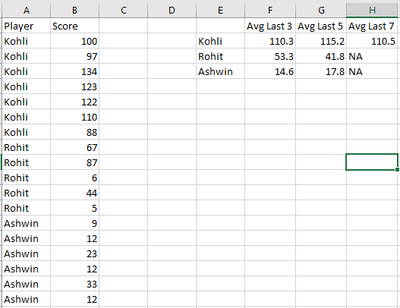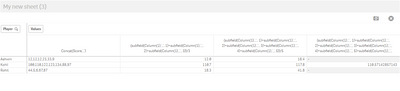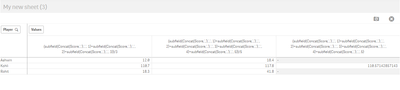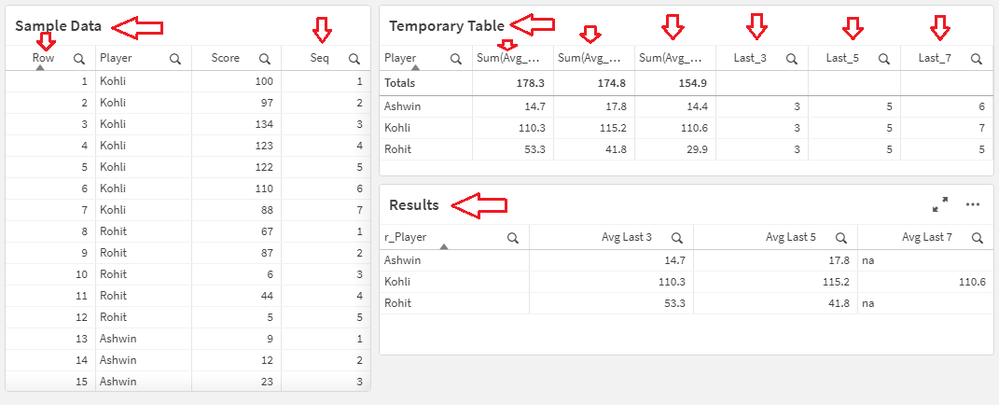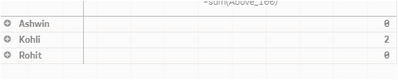Unlock a world of possibilities! Login now and discover the exclusive benefits awaiting you.
- Qlik Community
- :
- Forums
- :
- Analytics
- :
- New to Qlik Analytics
- :
- Re: Average of last 3 values of dimension
- Subscribe to RSS Feed
- Mark Topic as New
- Mark Topic as Read
- Float this Topic for Current User
- Bookmark
- Subscribe
- Mute
- Printer Friendly Page
- Mark as New
- Bookmark
- Subscribe
- Mute
- Subscribe to RSS Feed
- Permalink
- Report Inappropriate Content
Average of last 3 values of dimension
Hi,
I need to make a table where by i want my dimension to have the averages for last 3, last 5 and last 7 values. If the count of dimension is less than the required number of values it should display "NA" e.g. if count is less than 7 for a dimension it should display as "NA" for that dimension. I preferably need this to work in load script but open for suggestions.
The screenshot above is the scenario that i am, talking about. Any help is appreciated.
Regards.
- « Previous Replies
-
- 1
- 2
- Next Replies »
Accepted Solutions
- Mark as New
- Bookmark
- Subscribe
- Mute
- Subscribe to RSS Feed
- Permalink
- Report Inappropriate Content
- Mark as New
- Bookmark
- Subscribe
- Mute
- Subscribe to RSS Feed
- Permalink
- Report Inappropriate Content
can anyone address my issue ?
- Mark as New
- Bookmark
- Subscribe
- Mute
- Subscribe to RSS Feed
- Permalink
- Report Inappropriate Content
hi,
try this, Expressions are in header,
ksrinivasan
- Mark as New
- Bookmark
- Subscribe
- Mute
- Subscribe to RSS Feed
- Permalink
- Report Inappropriate Content
Hi,
Thanks for your time to reply to my query. Actually there are two issues with this :
1) the extra column coming for concat(score) , all depends on it . If i cannot get rid of it then how can i hide it ?
2) i wanted some solution in the load script so that there is a resultant table with all this information.
Can you help me with it ?
Thanks again.
- Mark as New
- Bookmark
- Subscribe
- Mute
- Subscribe to RSS Feed
- Permalink
- Report Inappropriate Content
hi,
i have removed extra concat(score) and also eliminate dependency of this column,
i will try get it from script,
you also try,
ksrinivasan
- Mark as New
- Bookmark
- Subscribe
- Mute
- Subscribe to RSS Feed
- Permalink
- Report Inappropriate Content
hi,
as i assured, i have created Load script and pivot Table expression for you,
Below Load Script:
Criket:
LOAD
Player,
Score,
AutoNumber(RowNo(),Player) as Rank1
FROM TEST/SSSS1.xlsx]
(ooxml, embedded labels, table is Criket);
and Table as below, it has Table expression,
Ksrinivasan.
- Mark as New
- Bookmark
- Subscribe
- Mute
- Subscribe to RSS Feed
- Permalink
- Report Inappropriate Content
This is an alternative approach to resolve your challenge, taking into account that:
- Nothing define your data cronologically, so I basically added a row number to you data.
- I also added a support column to your raw data, basically counting the number of times we recorded an score against a player, the AutoNumber(RowNo(), Player) does this calculation, I named the column Seq.
Now with these two new columns, we creae an Averages table calculating the Score Sum when the Player's scores appeared 3, 5 and 7 times; creating a column for each scenario: Sum_Last_3, Sum_Last_5 and Sum_Last_7; We also count the number of times the Seq had been 3, 5 and 7 per player.
Finnaly, We create the Result table, with 3 columns: Avg_L3, Avg_L5 and Avg_L7 using the Last_x columns to tell us when to return 'na' or the Average.
This is the screenshot of the solution:
This is the Load Script of the solution:
Players:
Load RowNo() As Row, *, AutoNumber(RowNo(), Player) As Seq Inline [
Player, Score
Kohli, 100
Kohli, 97
Kohli, 134
Kohli, 123
Kohli, 122
Kohli, 110
Kohli, 88
Rohit, 67
Rohit, 87
Rohit, 6
Rohit, 44
Rohit, 5
Ashwin, 9
Ashwin, 12
Ashwin, 23
Ashwin, 12
Ashwin, 33
Ashwin, 12
];
NoConcatenate
Averages:
Load Player,
Sum_Last_3 / 3 As Avg_Last_3,
Sum_Last_5 / 5 As Avg_Last_5,
Sum_Last_7 / 7 As Avg_Last_7,
Last_3,
Last_5,
Last_7
;
Load Player,
Sum(If(Seq<=3, Score, 0)) As Sum_Last_3,
Sum(If(Seq<=5, Score, 0)) As Sum_Last_5,
Sum(If(Seq<=7, Score, 0)) As Sum_Last_7,
Sum(If(Seq<=3, 1, 0)) As Last_3,
Sum(If(Seq<=5, 1, 0)) As Last_5,
Sum(If(Seq<=7, 1, 0)) As Last_7
Resident Players
Group By
Player;
NoConcatenate
Result:
Load Player As r_Player,
if(Last_3 = 3, Avg_Last_3, 'na') As Avg_L3,
If(Last_5 = 5, Avg_Last_5, 'na') As Avg_L5,
If(Last_7 = 7, Avg_Last_7, 'na') As Avg_L7
Resident Averages;I also attached the Z_Avg_Last_3Values_01.qvf file.
Hope this helps,
A journey of a thousand miles begins with a single step.
- Mark as New
- Bookmark
- Subscribe
- Mute
- Subscribe to RSS Feed
- Permalink
- Report Inappropriate Content
Thanks for your reply. How can I do the following here:
Count 100's in last three innings i.e. Kohli 2, Rohit 0, Ashwin 0
Can you help me with it ?
- Mark as New
- Bookmark
- Subscribe
- Mute
- Subscribe to RSS Feed
- Permalink
- Report Inappropriate Content
hi,
below script
Criket:
LOAD
Player,
Score,
AutoNumber(RowNo(),Player) as Rank1,
if(AutoNumber(RowNo(),Player)>'4' and Score >'100','1','0') as Above_100
result:
ksrinivasan
- Mark as New
- Bookmark
- Subscribe
- Mute
- Subscribe to RSS Feed
- Permalink
- Report Inappropriate Content
Thanks for your reply but how can i achieve it in the straight table and not in the load script ?
- « Previous Replies
-
- 1
- 2
- Next Replies »