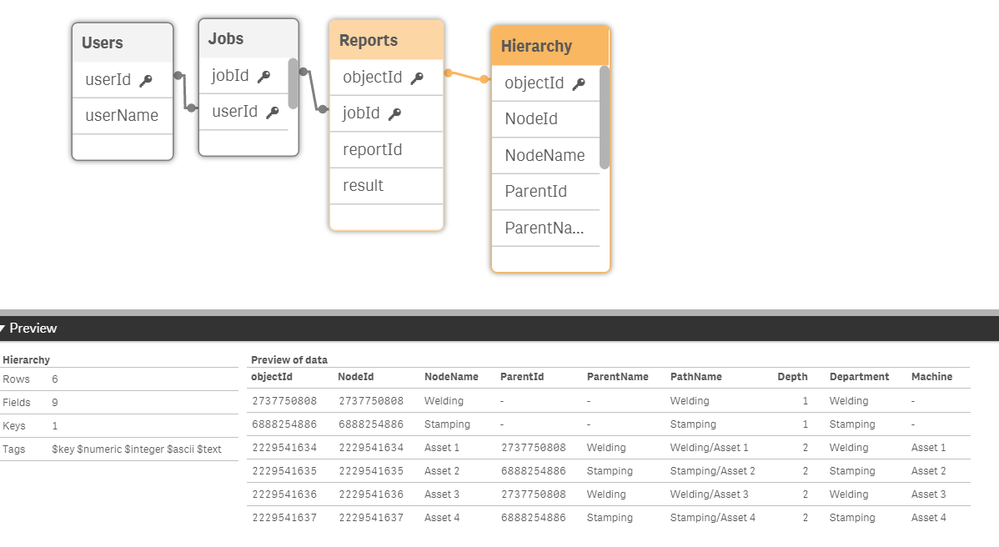Unlock a world of possibilities! Login now and discover the exclusive benefits awaiting you.
- Qlik Community
- :
- Forums
- :
- Analytics
- :
- New to Qlik Analytics
- :
- Avoid synthetic key for relationship between gener...
- Subscribe to RSS Feed
- Mark Topic as New
- Mark Topic as Read
- Float this Topic for Current User
- Bookmark
- Subscribe
- Mute
- Printer Friendly Page
- Mark as New
- Bookmark
- Subscribe
- Mute
- Subscribe to RSS Feed
- Permalink
- Report Inappropriate Content
Avoid synthetic key for relationship between generic object property and hierarchical structure
The structure of the data set contains two different structures:
- User -> Job -> Report
- Department -> Machine
The report has a property "objectId" which can be a department (departmentId) or a machine (machineId). The user should be able to filter the jobs by user, department and machine.
How can I connect the objectId with the "Department->Machine" structure (e.g. to the departmentId/machineId) without getting a synthetic key error?
See the attached file for a sample application with the given structure. The reproduce the error, open the data load editor, access the section "Assets" and uncomment the given blocks.
Accepted Solutions
- Mark as New
- Bookmark
- Subscribe
- Mute
- Subscribe to RSS Feed
- Permalink
- Report Inappropriate Content
Problem has been solved using the Hierarchy keyword and transforming the input data.
- Joined departments and machines into one table to prepare mapping (Table: Hierarchy_Tmp)
- Build hierarchy table based on departments and machines (Table: Hierarchy_Mapping)
- Update field names into new table (Table: Hierarchy) and drop old tables
By using a separate field "objectId", the selected option from the Reports table can be connected with the full object.
See the attached file for the working solution and updated script.
- Mark as New
- Bookmark
- Subscribe
- Mute
- Subscribe to RSS Feed
- Permalink
- Report Inappropriate Content
Problem has been solved using the Hierarchy keyword and transforming the input data.
- Joined departments and machines into one table to prepare mapping (Table: Hierarchy_Tmp)
- Build hierarchy table based on departments and machines (Table: Hierarchy_Mapping)
- Update field names into new table (Table: Hierarchy) and drop old tables
By using a separate field "objectId", the selected option from the Reports table can be connected with the full object.
See the attached file for the working solution and updated script.