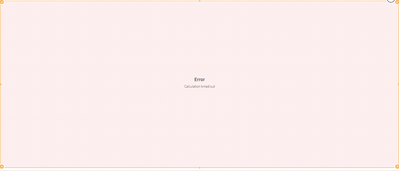Unlock a world of possibilities! Login now and discover the exclusive benefits awaiting you.
- Qlik Community
- :
- Forums
- :
- Analytics
- :
- New to Qlik Analytics
- :
- Re: Background Color expression Calculation
- Subscribe to RSS Feed
- Mark Topic as New
- Mark Topic as Read
- Float this Topic for Current User
- Bookmark
- Subscribe
- Mute
- Printer Friendly Page
- Mark as New
- Bookmark
- Subscribe
- Mute
- Subscribe to RSS Feed
- Permalink
- Report Inappropriate Content
Background Color expression Calculation
Hello folks,
I have a Pivot table with the data and I tried to use Colormix1 in the background color expression but for some reason, it gives me a calculation timed out error. If I don't use any background color expression then the Pivot table works fine.
BG color expression: ColorMix1(Count(distinct [all.party_gen_id])/ Count(distinct total [all.party_gen_id]),white(),cyan())
Thank you.
- Mark as New
- Bookmark
- Subscribe
- Mute
- Subscribe to RSS Feed
- Permalink
- Report Inappropriate Content
can you post the sample app
- Mark as New
- Bookmark
- Subscribe
- Mute
- Subscribe to RSS Feed
- Permalink
- Report Inappropriate Content
Doing a DISTINCT at different levels of granularity will produce a ratio of greater than one. The total level will remove duplicates at a global level, where the numerator will remove duplicates at a dimension level (the same value can exists in multiple rows. You need something like
Count(distinct [all.party_gen_id])/
Sum(Aggr(Count(distinct total [all.party_gen_id]), dimension))
Where dimension is the chart/table dimension(s)
- Mark as New
- Bookmark
- Subscribe
- Mute
- Subscribe to RSS Feed
- Permalink
- Report Inappropriate Content
Hi Jonty,
Thank you for your reply,
As discussed above, I don't have any problem getting the values in the Pivot table but the problem is when I use colormix1 in background-color expression. It gives the error calculation timed out only when I use background color expression but without color expression, it works fine.
Than you.
- Mark as New
- Bookmark
- Subscribe
- Mute
- Subscribe to RSS Feed
- Permalink
- Report Inappropriate Content
The colormix expects a value between 0 and 1. Your expression can produce values of more than one.
- Mark as New
- Bookmark
- Subscribe
- Mute
- Subscribe to RSS Feed
- Permalink
- Report Inappropriate Content
Thank you, Jonty for your answer. I found a way to do it using ARGB in the colormix1.