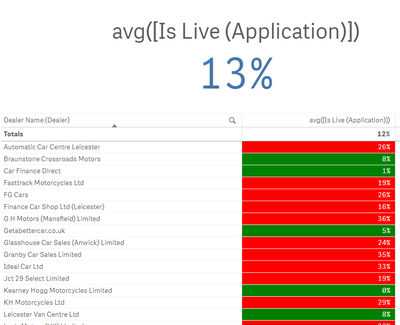Unlock a world of possibilities! Login now and discover the exclusive benefits awaiting you.
- Qlik Community
- :
- Forums
- :
- Analytics
- :
- New to Qlik Analytics
- :
- Background expression in qlik sense
- Subscribe to RSS Feed
- Mark Topic as New
- Mark Topic as Read
- Float this Topic for Current User
- Bookmark
- Subscribe
- Mute
- Printer Friendly Page
- Mark as New
- Bookmark
- Subscribe
- Mute
- Subscribe to RSS Feed
- Permalink
- Report Inappropriate Content
Background expression in qlik sense
Hi there, first time asking a question through these forums so please excuse me if it’s in the wrong place or I have done something wrong.
Please can someone help me with a background expression question please.
I have a report with a KPI - avg(is live), this is telling me the conversion of the overall report, did it go live yes or no.
Within this report I also have a straight table, dimension/row is dealer name, column/measure is avg(is live) – so this is telling me conversion by dealer name, did it go live with that dealer yes or no.
I currently have this expression - if(avg([Is Live])>=0.13, 'red', green ()) – so anything over 13% goes red but I don’t want it to be a static number, I want it to be based on another measure….. does that make sense?
I wasn’t sure if it was possible to assign a formula asking it to measure everything, in a straight table with a dimension.
I’ve tried multiple variations like this –
if(avg([Is Live])>=avg({<[Dealer Name (Dealer)]=>}[Is Live]),'red',green ())
Accepted Solutions
- Mark as New
- Bookmark
- Subscribe
- Mute
- Subscribe to RSS Feed
- Permalink
- Report Inappropriate Content
Hi,
If you want to be above the (weighted) average of all Dealer Name (Dealer) I think you would use TOTAL rather than set analysis, so something like;
if(avg([Is Live])>=avg( TOTAL [Is Live]),'red',green ())
And you should be able to use a reference to a different field in the right hand side of the inequality also, but you will need to share some more details of your data and model.
Does that help?
Cheers,
Chris.
- Mark as New
- Bookmark
- Subscribe
- Mute
- Subscribe to RSS Feed
- Permalink
- Report Inappropriate Content
Hi,
If you want to be above the (weighted) average of all Dealer Name (Dealer) I think you would use TOTAL rather than set analysis, so something like;
if(avg([Is Live])>=avg( TOTAL [Is Live]),'red',green ())
And you should be able to use a reference to a different field in the right hand side of the inequality also, but you will need to share some more details of your data and model.
Does that help?
Cheers,
Chris.
- Mark as New
- Bookmark
- Subscribe
- Mute
- Subscribe to RSS Feed
- Permalink
- Report Inappropriate Content
Sorry for the delay in my reply but yes it worked perfectly. Thank you for your help!