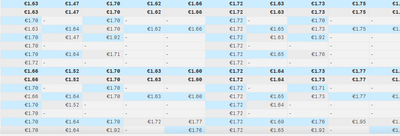Unlock a world of possibilities! Login now and discover the exclusive benefits awaiting you.
- Qlik Community
- :
- Forums
- :
- Analytics
- :
- New to Qlik Analytics
- :
- Re: Banding rows in a Pivot Table with null values
- Subscribe to RSS Feed
- Mark Topic as New
- Mark Topic as Read
- Float this Topic for Current User
- Bookmark
- Subscribe
- Mute
- Printer Friendly Page
- Mark as New
- Bookmark
- Subscribe
- Mute
- Subscribe to RSS Feed
- Permalink
- Report Inappropriate Content
Banding rows in a Pivot Table with null values
So i have a pivot table for which i would like to band the rows to allow you to see the data more clearly.
I have used the following Formula IF(EVEN(RowNo())=0,RGB(204,236,255),RGB(235,235,235))
Which works (sort of)
as you can see, it goes wrong when there are Null values.
So my first thought was to show "0" instead of "-".
Apparently this is impossible (although it seems to have been an option in Qlik View (I haven't used Qlik View ))
So is there another way around this?
Also are these sorts of features going to be made available in Qlik Sense? I seem to keep coming across issues like this, that are just not available in Sense but were in View is there a timetable to implement these? what sort of development is being done? I am a little concerned that simple (in my limited mind) features are not available, where I believe(again, in my limited mind) should be available as standard.
- Mark as New
- Bookmark
- Subscribe
- Mute
- Subscribe to RSS Feed
- Permalink
- Report Inappropriate Content
Do this at the start of your script
NullAsValue *;
Set NullValue='';
The row colors should come correctly
- Mark as New
- Bookmark
- Subscribe
- Mute
- Subscribe to RSS Feed
- Permalink
- Report Inappropriate Content
Hi, I had already tried that but it didn't work.
- Mark as New
- Bookmark
- Subscribe
- Mute
- Subscribe to RSS Feed
- Permalink
- Report Inappropriate Content
weird.. worked for me.
Which version are you on? I am on June 2019
- Mark as New
- Bookmark
- Subscribe
- Mute
- Subscribe to RSS Feed
- Permalink
- Report Inappropriate Content
Same version as me.
I have seen a solution as creating dummy entries at zero value, but id prefer not to have to do this if possible.
- Mark as New
- Bookmark
- Subscribe
- Mute
- Subscribe to RSS Feed
- Permalink
- Report Inappropriate Content
Dummy entries are for cases when rows are missing. if thats the case here thats the only way.
the NullValue solution works if it is part of the same row but null
- Mark as New
- Bookmark
- Subscribe
- Mute
- Subscribe to RSS Feed
- Permalink
- Report Inappropriate Content
Do you mean, part of the same row from the data source?
With my example, each of the columns show a value per customer, but some of the customers do not sell the products therefore there is no value for them.
- Mark as New
- Bookmark
- Subscribe
- Mute
- Subscribe to RSS Feed
- Permalink
- Report Inappropriate Content
Hi,
I am not sure, but you could try to add a field rowNo() as row inside script and try to use that dimension inside expression
IF(EVEN(row)=0,RGB(204,236,255),RGB(235,235,235))