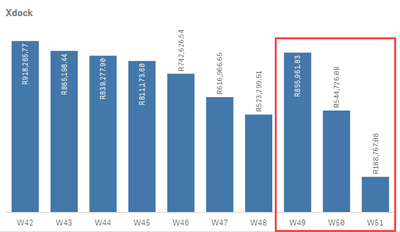Unlock a world of possibilities! Login now and discover the exclusive benefits awaiting you.
- Qlik Community
- :
- Forums
- :
- Analytics
- :
- New to Qlik Analytics
- :
- Bar Chart Display Current Week + 2 Previous Weeks ...
- Subscribe to RSS Feed
- Mark Topic as New
- Mark Topic as Read
- Float this Topic for Current User
- Bookmark
- Subscribe
- Mute
- Printer Friendly Page
- Mark as New
- Bookmark
- Subscribe
- Mute
- Subscribe to RSS Feed
- Permalink
- Report Inappropriate Content
Bar Chart Display Current Week + 2 Previous Weeks only
Hi
I have gone though all the threads and couldn't figure it out and please need help with the following.
Bar Chart Dimension = Week
Bar Chart Measure = Sum({1<Category = {'Defy'},[Request Date.autoCalendar.Date] = {"$(=date(today()-21,'MM/DD/YYYY'))"}>}[GW - Warehouse Total])
I need to see the full values for each week, including current week. In Red Block is what I want to see only.
Thank you very much.
- Mark as New
- Bookmark
- Subscribe
- Mute
- Subscribe to RSS Feed
- Permalink
- Report Inappropriate Content
Sum({1<Category = {'Defy'},[Request Date.autoCalendar.WeeksAgo] ={"<3"}>} [GW - Warehouse Total])
- Mark as New
- Bookmark
- Subscribe
- Mute
- Subscribe to RSS Feed
- Permalink
- Report Inappropriate Content
Hi
I tried it and it displayed the 3 weeks as requested, but the values for each week is now different. The screenshot on the left is the original for all weeks, but if you compare it to the right chart, the Labour Costs are different. The Weeks must have the same Labour Costs for that specific week in both charts.
Appreciate the assistance
- Mark as New
- Bookmark
- Subscribe
- Mute
- Subscribe to RSS Feed
- Permalink
- Report Inappropriate Content
@Tobievr modify your expression bit as below. create one variable like below on front end
vLast3Weeks = date(WeekStart(Today(),-2,0) ) // here 0 means first day of the week monday, change it accordingly. Then below expression
Sum({1<Category = {'Defy'},[Request Date.autoCalendar.Date] = {">=$(vLast3Weeks)"}>}[GW - Warehouse Total])