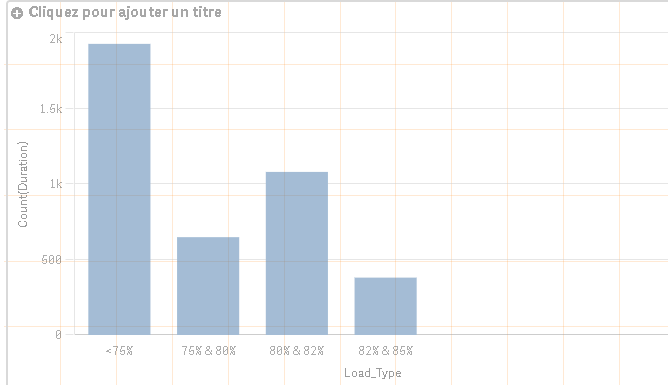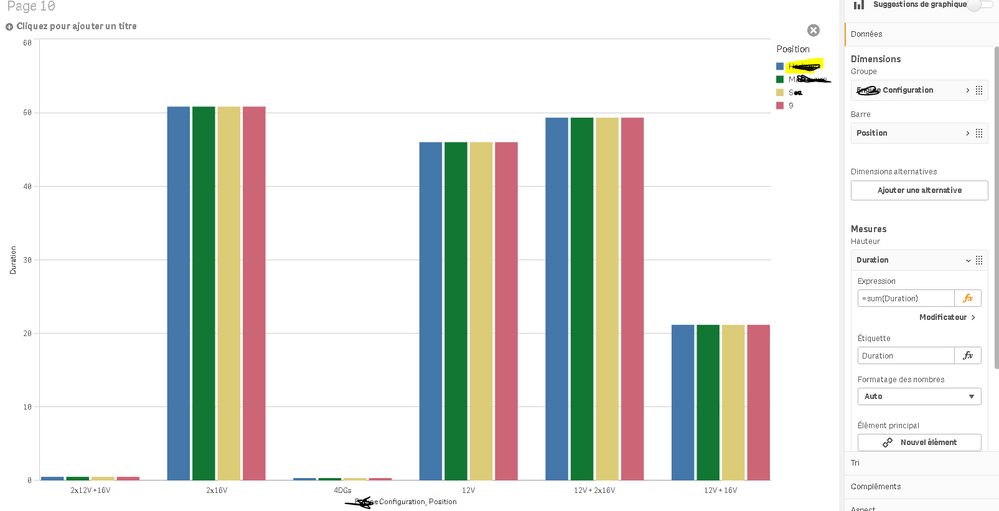Unlock a world of possibilities! Login now and discover the exclusive benefits awaiting you.
- Qlik Community
- :
- Forums
- :
- Analytics
- :
- New to Qlik Analytics
- :
- Re: Bar Chart Probleme
- Subscribe to RSS Feed
- Mark Topic as New
- Mark Topic as Read
- Float this Topic for Current User
- Bookmark
- Subscribe
- Mute
- Printer Friendly Page
- Mark as New
- Bookmark
- Subscribe
- Mute
- Subscribe to RSS Feed
- Permalink
- Report Inappropriate Content
Bar Chart Probleme
Hello Experts,
I have a two probleme in bar chart.
Probleme one, i didnt find stacked bar chart ?
What i want (firt fig) what i get (sencond fig):
Second Problem:
I donnt know why for this bar chart i have the same value for all the group ( after chek the value is the sum for each group)
Thanks in advance Experts.
Accepted Solutions
- Mark as New
- Bookmark
- Subscribe
- Mute
- Subscribe to RSS Feed
- Permalink
- Report Inappropriate Content
Probleme one: if you want to have only one column then create an arbitrary dimension ('1'). Once you have this second dimension under Appearance > Presentation you will have the ability to enable Stacked. Then go back to your dimensions and make sure they are the correct way round (you will now see one dimension under Stack and one under Bar)
Second Problem: there is something going on with your data. Try first to create a table and see if you can get the data you are looking for. Maybe post a screenshot of your Data Model Viewer if you can
- Mark as New
- Bookmark
- Subscribe
- Mute
- Subscribe to RSS Feed
- Permalink
- Report Inappropriate Content
Probleme one: if you want to have only one column then create an arbitrary dimension ('1'). Once you have this second dimension under Appearance > Presentation you will have the ability to enable Stacked. Then go back to your dimensions and make sure they are the correct way round (you will now see one dimension under Stack and one under Bar)
Second Problem: there is something going on with your data. Try first to create a table and see if you can get the data you are looking for. Maybe post a screenshot of your Data Model Viewer if you can
- Mark as New
- Bookmark
- Subscribe
- Mute
- Subscribe to RSS Feed
- Permalink
- Report Inappropriate Content
Thank you
You are the best, i solve probleme 1 and for the probleme 2 i found a the mistake.
- Mark as New
- Bookmark
- Subscribe
- Mute
- Subscribe to RSS Feed
- Permalink
- Report Inappropriate Content
No problem