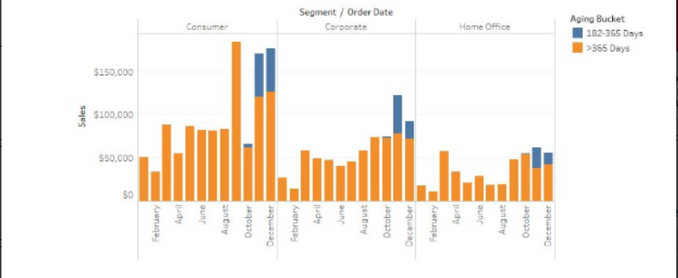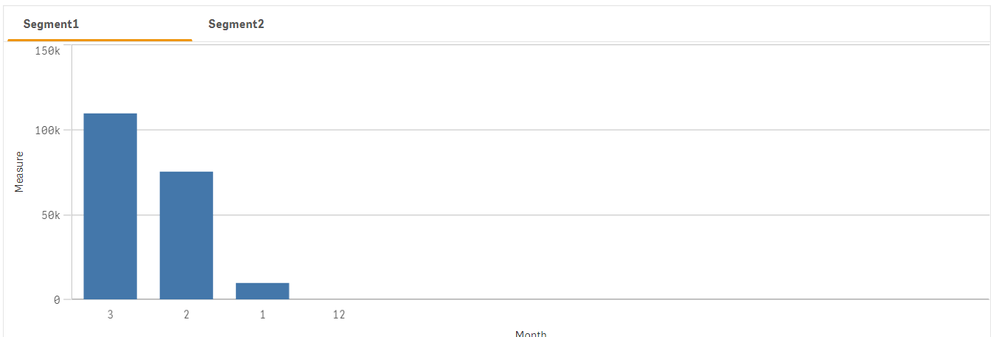Unlock a world of possibilities! Login now and discover the exclusive benefits awaiting you.
- Qlik Community
- :
- Forums
- :
- Analytics
- :
- New to Qlik Analytics
- :
- Bar Chart with 3 dimensions and 1 measure
- Subscribe to RSS Feed
- Mark Topic as New
- Mark Topic as Read
- Float this Topic for Current User
- Bookmark
- Subscribe
- Mute
- Printer Friendly Page
- Mark as New
- Bookmark
- Subscribe
- Mute
- Subscribe to RSS Feed
- Permalink
- Report Inappropriate Content
Bar Chart with 3 dimensions and 1 measure
Hi everyone,
I would like to create a bar chart in Qlik Sense that can visualize 3 dimensions and 1 measure?
Is there any way to achieve it? (I'm not looking for a trellis container but a bar chart like this)
It'd be a great help if you can point me in the right direction.
The three dimensions I have are:
1 Segments
2 Month
3 Aging Bucket (which is stacked)
One Measure:
SUM(Sales)
Thanks so much!
@hic @marcus_sommer @sunny_talwar
- Mark as New
- Bookmark
- Subscribe
- Mute
- Subscribe to RSS Feed
- Permalink
- Report Inappropriate Content
Hi
As far as I know you cannot do that without an extension.
However, you can create something similar using a container. Basically what you do is create three bar charts having dimensions month and again bucket.
In each chart, using set analysis restrict your sum to a specific segment (for example: sum({<Segments={'Consumer'}>}Sales).
After that add the three bar charts to master items in case you needed them again. Add a container and throw these charts inside of it.
Eventually you'll get something like the pic below. It's similar to what you wanted but you cannot view all three together, you can change tabs to view each segment alone.
- Mark as New
- Bookmark
- Subscribe
- Mute
- Subscribe to RSS Feed
- Permalink
- Report Inappropriate Content
Hi,
Thanks for the input, I appreciate it.
Although, I would like to see all the values together.
Can you point me to the right extension, I'm open to using it.
Thanks,
N