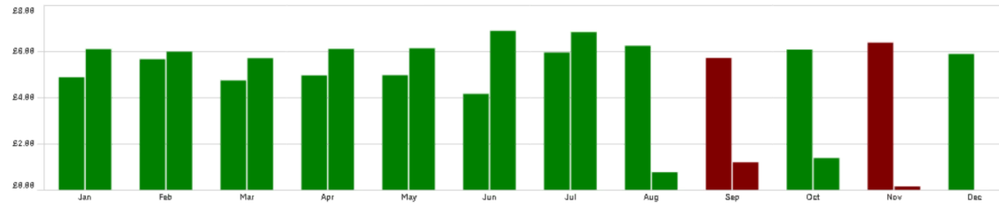Unlock a world of possibilities! Login now and discover the exclusive benefits awaiting you.
- Qlik Community
- :
- Forums
- :
- Analytics
- :
- New to Qlik Analytics
- :
- Bar chart Measure Color help
- Subscribe to RSS Feed
- Mark Topic as New
- Mark Topic as Read
- Float this Topic for Current User
- Bookmark
- Subscribe
- Mute
- Printer Friendly Page
- Mark as New
- Bookmark
- Subscribe
- Mute
- Subscribe to RSS Feed
- Permalink
- Report Inappropriate Content
Bar chart Measure Color help
Hi Experts,
Can any one please help me on below requirement.
In the Below bar chart I have used 2 measures like below
1. 2018 Actual-Estimate
Fabs(RangeSum(Sum({$<Year={'$(=Year(Max(Date)))'}Estimate),-Above(Sum({$<Year={'$(=Year(Max(Date)))'}Estimate)-
Fabs(RangeSum(Sum({$<Year={'$(=Year(Max(Date)))'}Actual),-Above(Sum({$<Year={'$(=Year(Max(Date)))'}Actual)
2. 2017 Actual-Estimate
Fabs(RangeSum(Sum({$<Year={'$(=Year(Max(Date))-1)'}Estimate),-Above(Sum({$<Year={'$(=Year(Max(Date))-1)'}Estimate)-
Fabs(RangeSum(Sum({$<Year={'$(=Year(Max(Date))-1)'}Actual),-Above(Sum({$<Year={'$(=Year(Max(Date))-1)'}Actual)
Requirement:
I have to show 2017 bar in Blue color but in 2018 bar when Estimate> Actual need to show in red else Green
I have applied the expression like below
if(
(Fabs(RangeSum(Sum({$<Year={'$(=Year(Max(Date)))'}Estimate),-Above(Sum({$<Year={'$(=Year(Max(Date)))'}Estimate))
>
(Fabs(RangeSum(Sum({$<Year={'$(=Year(Max(Date)))'}Actual),-Above(Sum({$<Year={'$(=Year(Max(Date)))'}Actual)),Red(),Green())
But its applied to both 2017 and 2018 bars instead of only 2018 bar. Please help me on this.
Thanks in advance
Accepted Solutions
- Mark as New
- Bookmark
- Subscribe
- Mute
- Subscribe to RSS Feed
- Permalink
- Report Inappropriate Content
My bad; change it as follow:
aggr(
Fabs(RangeSum(Sum({$<Year={">=$(=Year(Max(Date)-1))"}Estimate),-Above(Sum({$<Year={">=$(=Year(Max(Date)-1))"}Estimate)-
Fabs(RangeSum(Sum({$<Year={">=$(=Year(Max(Date)-1))"}Actual),-Above(Sum({$<Year={">=$(=Year(Max(Date)-1))"}Actual)
,Year,Month)
and add a second dimension : Year
Now, color by expression:
if(Year=2017, Blue(),
aggr(
if(
(Fabs(RangeSum(Sum({$<Year={'$(=Year(Max(Date)))'}Estimate),-Above(Sum({$<Year={'$(=Year(Max(Date)))'}Estimate))
>
(Fabs(RangeSum(Sum({$<Year={'$(=Year(Max(Date)))'}Actual),-Above(Sum({$<Year={'$(=Year(Max(Date)))'}Actual)),Red(),Green())
)
,Month,Year)
Try this and tell what happens; maybe we'll need to change a little bit ur expression
- Mark as New
- Bookmark
- Subscribe
- Mute
- Subscribe to RSS Feed
- Permalink
- Report Inappropriate Content
HI,
In Expression(2018 Actual -estimate) background color- you will provide the color with conditions
In Expression(2017 Actual -estimate) Background color- provide the RGB() code for blue color
-Somasundaram
If this resolves your Query please like and accept this as an answer.
- Mark as New
- Bookmark
- Subscribe
- Mute
- Subscribe to RSS Feed
- Permalink
- Report Inappropriate Content
Change ur measures from 2 measures to only one:
Fabs(RangeSum(Sum({$<Year={">=$(=Year(Max(Date)-1))"}Estimate),-Above(Sum({$<Year={">=$(=Year(Max(Date)-1))"}Estimate)-
Fabs(RangeSum(Sum({$<Year={">=$(=Year(Max(Date)-1))"}Actual),-Above(Sum({$<Year={">=$(=Year(Max(Date)-1))"}Actual)
and add a second dimension : Year
Now, color by expression:
if(Year=2017, Blue(),
if(
(Fabs(RangeSum(Sum({$<Year={'$(=Year(Max(Date)))'}Estimate),-Above(Sum({$<Year={'$(=Year(Max(Date)))'}Estimate))
>
(Fabs(RangeSum(Sum({$<Year={'$(=Year(Max(Date)))'}Actual),-Above(Sum({$<Year={'$(=Year(Max(Date)))'}Actual)),Red(),Green())
)
Try this and tell what happens; maybe we'll need to change a little bit ur expression
- Mark as New
- Bookmark
- Subscribe
- Mute
- Subscribe to RSS Feed
- Permalink
- Report Inappropriate Content
Thanks for your reply.
Actually by applying single expression values are changing because 2018 Jan need to consider the actual value but its taking 2018 jan - 2017 Dec value.
Is there any way to use the actual 2 expressions in one expression to work in this case like
if year=2017 then that actual expression if year = 2018 then 2018 expression.
- Mark as New
- Bookmark
- Subscribe
- Mute
- Subscribe to RSS Feed
- Permalink
- Report Inappropriate Content
My bad; change it as follow:
aggr(
Fabs(RangeSum(Sum({$<Year={">=$(=Year(Max(Date)-1))"}Estimate),-Above(Sum({$<Year={">=$(=Year(Max(Date)-1))"}Estimate)-
Fabs(RangeSum(Sum({$<Year={">=$(=Year(Max(Date)-1))"}Actual),-Above(Sum({$<Year={">=$(=Year(Max(Date)-1))"}Actual)
,Year,Month)
and add a second dimension : Year
Now, color by expression:
if(Year=2017, Blue(),
aggr(
if(
(Fabs(RangeSum(Sum({$<Year={'$(=Year(Max(Date)))'}Estimate),-Above(Sum({$<Year={'$(=Year(Max(Date)))'}Estimate))
>
(Fabs(RangeSum(Sum({$<Year={'$(=Year(Max(Date)))'}Actual),-Above(Sum({$<Year={'$(=Year(Max(Date)))'}Actual)),Red(),Green())
)
,Month,Year)
Try this and tell what happens; maybe we'll need to change a little bit ur expression