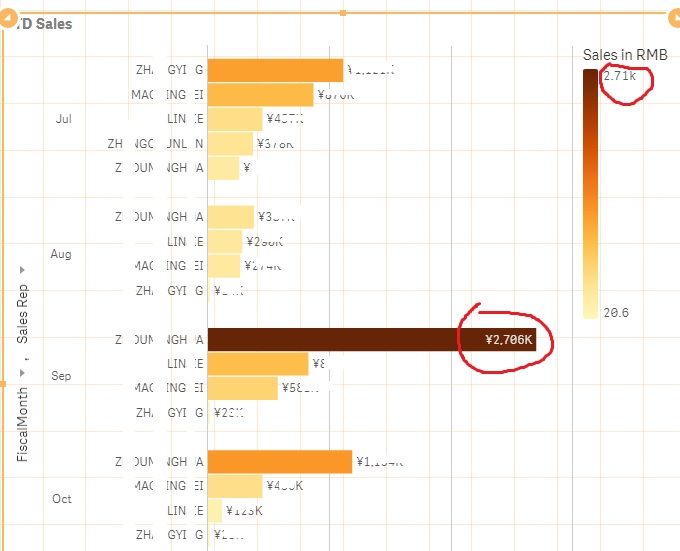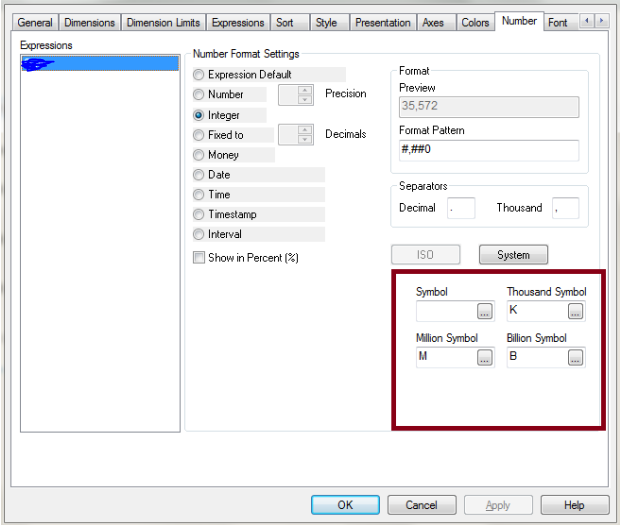Unlock a world of possibilities! Login now and discover the exclusive benefits awaiting you.
- Qlik Community
- :
- Forums
- :
- Analytics
- :
- New to Qlik Analytics
- :
- Re: Bar chart label format number doesn't show cor...
- Subscribe to RSS Feed
- Mark Topic as New
- Mark Topic as Read
- Float this Topic for Current User
- Bookmark
- Subscribe
- Mute
- Printer Friendly Page
- Mark as New
- Bookmark
- Subscribe
- Mute
- Subscribe to RSS Feed
- Permalink
- Report Inappropriate Content
Bar chart label format number doesn't show correctly
Dear All,
In a bar chart of qliksense as below, the right side label number does't show the number in format correctly. the expressions in the measures are like following.
having also red other posts regarding similar issues earlier, and had changed the measure nubmer format like ¥#,##0K with remove same in the expressions, but it still returns same data 2.71K with the label, which should be 2.71M here.
How shall I correct this? thanks
num(Sum({<[Order Type]={'Y400','Y410'},Order_Responsible_Person-={'GENGFEI'},Year,Quarter,Month,Week,Date={"$(='>='&Date(AddYears(YearStart(Max(Date),0,7),0), 'DD.MM.YYYY')
& '<='&Date(AddYears(Max(Date),0), 'DD.MM.YYYY'))"}>}Order_Total_Value_Net_Local_Curreny)
/1000,'¥#,##0K;($#,##0K)')
- Tags:
- bar chart
- Mark as New
- Bookmark
- Subscribe
- Mute
- Subscribe to RSS Feed
- Permalink
- Report Inappropriate Content
Probably, make this?
num(Sum({<[Order Type]={'Y400','Y410'},Order_Responsible_Person-={'GENGFEI'},Year,Quarter,Month,Week,Date={"$(='>='&Date(AddYears(YearStart(Max(Date),0,7),0), 'DD.MM.YYYY')
& '<='&Date(AddYears(Max(Date),0), 'DD.MM.YYYY'))"}>}Order_Total_Value_Net_Local_Curreny)
/1000,'¥#,##0K;($#,##0M)')
This will return only negative values. If you want all then you may change first format as well..
- Mark as New
- Bookmark
- Subscribe
- Mute
- Subscribe to RSS Feed
- Permalink
- Report Inappropriate Content
- Mark as New
- Bookmark
- Subscribe
- Mute
- Subscribe to RSS Feed
- Permalink
- Report Inappropriate Content
How about changing +Ve values too?
num(Sum({<[Order Type]={'Y400','Y410'},Order_Responsible_Person-={'GENGFEI'},Year,Quarter,Month,Week,Date={"$(='>='&Date(AddYears(YearStart(Max(Date),0,7),0), 'DD.MM.YYYY')
& '<='&Date(AddYears(Max(Date),0), 'DD.MM.YYYY'))"}>}Order_Total_Value_Net_Local_Curreny)
/1000,'¥#,##0M;($#,##0M)')
- Mark as New
- Bookmark
- Subscribe
- Mute
- Subscribe to RSS Feed
- Permalink
- Report Inappropriate Content
If changes to M, then it has to be devided by 1000000 instead, then most of numbers would be quite small in decimal points.
however, in whatever case, the right side label chart seems unchangeable, with highest at 2.71k and smallest at 20.6
- Mark as New
- Bookmark
- Subscribe
- Mute
- Subscribe to RSS Feed
- Permalink
- Report Inappropriate Content
however, in whatever case, the right side label chart seems unchangeable, with highest at 2.71k and smallest at 20.6
- Mark as New
- Bookmark
- Subscribe
- Mute
- Subscribe to RSS Feed
- Permalink
- Report Inappropriate Content
Good Question, In Qlikview we have option using Number tab
To use same feature in Qliksense, one way could be using this?
If(Len(Sum({<[Order Type]={'Y400','Y410'},Order_Responsible_Person-={'GENGFEI'},Year,Quarter,Month,Week,Date={"$(='>='&Date(AddYears(YearStart(Max(Date),0,7),0), 'DD.MM.YYYY')
& '<='&Date(AddYears(Max(Date),0), 'DD.MM.YYYY'))"}>}Order_Total_Value_Net_Local_Curreny))=4,
Num(Sum({<[Order Type]={'Y400','Y410'},Order_Responsible_Person-={'GENGFEI'},Year,Quarter,Month,Week,Date={"$(='>='&Date(AddYears(YearStart(Max(Date),0,7),0), 'DD.MM.YYYY')
& '<='&Date(AddYears(Max(Date),0), 'DD.MM.YYYY'))"}>}Order_Total_Value_Net_Local_Curreny)
/1000, '¥#,##0K;($#,##0K)'),
If(Len(Sum({<[Order Type]={'Y400','Y410'},Order_Responsible_Person-={'GENGFEI'},Year,Quarter,Month,Week,Date={"$(='>='&Date(AddYears(YearStart(Max(Date),0,7),0), 'DD.MM.YYYY')
& '<='&Date(AddYears(Max(Date),0), 'DD.MM.YYYY'))"}>}Order_Total_Value_Net_Local_Curreny))=7,
Num(Sum({<[Order Type]={'Y400','Y410'},Order_Responsible_Person-={'GENGFEI'},Year,Quarter,Month,Week,Date={"$(='>='&Date(AddYears(YearStart(Max(Date),0,7),0), 'DD.MM.YYYY')
& '<='&Date(AddYears(Max(Date),0), 'DD.MM.YYYY'))"}>}Order_Total_Value_Net_Local_Curreny)
/1000000, '¥#,##0M;($#,##0M)')))
- Mark as New
- Bookmark
- Subscribe
- Mute
- Subscribe to RSS Feed
- Permalink
- Report Inappropriate Content
having tried the similar way at earlier today, in the bar chart, it returns the values (originally highest 2.706M) now turned into shorter high bar, because it was divided by 1000000, and others in K became higher as they were divided by 1000 only.
I just noticed an post regarding similar issue, and is still exploring its possibility?
https://community.qlik.com/t5/New-to-Qlik-Sense/Customize-numbers-format-and-legend-issue/td-p/64177