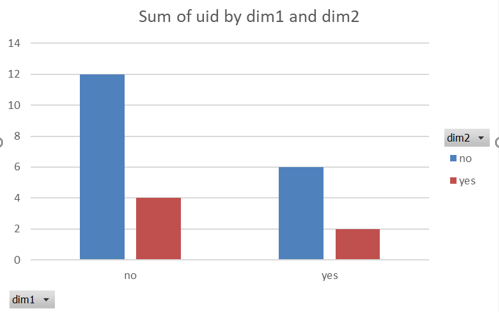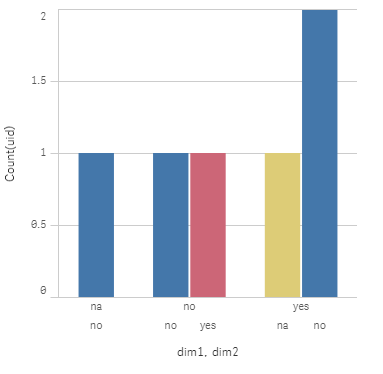Unlock a world of possibilities! Login now and discover the exclusive benefits awaiting you.
- Qlik Community
- :
- Forums
- :
- Analytics
- :
- New to Qlik Analytics
- :
- Re: Bar chart with 2 dimensions
- Subscribe to RSS Feed
- Mark Topic as New
- Mark Topic as Read
- Float this Topic for Current User
- Bookmark
- Subscribe
- Mute
- Printer Friendly Page
- Mark as New
- Bookmark
- Subscribe
- Mute
- Subscribe to RSS Feed
- Permalink
- Report Inappropriate Content
Bar chart with 2 dimensions
How do I develop a bar chart with 2 dimensions. I can easily do this in excel but couldn't do in Qlik sense. Could someone help.
uid dim1 dim2
1 yes no
2 yes yes
3 no no
4 no yes
5 yes no
9 no no
output:
- Mark as New
- Bookmark
- Subscribe
- Mute
- Subscribe to RSS Feed
- Permalink
- Report Inappropriate Content
I'm not sure I understand the challenge...
1. Add a Bar chart to the sheet
2. Add Dim 1
3. Add Dim 2 - in the Properties panel on the right, under "Data"
4. Add the measure. I'd think that you need a count(uid), but if you really need a sum, then so be it...
5. Under Presentation properties, decide if you want a Grouped or a Stacked Bar chart
6. Add any other bells and whistles...
Cheers,
Oleg Troyansky
Check out my book QlikView Your Business - an Expert Guide to QlikView and Qlik Sense
- Mark as New
- Bookmark
- Subscribe
- Mute
- Subscribe to RSS Feed
- Permalink
- Report Inappropriate Content
I agree with @Oleg_Troyansky . You can even think another approach which says "Alternative Dimension"
- Mark as New
- Bookmark
- Subscribe
- Mute
- Subscribe to RSS Feed
- Permalink
- Report Inappropriate Content
Yes this was my first bet but unfortunately this isn't working and it is grouping dim1 initially and then dim2 but not both. please find the screen shot.
- Mark as New
- Bookmark
- Subscribe
- Mute
- Subscribe to RSS Feed
- Permalink
- Report Inappropriate Content
I think you can solve this by changing the way you load your data.
So instead of:
uid, dim1, dim2
1, yes, no
2, yes, yes
3, no, no
4, no, yes
5, yes, no
9, no, noYou load your data like this:
uid, dim, value
1, dim1, yes
2, dim1, yes
3, dim1, no
4, dim1, no
5, dim1, yes
9, dim1, no
1, dim2, no
2, dim2, yes
3, dim2, no
4, dim2, yes
5, dim2, no
9, dim2, noThis way you can use "value" and " dim" as dimension and "uid" as measure. This should result in your desired chart.
I have attached an example.
Hope this helps!