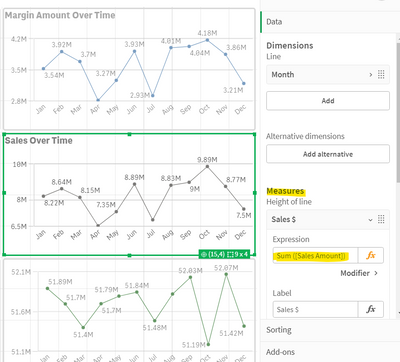Unlock a world of possibilities! Login now and discover the exclusive benefits awaiting you.
- Qlik Community
- :
- Forums
- :
- Analytics
- :
- New to Qlik Analytics
- :
- Between Dates on line chart
- Subscribe to RSS Feed
- Mark Topic as New
- Mark Topic as Read
- Float this Topic for Current User
- Bookmark
- Subscribe
- Mute
- Printer Friendly Page
- Mark as New
- Bookmark
- Subscribe
- Mute
- Subscribe to RSS Feed
- Permalink
- Report Inappropriate Content
Between Dates on line chart
Hello,
I have a table with all the dates in 2017, and i wanted to show on the line chart only the dates between 15/06/2020 and 15/07/2020, but am not able to achieve that.
Can anyone help me?
Thanks,
Dan
- « Previous Replies
-
- 1
- 2
- Next Replies »
Accepted Solutions
- Mark as New
- Bookmark
- Subscribe
- Mute
- Subscribe to RSS Feed
- Permalink
- Report Inappropriate Content
- Mark as New
- Bookmark
- Subscribe
- Mute
- Subscribe to RSS Feed
- Permalink
- Report Inappropriate Content
No dumb questions, just sometimes dumb answers 😉
You should put in measure, something like:
Count({<MyDate={>=$(=Date('15/06/2020', 'DD/MM/YYYY')<=$(=Date('15/07/2020', 'DD/MM/YYYY')}>} Quantity)
JG
- Mark as New
- Bookmark
- Subscribe
- Mute
- Subscribe to RSS Feed
- Permalink
- Report Inappropriate Content
Hi @Info4Dan, you can limit the measure expression with set analysis to show data only between those dates. For example:
Sum({<MyDate={>=$(=Date('15/06/2020', 'DD/MM/YYYY')<=$(=Date('15/07/2020', 'DD/MM/YYYY')}>} Sales)
JG
- Mark as New
- Bookmark
- Subscribe
- Mute
- Subscribe to RSS Feed
- Permalink
- Report Inappropriate Content
Hi,
As you only have dates for 2017, you need to create Master Calendar from min date of you data till 15/07/2020 .
Refer below post for Master calendar and configure the min, max values as per your requirement.
https://community.qlik.com/t5/QlikView-App-Dev/How-to-Create-Master-Calendar/td-p/103109
Then you can write set analysis as mentioned by @JuanGerardo
Thanks,
Ashutosh
- Mark as New
- Bookmark
- Subscribe
- Mute
- Subscribe to RSS Feed
- Permalink
- Report Inappropriate Content
Pardon my ignorance @JuanGerardo , but where do i input this analysis on the chart?
- Mark as New
- Bookmark
- Subscribe
- Mute
- Subscribe to RSS Feed
- Permalink
- Report Inappropriate Content
In the linechart expression, as your measure expression:
JG
- Mark as New
- Bookmark
- Subscribe
- Mute
- Subscribe to RSS Feed
- Permalink
- Report Inappropriate Content
oh i got the calendar and all dates, but on the graphic visualization, should i put the analysis on dimension? or as a measure? i have the date as dimension and count of codes(quantity) as the measure to show the number of codes per day. where should i add this analysis to filter my graph?
- Mark as New
- Bookmark
- Subscribe
- Mute
- Subscribe to RSS Feed
- Permalink
- Report Inappropriate Content
and thanks and really sorry for dumb questions
- Mark as New
- Bookmark
- Subscribe
- Mute
- Subscribe to RSS Feed
- Permalink
- Report Inappropriate Content
No dumb questions, just sometimes dumb answers 😉
You should put in measure, something like:
Count({<MyDate={>=$(=Date('15/06/2020', 'DD/MM/YYYY')<=$(=Date('15/07/2020', 'DD/MM/YYYY')}>} Quantity)
JG
- Mark as New
- Bookmark
- Subscribe
- Mute
- Subscribe to RSS Feed
- Permalink
- Report Inappropriate Content
i think if i show you it will be better(im really noob at qlik, been using pbi and tableau)
so the below graphics i did using the ideas, and that's what i want, but i wanted to do it normally,
data publicação is the date column, and 'código' is the colum with distinct values to be able to count them and show how many news appeared in the time range
i set the measure and it didnt work
thanks for the patience,
Dan
- Mark as New
- Bookmark
- Subscribe
- Mute
- Subscribe to RSS Feed
- Permalink
- Report Inappropriate Content
Count({<[Código]={>=$(=Date('15/06/2020', 'DD/MM/YYYY')<=$(=Date('15/07/2020', 'DD/MM/YYYY')}>} Quantity)
i used this
- « Previous Replies
-
- 1
- 2
- Next Replies »