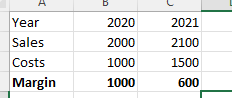Unlock a world of possibilities! Login now and discover the exclusive benefits awaiting you.
- Qlik Community
- :
- Forums
- :
- Analytics
- :
- New to Qlik Analytics
- :
- Re: Bold line
- Subscribe to RSS Feed
- Mark Topic as New
- Mark Topic as Read
- Float this Topic for Current User
- Bookmark
- Subscribe
- Mute
- Printer Friendly Page
- Mark as New
- Bookmark
- Subscribe
- Mute
- Subscribe to RSS Feed
- Permalink
- Report Inappropriate Content
Bold line
Good Day
We need the "Margin" line in bold. Any ideas how to set this line in bold?
Match([Dimension], 'Sales', ' Cost' and 'Margin')
Many thanks
Tom
- Mark as New
- Bookmark
- Subscribe
- Mute
- Subscribe to RSS Feed
- Permalink
- Report Inappropriate Content
Hello @TomBond77, thank you for posting on our Qlik Community! What do you mean exactly the margin line in bold? Do you mean making a column header in bold? Could you please attach a screenshot example? Thank you!
- Mark as New
- Bookmark
- Subscribe
- Mute
- Subscribe to RSS Feed
- Permalink
- Report Inappropriate Content
Hi Patricia
Does this help?
Thanks
Tom
- Mark as New
- Bookmark
- Subscribe
- Mute
- Subscribe to RSS Feed
- Permalink
- Report Inappropriate Content
Hello @TomBond77, yes it does, would it be also possible for you to send me a sample app so I can do some testing and check if this would be something feasible on Qlik Sense. I guess you are using Qlik Sense Enterprise on Windows right? Thank you!
- Mark as New
- Bookmark
- Subscribe
- Mute
- Subscribe to RSS Feed
- Permalink
- Report Inappropriate Content
Yes, we are using Qlik Sense Enterprise. Will this code help? Match([Dimension], 'Sales', ' Cost' and 'Margin')
- Mark as New
- Bookmark
- Subscribe
- Mute
- Subscribe to RSS Feed
- Permalink
- Report Inappropriate Content
Hello @TomBond77, I don't think this formula will work but I am not entirely sure. Would it be possible for you to send me a sample app with some random data similar to your structure so I can perform some testing?