Unlock a world of possibilities! Login now and discover the exclusive benefits awaiting you.
- Qlik Community
- :
- Forums
- :
- Analytics
- :
- New to Qlik Analytics
- :
- Re: Buckets from measure
- Subscribe to RSS Feed
- Mark Topic as New
- Mark Topic as Read
- Float this Topic for Current User
- Bookmark
- Subscribe
- Mute
- Printer Friendly Page
- Mark as New
- Bookmark
- Subscribe
- Mute
- Subscribe to RSS Feed
- Permalink
- Report Inappropriate Content
Buckets from measure
Hello everyone,
How can i create buckets from measure?
Eg. I have Count(CallId) as total and want to create buckets for total. How can i achieve this?
Cant use class function because class function needs field not measure!
Thanks!!!
- « Previous Replies
-
- 1
- 2
- Next Replies »
Accepted Solutions
- Mark as New
- Bookmark
- Subscribe
- Mute
- Subscribe to RSS Feed
- Permalink
- Report Inappropriate Content
- Mark as New
- Bookmark
- Subscribe
- Mute
- Subscribe to RSS Feed
- Permalink
- Report Inappropriate Content
Use Class() function -
Dimension Class(Product,10)
Measure - Count(Product)
- Mark as New
- Bookmark
- Subscribe
- Mute
- Subscribe to RSS Feed
- Permalink
- Report Inappropriate Content
May be use below as Dimension
Aggr(Class(Count(CallID),10),CallID)
- Mark as New
- Bookmark
- Subscribe
- Mute
- Subscribe to RSS Feed
- Permalink
- Report Inappropriate Content
hey,
Am only getting 0-10 bucket,i want 0-10,10,20,20-30,etc...
- Mark as New
- Bookmark
- Subscribe
- Mute
- Subscribe to RSS Feed
- Permalink
- Report Inappropriate Content
Provide some data... you would get 0-10, 10-20, 20-30 if you have count(CallID) accordingly..
- Mark as New
- Bookmark
- Subscribe
- Mute
- Subscribe to RSS Feed
- Permalink
- Report Inappropriate Content
I have attched sample qvf
- Mark as New
- Bookmark
- Subscribe
- Mute
- Subscribe to RSS Feed
- Permalink
- Report Inappropriate Content
This is a distinct list of CallLogID which is always 1. What dimension are you counting this CallLogID on? In the sample you have provided there is only one field, but I am guessing that you might have more dimension in your actual scenario.
- Mark as New
- Bookmark
- Subscribe
- Mute
- Subscribe to RSS Feed
- Permalink
- Report Inappropriate Content
Actually i want to create a listbox in which all the buckets are present ie.0-10,10-20,etc....
i already have a graph as below:
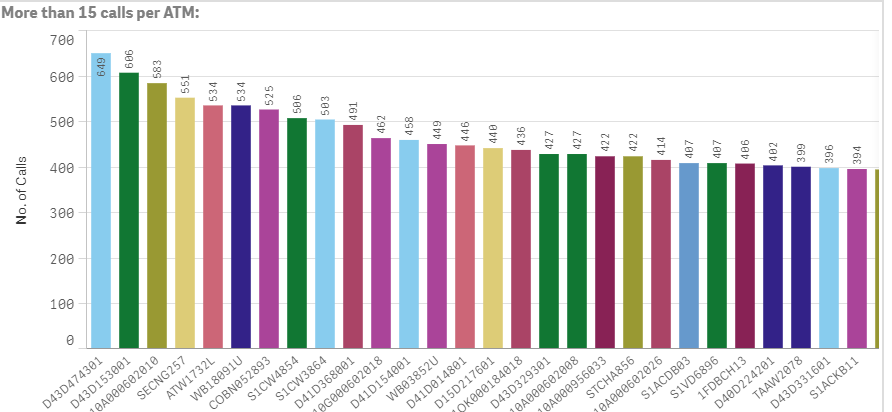
Thanks !!
- Mark as New
- Bookmark
- Subscribe
- Mute
- Subscribe to RSS Feed
- Permalink
- Report Inappropriate Content
We sort of understand what you want, but what is still unclear is that what dimension are you counting CallLogID on? In other words, when you say Count(CallLogID) as expression, what is your dimension?
- Mark as New
- Bookmark
- Subscribe
- Mute
- Subscribe to RSS Feed
- Permalink
- Report Inappropriate Content
DImesion is AtmCode
- « Previous Replies
-
- 1
- 2
- Next Replies »