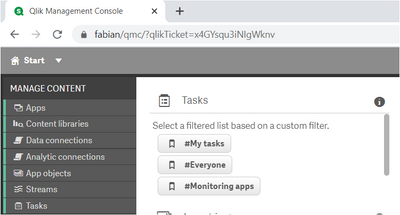Unlock a world of possibilities! Login now and discover the exclusive benefits awaiting you.
- Qlik Community
- :
- Forums
- :
- Analytics
- :
- New to Qlik Analytics
- :
- Build Table from Existing Data
- Subscribe to RSS Feed
- Mark Topic as New
- Mark Topic as Read
- Float this Topic for Current User
- Bookmark
- Subscribe
- Mute
- Printer Friendly Page
- Mark as New
- Bookmark
- Subscribe
- Mute
- Subscribe to RSS Feed
- Permalink
- Report Inappropriate Content
Build Table from Existing Data
Table 1:
| _id | geolocation.type | cityId | stateId | countryId | locationId |
| 1 | POINT | abc | xyz | pqr | abc1 |
| 2 | POINT | abc | xyz | pqr | abc1 |
| 3 | POINT | abc | xyz | pqr | abc2 |
| 4 | POINT | abc | xyz | pqr | abc2 |
Table 2:
| _id | geolocation.idx | geolocation.coordinates |
| 1 | 0 | -75.2 |
| 1 | 1 | 45.3 |
| 2 | 0 | -75.234 |
| 2 | 1 | 45.231 |
| 3 | 0 | -75.123 |
| 3 | 1 | 45.23 |
| 4 | 0 | -75.455 |
| 4 | 1 | 45.11 |
MongoDB schema is: {_id, geolocation: {type:POINT, coordinates:[lng, lat] }, cityId, stateId, countryId, locationId}.
On loading the data into Qlik from MongoDB, Qlik loads the data into Table1 and Table2.
I would like to plot the geo-coordinates on a map but I don't know how to do it with tables on such a structure. How to plot the _ids on the map with the geo-coordinates given in Table2.
Thank You.
Accepted Solutions
- Mark as New
- Bookmark
- Subscribe
- Mute
- Subscribe to RSS Feed
- Permalink
- Report Inappropriate Content
Hi @rajan , i built this and it works, please check :
A:
LOAD * INLINE [
_id, geolocation.type, cityId, stateId, countryId , locationId
1, POINT, abc, xyz, pqr, abc1
2, POINT, abc, xyz, pqr, abc1
3, POINT, abc, xyz, pqr, abc2
4, POINT, abc, xyz, pqr, abc2
];
B:
LOAD * INLINE [
_id, geolocation.idx, geolocation.coordinates
1, 0, -75.2
1, 1, 45.3
2, 0, -75.234
2, 1, 45.231
3, 0, -75.123
3, 1, 45.23
4, 0, -75.455
4, 1, 45.11
];
C:
LOad
_id,
geolocation.coordinates as Lon
Resident B
Where
geolocation.idx = 0;
left join
LOad
_id,
geolocation.coordinates as Lat
Resident B
Where
geolocation.idx = 1;
Geo:
Load
[_id],
GeoMakePoint(Lat,Lon) as Point
Resident C;
drop table C;
Then just pick Point field to draw the map
- Mark as New
- Bookmark
- Subscribe
- Mute
- Subscribe to RSS Feed
- Permalink
- Report Inappropriate Content
Hi @rajan , i built this and it works, please check :
A:
LOAD * INLINE [
_id, geolocation.type, cityId, stateId, countryId , locationId
1, POINT, abc, xyz, pqr, abc1
2, POINT, abc, xyz, pqr, abc1
3, POINT, abc, xyz, pqr, abc2
4, POINT, abc, xyz, pqr, abc2
];
B:
LOAD * INLINE [
_id, geolocation.idx, geolocation.coordinates
1, 0, -75.2
1, 1, 45.3
2, 0, -75.234
2, 1, 45.231
3, 0, -75.123
3, 1, 45.23
4, 0, -75.455
4, 1, 45.11
];
C:
LOad
_id,
geolocation.coordinates as Lon
Resident B
Where
geolocation.idx = 0;
left join
LOad
_id,
geolocation.coordinates as Lat
Resident B
Where
geolocation.idx = 1;
Geo:
Load
[_id],
GeoMakePoint(Lat,Lon) as Point
Resident C;
drop table C;
Then just pick Point field to draw the map
- Mark as New
- Bookmark
- Subscribe
- Mute
- Subscribe to RSS Feed
- Permalink
- Report Inappropriate Content
Hi @QFabian , Thank You for this. I will definitely try it out.
Just an addition query, the data in MongoDB is updated every 15 seconds and qlik is connected to MongoDB, so will the map stay up-to-date in such a scenario if I use your solution? If not, can you help me with it?
Thank You.
- Mark as New
- Bookmark
- Subscribe
- Mute
- Subscribe to RSS Feed
- Permalink
- Report Inappropriate Content
Yes, the limitation is the time that qlik needs to relod each time.
- Mark as New
- Bookmark
- Subscribe
- Mute
- Subscribe to RSS Feed
- Permalink
- Report Inappropriate Content
Does qlik reload on its own or is there a script or a setting that needs to be tweaked to make qlik reload after certain time period and stay up-to-date with MongoDB data?
Thank You
- Mark as New
- Bookmark
- Subscribe
- Mute
- Subscribe to RSS Feed
- Permalink
- Report Inappropriate Content
Normally, reload tasks with desired frecuency are scheduled in QMC, Qlik Management Console
- Mark as New
- Bookmark
- Subscribe
- Mute
- Subscribe to RSS Feed
- Permalink
- Report Inappropriate Content
Thank You for helping me out.