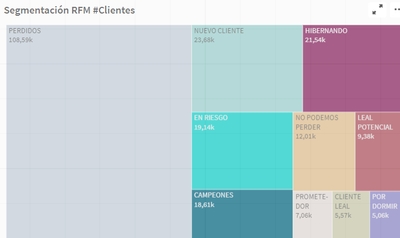Unlock a world of possibilities! Login now and discover the exclusive benefits awaiting you.
- Qlik Community
- :
- Forums
- :
- Analytics
- :
- New to Qlik Analytics
- :
- Re: CONCATENATE TWO MEASURES?
- Subscribe to RSS Feed
- Mark Topic as New
- Mark Topic as Read
- Float this Topic for Current User
- Bookmark
- Subscribe
- Mute
- Printer Friendly Page
- Mark as New
- Bookmark
- Subscribe
- Mute
- Subscribe to RSS Feed
- Permalink
- Report Inappropriate Content
CONCATENATE TWO MEASURES?
Hello everyone,
I have a tree map with dimension of Clasification of customers and measure-> Count(distinct(Customer)) like the image below, but i need 1 aditional mesaure to indicate me ->Sum(Sales)
So i want "PERDIDOS"
108k (clientes)
16 M ($us)
Please help me,
Thank you very much!
- Mark as New
- Bookmark
- Subscribe
- Mute
- Subscribe to RSS Feed
- Permalink
- Report Inappropriate Content
I don't think it's possible to display two measures as the treemap chart only allows one measure. I was also working on something similar recently. One way you can do is using color coding, where the size of each block represents one measure and the color represents another measure. Then you use tooltip to show the additional measure when hover over
- Mark as New
- Bookmark
- Subscribe
- Mute
- Subscribe to RSS Feed
- Permalink
- Report Inappropriate Content
Use a Dual() expression
example:
Measure =
DUAL ('clientes: ' & Num(Count(distinct(Customer)),'#,##0') & chr(10) &
'sales: ' & Num( Sum(Sales) , '$#,##0'), Sum(Sales) )
Number formatting set to : MEasure Expression
If a post helps to resolve your issue, please accept it as a Solution.