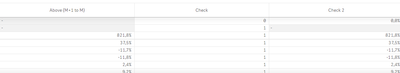Unlock a world of possibilities! Login now and discover the exclusive benefits awaiting you.
- Qlik Community
- :
- Forums
- :
- Analytics
- :
- New to Qlik Analytics
- :
- Calculate index and monthly comparison
- Subscribe to RSS Feed
- Mark Topic as New
- Mark Topic as Read
- Float this Topic for Current User
- Bookmark
- Subscribe
- Mute
- Printer Friendly Page
- Mark as New
- Bookmark
- Subscribe
- Mute
- Subscribe to RSS Feed
- Permalink
- Report Inappropriate Content
Calculate index and monthly comparison
Dear Qlik Team,
I am pretty new to all the functions and I was assuming to find something to build what I am looking for.
I have the total number monthly and would like to do the following comparison as in the table below. First line is comparing always with when a value exists, so it could be that if I apply a filter on top it should select not may but the month where first time a value is occuring.
Could someone please help out to get the right expression ? Thank you.
| May | June | July | August | September | |
| Total | 100 | 120 | 150 | 200 | 50 |
| Index first starting month | - | 20% | 50% | 100% | -50% |
| Index previous months | - | 20% | 25% | 33% | -75% |
- Mark as New
- Bookmark
- Subscribe
- Mute
- Subscribe to RSS Feed
- Permalink
- Report Inappropriate Content
If your table had the months as rows (instead of columns) and the measures as columns, you could use the Above() function (see help and lots of examples in this forum).
- Mark as New
- Bookmark
- Subscribe
- Mute
- Subscribe to RSS Feed
- Permalink
- Report Inappropriate Content
Hi Lauri,
thanks for advice. I solved that with above as you mentioned, however I am stucked solving to select the first month as freeze when a value is occuring and than compare always this with next months. Could you support on this please? So in Check 2 I actually want always reference the first month when check column has a 1 included as initial start.