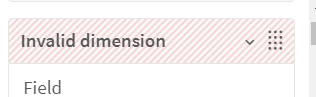Unlock a world of possibilities! Login now and discover the exclusive benefits awaiting you.
- Qlik Community
- :
- Forums
- :
- Analytics
- :
- New to Qlik Analytics
- :
- Calculate measure in a table at a particular dimen...
- Subscribe to RSS Feed
- Mark Topic as New
- Mark Topic as Read
- Float this Topic for Current User
- Bookmark
- Subscribe
- Mute
- Printer Friendly Page
- Mark as New
- Bookmark
- Subscribe
- Mute
- Subscribe to RSS Feed
- Permalink
- Report Inappropriate Content
Calculate measure in a table at a particular dimension level ignoring the report filter
I have the following scenario(a simulation) where I am creating a table report with the following dimensions & a measure.The measure calculates the value fine at the dimension as expected but once the Filter(F) gets applied it brings in the measure value corresponding to the F for all the rows of the Dim1 .I want to calculate the measure at the Dim1(D1) level ignoring the filter .I cannot ignore totally the filter on this table by using alternate states as D1 should gets sliced by the F values but only that M should give values corresponding to D1 after F is applied on the table whch means M should ignore the filter once the D1 is filtered.So we are first applying the filter & then ignoring it while calculating the measure
| Filter(F) | ||||||||||
| Dim1(D1) | Dim2(D2) | Dim3(D3) | Dim4(D4) | Dim5(D5) | Measure(M) | |||||
| 1234 | 100(6) | |||||||||
| 1235 | 100(8) | |||||||||
| 1236 | 100(9) | |||||||||
| For dimension tagged to F the value of Measure is 100( that only gets reflected in Measure for different D1s) | ||||||||||
| The actual values of D1 used without the filter are in brackets like 6…8 etc | ||||||||||
| I would like the values like 6…8 to appear against the Dim1 with the filters on. | ||||||||||
- Mark as New
- Bookmark
- Subscribe
- Mute
- Subscribe to RSS Feed
- Permalink
- Report Inappropriate Content
What behavior you see if you disregard F filter in M measure using {<F=>} in the set expression?
- Mark as New
- Bookmark
- Subscribe
- Mute
- Subscribe to RSS Feed
- Permalink
- Report Inappropriate Content
@Digvijay_Singh : I used the following as you suggested
Sum({<F=>} Num(M,'##.00')) but it is saying Ok in the edit expression window but once "Apply" button is pressed it gives invalid dimension
Also tried an AGGR function on top the Sum to aggregate on D1 level
AGGR(Sum({<F=>} Num([M],'##.00')),D1) but it is not bypassing the F & giving same values as earlier
Also tried :
Aggr(Sum({1<D1=P(D1)>} Num([M],'##.00')),D1) but it is adding up all the D1 .
Pls suggest.