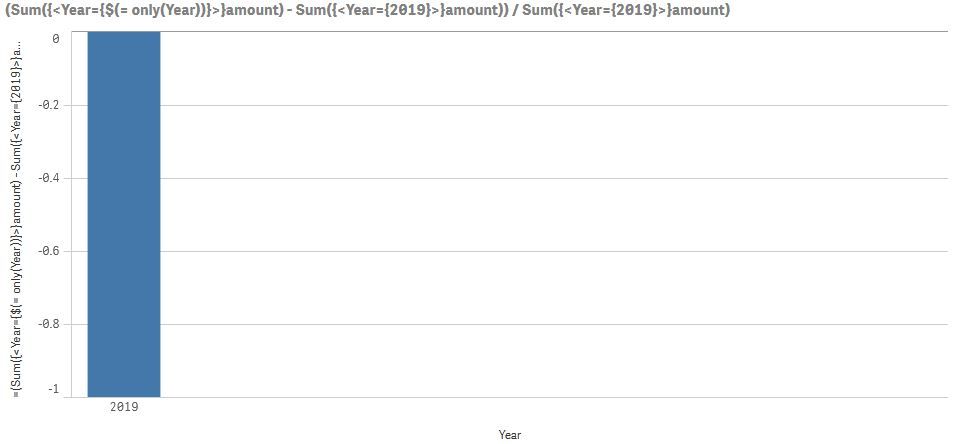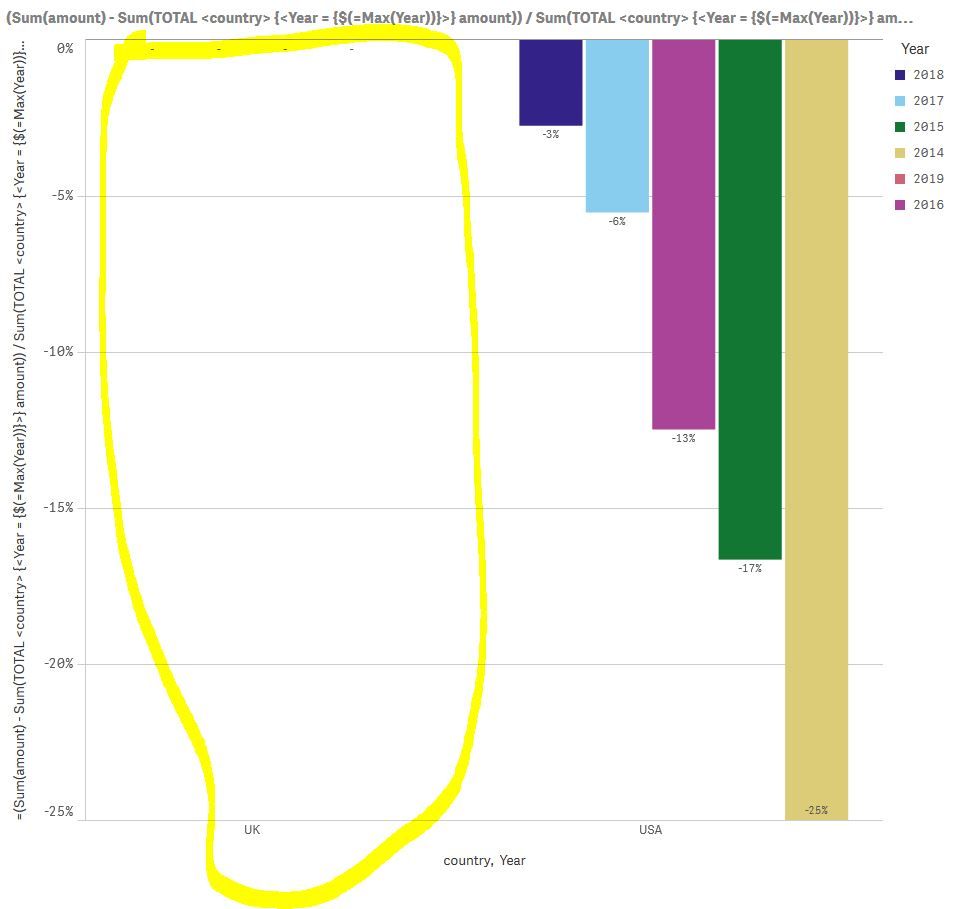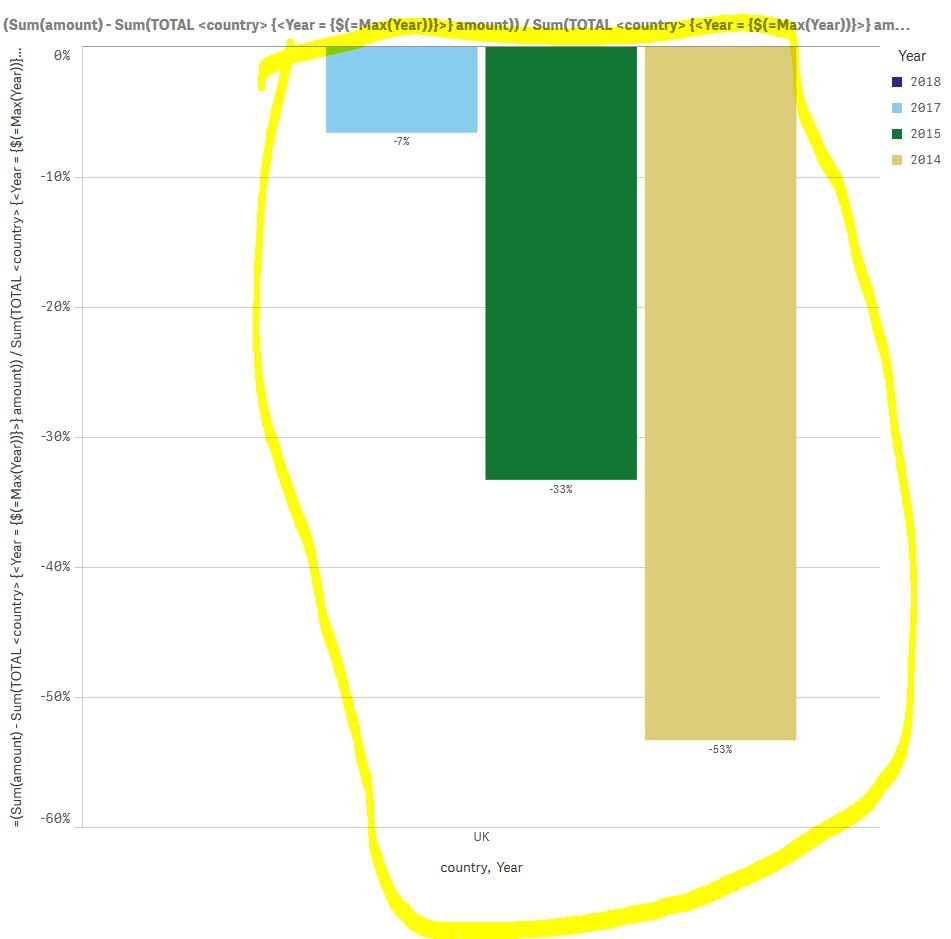Unlock a world of possibilities! Login now and discover the exclusive benefits awaiting you.
- Qlik Community
- :
- Forums
- :
- Analytics
- :
- New to Qlik Analytics
- :
- Re: Calculate % of value in 2019
- Subscribe to RSS Feed
- Mark Topic as New
- Mark Topic as Read
- Float this Topic for Current User
- Bookmark
- Subscribe
- Mute
- Printer Friendly Page
- Mark as New
- Bookmark
- Subscribe
- Mute
- Subscribe to RSS Feed
- Permalink
- Report Inappropriate Content
Calculate % of value in 2019
Hi all!
I have a table like:
year | amount
2019 | 2000
2018 | 1800
2017 | 1600
2016 | 1500
Task 1.
I need to prepare a bar chart where on x axis will be years (from 2019 to 2016)
and on y axis will be % of decrease in amount by a formula:
(amount(of current year) - amount (2019) )/ amount (2019)
Please help me to write write a script.
Task 2.
Advanced version of task 1. In case my selections leave only years from 2018 to 2016 (the will be no 2019 year) - the formula should find the max year and use it instead of srictly saying 2019:
(amount(of current year) - amount ( max(year) 2019) )/ amount ( max(year) 2019)
Please help me to write write a script.
- Tags:
- script
- « Previous Replies
-
- 1
- 2
- Next Replies »
- Mark as New
- Bookmark
- Subscribe
- Mute
- Subscribe to RSS Feed
- Permalink
- Report Inappropriate Content
(Sum({<Year={$(= only(Year))}>}amount)
-
Sum({<Year={2019}>}amount))
/
Sum({<Year={2019}>}amount))
Task 2
(Sum({<Year={$(= only(Year))}>}amount)
-
Sum({<Year={$(= max({<Year>}Year))}>}amount))
/
Sum({<Year={$(= max({<Year>}Year))}>}amount))
Qlik Community MVP
- Mark as New
- Bookmark
- Subscribe
- Mute
- Subscribe to RSS Feed
- Permalink
- Report Inappropriate Content
Does not work as expected:
I need to see all bars at the same time (for all years), but task 1 script shows only 2019:
=(Sum({<Year={$(= only(Year))}>}amount) - Sum({<Year={2019}>}amount)) / Sum({<Year={2019}>}amount)
[table1]: LOAD [year] AS [Year], [amount]; LOAD * INLINE [ year,amount 2019,1600 2018,1500 2017,1400 2016,1150 2015,1000 2014,700 ](delimiter is ',');
- Mark as New
- Bookmark
- Subscribe
- Mute
- Subscribe to RSS Feed
- Permalink
- Report Inappropriate Content
Try this
=(Sum(amount) - Sum(TOTAL {<Year = {2019}>} amount))
/
Sum(TOTAL {<Year = {2019}>} amount)
- Mark as New
- Bookmark
- Subscribe
- Mute
- Subscribe to RSS Feed
- Permalink
- Report Inappropriate Content
May be this for the other task
=(Sum(amount) - Sum(TOTAL {<Year = {$(=Max(Year))}>} amount))
/
Sum(TOTAL {<Year = {$(=Max(Year))}>} amount)
- Mark as New
- Bookmark
- Subscribe
- Mute
- Subscribe to RSS Feed
- Permalink
- Report Inappropriate Content
yes 🙂
- Mark as New
- Bookmark
- Subscribe
- Mute
- Subscribe to RSS Feed
- Permalink
- Report Inappropriate Content
What should I study to master it?
- Mark as New
- Bookmark
- Subscribe
- Mute
- Subscribe to RSS Feed
- Permalink
- Report Inappropriate Content
TOTAL is not OK if I add one more dimension
[table1]: LOAD
country, [year] AS [Year], [amount]; LOAD * INLINE [ country, year,amount UK, 2019,1600 UK, 2018,1500 UK, 2017,1400 UK, 2016,1150 UK, 2015,1000 UK, 2014,700 USA, 2019,3600 USA, 2018,3500 USA, 2017,3400 USA, 2016,3150 USA, 2015,3000 USA, 2014,2700 ](delimiter is ',');
How to change the script to behave correclty in this case?
- Mark as New
- Bookmark
- Subscribe
- Mute
- Subscribe to RSS Feed
- Permalink
- Report Inappropriate Content
Something like this
=(Sum(amount) - Sum(TOTAL <country> {<Year = {2019}>} amount))
/
Sum(TOTAL <country> {<Year = {2019}>} amount)
- Mark as New
- Bookmark
- Subscribe
- Mute
- Subscribe to RSS Feed
- Permalink
- Report Inappropriate Content
Thnaks! That's better, but this script does not show UK on chart if some years are missing for UK (2019 and 2016 in the example below):
[table1]: LOAD country, [year] AS [Year], [amount]; LOAD * INLINE [ country, year,amount UK, 2018,1500 UK, 2017,1400 UK, 2015,1000 UK, 2014,700 USA, 2019,3600 USA, 2018,3500 USA, 2017,3400 USA, 2016,3150 USA, 2015,3000 USA, 2014,2700 ](delimiter is ',');
bu if we select (via filter component) UK only - it will show it:
Any ideas on how to change the script?
- « Previous Replies
-
- 1
- 2
- Next Replies »