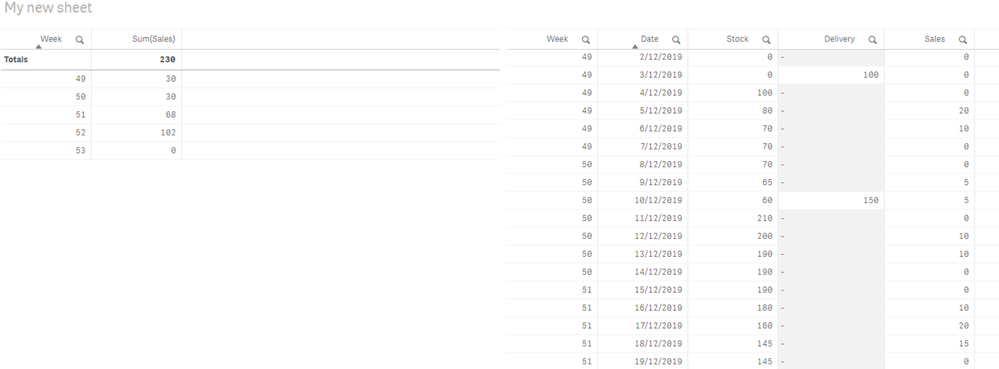Unlock a world of possibilities! Login now and discover the exclusive benefits awaiting you.
- Qlik Community
- :
- Forums
- :
- Analytics
- :
- New to Qlik Analytics
- :
- Re: Calculate sales per week via the stock-level
- Subscribe to RSS Feed
- Mark Topic as New
- Mark Topic as Read
- Float this Topic for Current User
- Bookmark
- Subscribe
- Mute
- Printer Friendly Page
- Mark as New
- Bookmark
- Subscribe
- Mute
- Subscribe to RSS Feed
- Permalink
- Report Inappropriate Content
Calculate sales per week via the stock-level
Hello together,
i would like to calculate the sold pieces per week via the stock level.
Here you can see my example:
How can i integrate the delivery and how can i present the sold pieces in a table per week?
In excel i would use the following formula: (Stock from Sunday last week) +( Delivery in current week) - (Remaining Stock on Sunday)
How can i replicate it in qlik?
Many thanks,
Sven
- Mark as New
- Bookmark
- Subscribe
- Mute
- Subscribe to RSS Feed
- Permalink
- Report Inappropriate Content
Easiest way maybe to create a sales column on load
sales = previous days stock - todays stock
on load script it would look something like below
previous(sales)-sales as Stock
- Mark as New
- Bookmark
- Subscribe
- Mute
- Subscribe to RSS Feed
- Permalink
- Report Inappropriate Content
Hey, It's a bit trickier to explain over text but i'll try my best.
Firstly lets break your formula in 3 parts : Stock on Previous Sunday, Delivery in current week & Stock on Current week's Sunday.
You will require 2 mapping tables to get the Date wise Stock & Week-wise Delivery.
Stock_map :
mapping load
Date,
Stocks;
Load Date,sum(Stock) as Stocks From [...] group by Date;
Delivery_map :
mapping Load
WeekDate,
WeeklyDelivery;
Load
weekstart(Date,0,0) as WeekDate, Sum(Delivery) as WeeklyDelivery From [...] group by weekstart(Date,0,0);
Now you need to map the 3 parts of your formula using these 2 tables :
Temp :
Load Distinct
weekstart(Date,0,0) as DateA
Resident MainData;
Final_Data :
Load
DateA,
Week(DateA) as WeekA,
Applymap('Stock_map ',date(num(Weekstart(DateA,0,0)-1)),null()) as Prev_Sunday_Stock,
Appplymap('Stock_map',date(num(Weekstart(DateA,1,0)-1)),null()) as Current_Sunday_Stock,
Applymap('Delivery_Map',DateA,null()) as Weekly_Delivery
Resident Temp;
drop table Temp;
Now You can use WeekA As Dimension in the Table &
use ((Prev_Sunday_Stock+Weekly_Delivery)-Current_Sunday_Stock) as a measure.
Try this out & revert if there are any doubts.
Regards,
Rohan.
- Mark as New
- Bookmark
- Subscribe
- Mute
- Subscribe to RSS Feed
- Permalink
- Report Inappropriate Content
Would you be able to share sample data?
- Mark as New
- Bookmark
- Subscribe
- Mute
- Subscribe to RSS Feed
- Permalink
- Report Inappropriate Content
Yes for sure. Thank you.
- Mark as New
- Bookmark
- Subscribe
- Mute
- Subscribe to RSS Feed
- Permalink
- Report Inappropriate Content
Use below script basically i am checking
Sales = stock+delivery from day before - todays end stock
load *
,week(Date) as Week
,if(previous(Stock) + +alt(Previous(Delivery),0) >0, // to handle 0s
(previous(Stock)+alt(Previous(Delivery),0))-Stock,0) as Sales
;
LOAD
"Date",
Stock,
Delivery
FROM [lib://Downloads/Sample.xlsx]
(ooxml, embedded labels, table is Table2);
Outputs
- Mark as New
- Bookmark
- Subscribe
- Mute
- Subscribe to RSS Feed
- Permalink
- Report Inappropriate Content
try below
Data:
LOAD
Day,
Date,
Dual('W'&Week(Date,0),Week(Date,0)) as Week,
if(floor(Date)=floor(WeekEnd(Date,0,0)),1,0) as Weekend_Flag,
Stock,
Delivery
FROM
[Sample.xlsx]
(ooxml, embedded labels, table is Table2);
Left Join(Data)
LOAD date(Date+1) as Date,
Stock as Previous_week_sunday_stock
Resident Data
where Weekend_Flag=1;
Now you can create graph with Dimension Week & below expression
=rangesum(sum(Previous_week_sunday_stock),sum(Delivery),-sum({<Weekend_Flag={1}>}Stock))