Unlock a world of possibilities! Login now and discover the exclusive benefits awaiting you.
- Qlik Community
- :
- Forums
- :
- Analytics
- :
- New to Qlik Analytics
- :
- Re: Calculated measure with several conditions
- Subscribe to RSS Feed
- Mark Topic as New
- Mark Topic as Read
- Float this Topic for Current User
- Bookmark
- Subscribe
- Mute
- Printer Friendly Page
- Mark as New
- Bookmark
- Subscribe
- Mute
- Subscribe to RSS Feed
- Permalink
- Report Inappropriate Content
Calculated measure with several conditions
I need to create a calculated measure with several conditions. Theoretically need to implement as an expression:
if (condition) then
else if (condition) then
else
I could only implement the If and Else.
- Tags:
- calculated measure
- Mark as New
- Bookmark
- Subscribe
- Mute
- Subscribe to RSS Feed
- Permalink
- Report Inappropriate Content
The nested if isn't working?
If(Condition1Met, Something1,
If(Condition2Met, Something2,
If(Condition3Met, Something3.....
- Mark as New
- Bookmark
- Subscribe
- Mute
- Subscribe to RSS Feed
- Permalink
- Report Inappropriate Content
Give us more details.
As Sunny said use Nested Ifs.
For example:
LOAD *,
if(value < 2, 'Number is less than 2',
If(value <= 3, 'Number is less or equal to 3', 'Number is more than 3')) as Result
INLINE [
value
1
2
3
4
];
The outcome would be this:

Practically you can you as many nested ifs as you wish. But according to the situation you can apply other methods to reach the result.
- Mark as New
- Bookmark
- Subscribe
- Mute
- Subscribe to RSS Feed
- Permalink
- Report Inappropriate Content
but I needed to do the calculation of expressions because they need to calculate only a few lines of the PivotTable.
- Mark as New
- Bookmark
- Subscribe
- Mute
- Subscribe to RSS Feed
- Permalink
- Report Inappropriate Content
I can use within expressions? And how I use Else?
- Mark as New
- Bookmark
- Subscribe
- Mute
- Subscribe to RSS Feed
- Permalink
- Report Inappropriate Content
If statement can be used in the script and in the expression. In both cases the logic is the same.
If works like following:
IF(logical condition, if logical condition is TRUE then do something, if logical condition is FALSE then do something)
Please test and create few examples yourself and you could easily handle the issue. Or just attach the sample qvw file.
- Mark as New
- Bookmark
- Subscribe
- Mute
- Subscribe to RSS Feed
- Permalink
- Report Inappropriate Content
I think if you can provide a sample with your expected output, we might be able to offer you better help rather than some guesswork ![]()
- Mark as New
- Bookmark
- Subscribe
- Mute
- Subscribe to RSS Feed
- Permalink
- Report Inappropriate Content
Because the goal is a few lines is the sum of a few lines below as in the image:
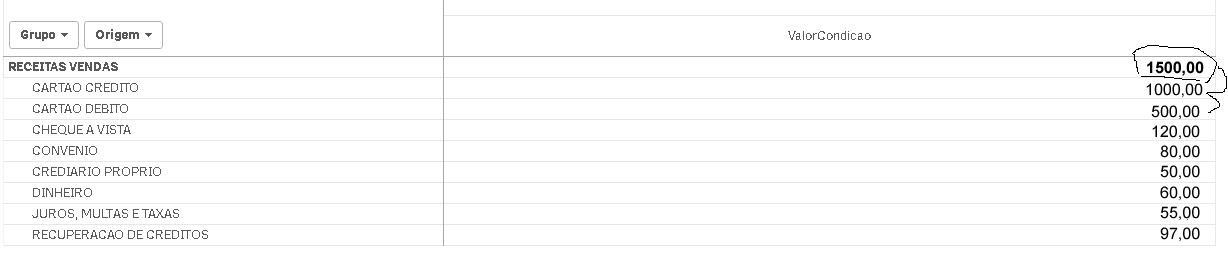
- Mark as New
- Bookmark
- Subscribe
- Mute
- Subscribe to RSS Feed
- Permalink
- Report Inappropriate Content
Hi Thiago,
Have you ever been able to get the answer for your question?
LD