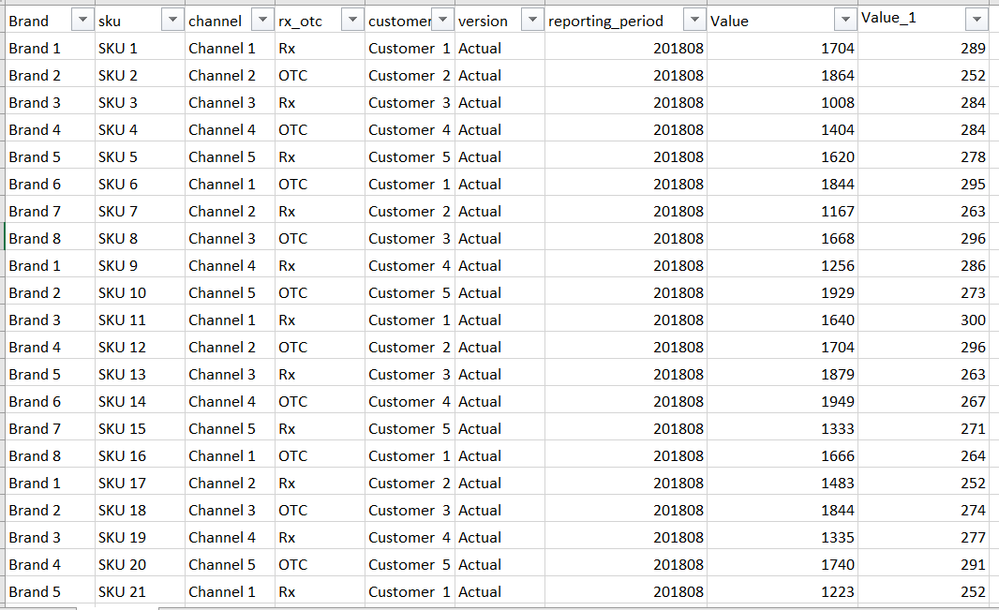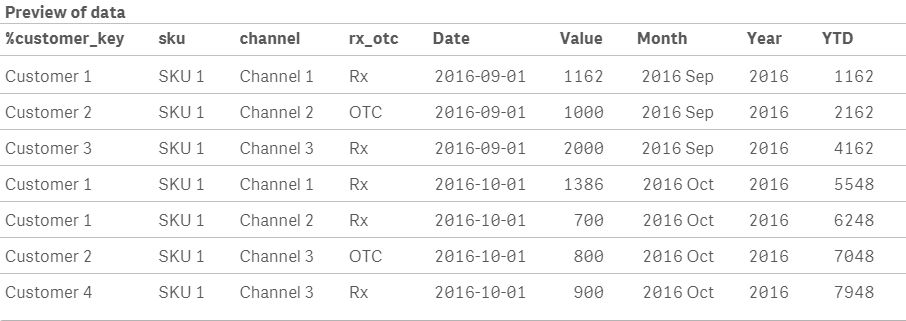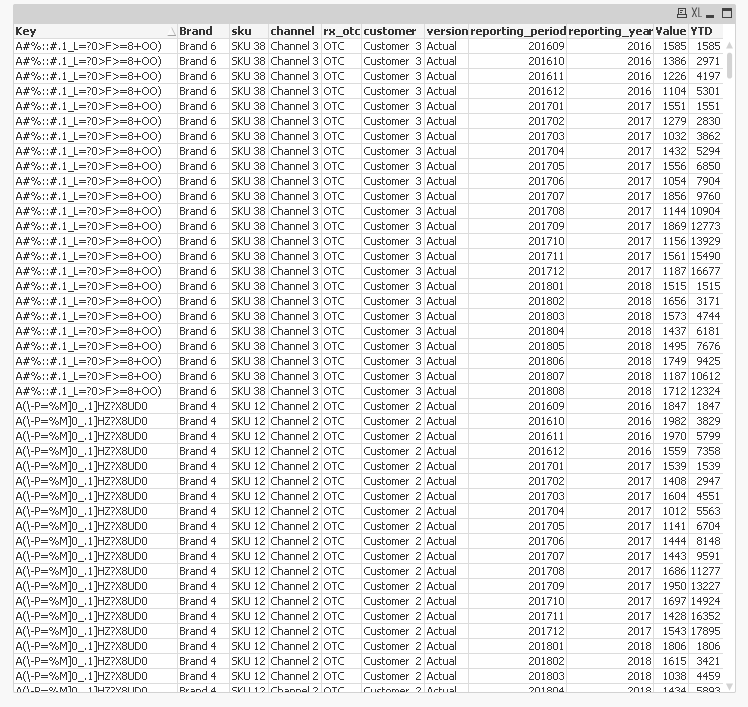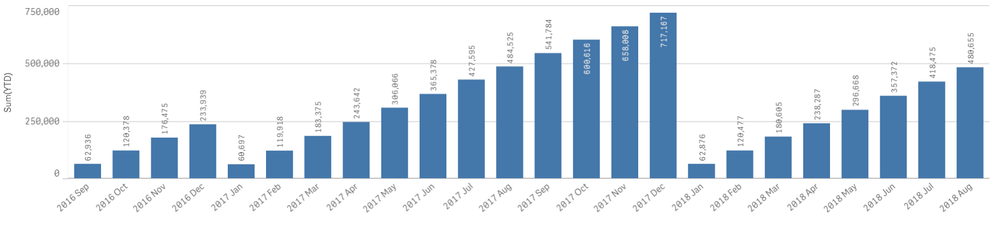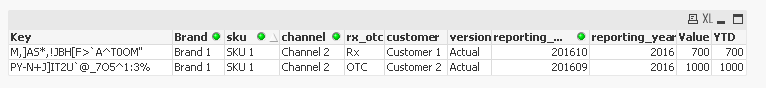Unlock a world of possibilities! Login now and discover the exclusive benefits awaiting you.
- Qlik Community
- :
- Forums
- :
- Analytics
- :
- New to Qlik Analytics
- :
- Re: Calculating YTD, moving totals with multiple d...
- Subscribe to RSS Feed
- Mark Topic as New
- Mark Topic as Read
- Float this Topic for Current User
- Bookmark
- Subscribe
- Mute
- Printer Friendly Page
- Mark as New
- Bookmark
- Subscribe
- Mute
- Subscribe to RSS Feed
- Permalink
- Report Inappropriate Content
Calculating YTD, moving totals with multiple dimensions in script
Hi,
I have a table that has multiple dimensions for every measure (reporting period contains 2 years' worth of data):
I need to calculate YTD and moving totals (12 and 3 rolling months) in script. I derived additional date fields in the script (year-month, year) and used below formulas which worked with two dimensions (Brand and reporting period):
YTD: If(Peek('Year')=Year, RangeSum(Peek('YTD'), Value), Value)
MAT: If(Brand= Peek('Brand', -11), Rangesum(Value, Peek('Value', -1), Peek('Value', -2), Peek('Value', -3), Peek('Value', -4), Peek('Value', -5), Peek('Value', -6), Peek('Value', -7), Peek('Value', -8), Peek('Value', -9), Peek('Value', -10), Peek('Value', -11)))
Rolling 3 months: If(Brand= Peek('Brand', -2), Rangesum(Value, Peek('Value', -1), Peek('Value', -2)))
Order by Brand,Year, Month;
But due to many dimensions, I now have multiple rows per each date, which is causing YTD (and others) to calculate incorrectly (when date is plotted on the x axis, YTD values are double counted as shown here):
How can I adjust the script to get around this issue?
Thanks very much in advance!
Laura
- « Previous Replies
- Next Replies »
- Mark as New
- Bookmark
- Subscribe
- Mute
- Subscribe to RSS Feed
- Permalink
- Report Inappropriate Content
- Mark as New
- Bookmark
- Subscribe
- Mute
- Subscribe to RSS Feed
- Permalink
- Report Inappropriate Content
Thank you Sunny! What about YTD formula as it doesn't have an if for Brand, but only for Year?
- Mark as New
- Bookmark
- Subscribe
- Mute
- Subscribe to RSS Feed
- Permalink
- Report Inappropriate Content
- Mark as New
- Bookmark
- Subscribe
- Mute
- Subscribe to RSS Feed
- Permalink
- Report Inappropriate Content
Sure, please see input file attached.
In terms of output, it'd like to calculate YTD for all of these dimensions (so not just brand), so that that on the charts I could filter it by customer, channel, sku, etc.
- Mark as New
- Bookmark
- Subscribe
- Mute
- Subscribe to RSS Feed
- Permalink
- Report Inappropriate Content
This is for YTD
Table:
LOAD *,
Hash128(Brand&'|'&sku&'|'&channel&'|'&rx_otc&'|'&customer&'|'&version) as Key,
Year(reporting_period) as reporting_year;
LOAD Brand,
sku,
channel,
rx_otc,
customer,
version,
Date#(reporting_period, 'YYYYMM') as reporting_period,
Value,
Value_1
FROM
[..\..\Downloads\Table.xlsx]
(ooxml, embedded labels, table is Sheet2);
FinalTable:
LOAD *,
If(Key = Previous(Key) and reporting_year = Previous(reporting_year), RangeSum(Peek('YTD'), Value), Value) as YTD
Resident Table
Order By Key, reporting_period;
DROP Table Table;
- Mark as New
- Bookmark
- Subscribe
- Mute
- Subscribe to RSS Feed
- Permalink
- Report Inappropriate Content
Thanks very much Sunny, it's working correctly for data from 2017 and 2018 but not 2016 (same happening with moving totals calculations) - do you happen to know why that might be the case?
- Mark as New
- Bookmark
- Subscribe
- Mute
- Subscribe to RSS Feed
- Permalink
- Report Inappropriate Content
What is wrong with 2016? Looks okay to me?
The above screenshot is from QlikView, but this should work the same way in Qlik Sense
- Mark as New
- Bookmark
- Subscribe
- Mute
- Subscribe to RSS Feed
- Permalink
- Report Inappropriate Content
These are the results I get:
Cross-checking it with the table in excel it should be:
2016 Sept: 62,636 (correct)
2016 Oct: 123,378 (vs 120,378)
2016 Nov: 181,875 (vs 176,475)
2016 Dec: 233,939 (correct)
I suspect it might be because for all other months same SKU maps to same reporting period only once:
| brand | sku | channel | rx_otc | customer | version | reporting_period | Value | Value_1 |
| Brand 1 | SKU 1 | Channel 1 | Rx | Customer 1 | Actual | 201611 | 1196 | 251 |
Whereas for 2016 October and November there are multiple instances:
| brand | sku | channel | rx_otc | customer | version | reporting_period | Value | Value_1 |
| Brand 1 | SKU 1 | Channel 1 | Rx | Customer 1 | Actual | 201609 | 1162 | 289 |
| Brand 1 | SKU 1 | Channel 2 | OTC | Customer 2 | Actual | 201609 | 1000 | 100 |
| Brand 1 | SKU 1 | Channel 3 | Rx | Customer 3 | Actual | 201609 | 2000 | 200 |
- Mark as New
- Bookmark
- Subscribe
- Mute
- Subscribe to RSS Feed
- Permalink
- Report Inappropriate Content
I think the issue stems from this
rx_otc changes from Rx to OTC.... and we loose the YTD.... do you may be not want to include rx_otc and customer within the Key field that we create?
- « Previous Replies
- Next Replies »