Unlock a world of possibilities! Login now and discover the exclusive benefits awaiting you.
- Qlik Community
- :
- Forums
- :
- Analytics
- :
- New to Qlik Analytics
- :
- Re: Calculating averages for different categories
- Subscribe to RSS Feed
- Mark Topic as New
- Mark Topic as Read
- Float this Topic for Current User
- Bookmark
- Subscribe
- Mute
- Printer Friendly Page
- Mark as New
- Bookmark
- Subscribe
- Mute
- Subscribe to RSS Feed
- Permalink
- Report Inappropriate Content
Calculating averages for different categories
I'm new to QlikSense and need help with 3 calculations:
- Need to calculate 6 mo average for clinical category
- Take current month (Jul), skip previous 3 months (Apr-Jun) and use prior 6 monts (Oct-Mar) to calculate 6month average for CLINICAL
- Need to calculate 6 mo average for surgery category
- Take current month (Jul), skip previous 3 months (Apr-Jun) and use prior 6 monts (Oct-Mar) to calculate 6month average for SURGERY
- Calculate difference between the 6 mo averages (in #1 and #2 above) and the [% of pmt to charges] based on the appropriate category (clinical vs surgery). If diff is less than zero, then it should display zero.
I have highlighted in yellow in image below what I'm trying to get to. Thank you.
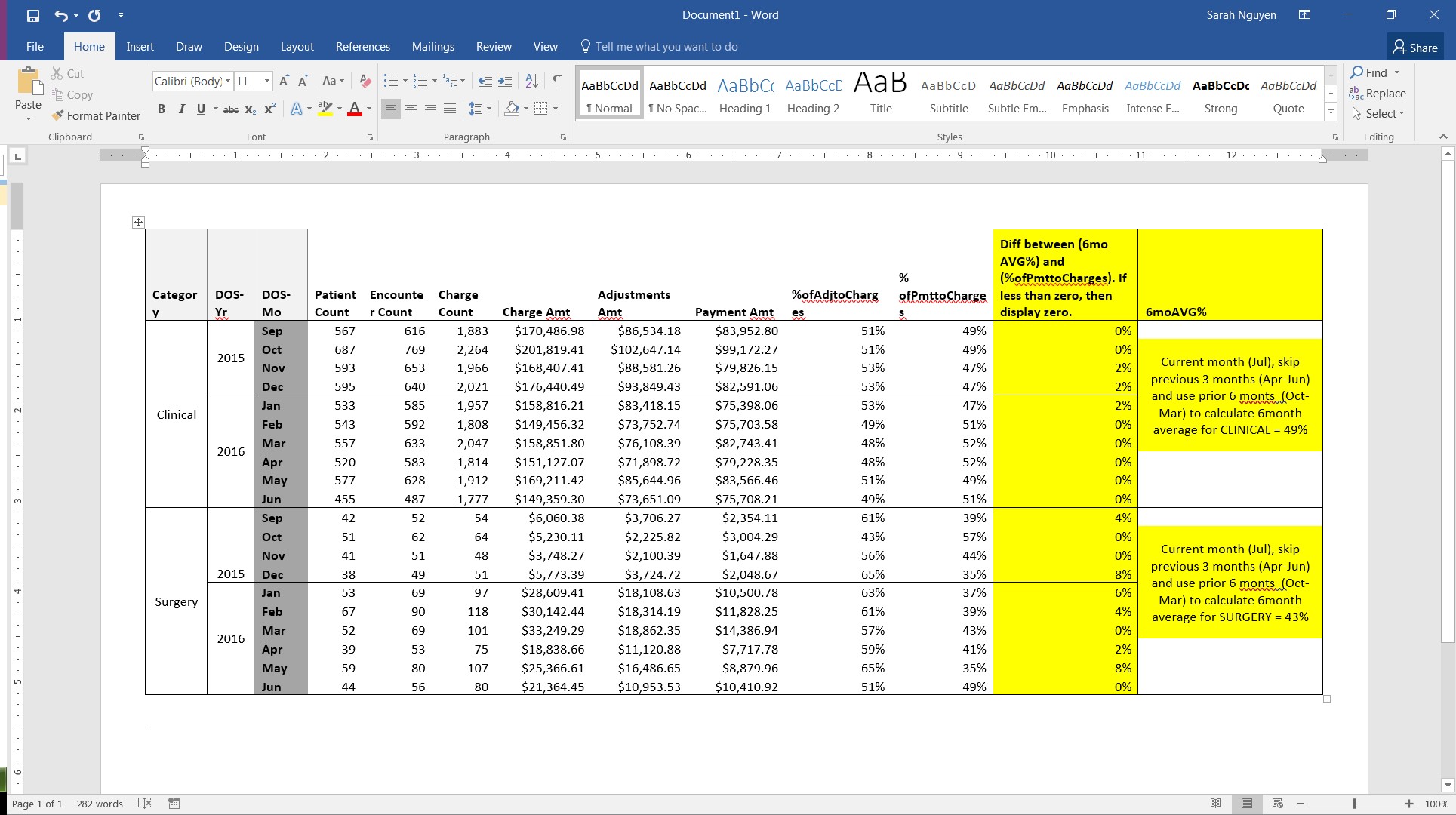
- Tags:
- calculating averages
Accepted Solutions
- Mark as New
- Bookmark
- Subscribe
- Mute
- Subscribe to RSS Feed
- Permalink
- Report Inappropriate Content
Hi
On which field do you would like have AVG calcilation.
or
please try some functions in pivot table like
Rangavg(above(sum(.................)
- Mark as New
- Bookmark
- Subscribe
- Mute
- Subscribe to RSS Feed
- Permalink
- Report Inappropriate Content
Would you be able to provide a sample to use and create a sample application for you? Images are difficult to copy and paste ![]()
- Mark as New
- Bookmark
- Subscribe
- Mute
- Subscribe to RSS Feed
- Permalink
- Report Inappropriate Content
Hi
On which field do you would like have AVG calcilation.
or
please try some functions in pivot table like
Rangavg(above(sum(.................)
- Mark as New
- Bookmark
- Subscribe
- Mute
- Subscribe to RSS Feed
- Permalink
- Report Inappropriate Content
Sunny - here is the excel file. I am not sure how to create a sample qvf file with just this data.
- Mark as New
- Bookmark
- Subscribe
- Mute
- Subscribe to RSS Feed
- Permalink
- Report Inappropriate Content
The field I would like to have AVG calculation is the % of Pmt to Charges
- Mark as New
- Bookmark
- Subscribe
- Mute
- Subscribe to RSS Feed
- Permalink
- Report Inappropriate Content
Thanks Allu. Turns out your recommendation worked. Here's what I ended up using"
-(rangesum(above(sum({<Charges_Department={'Clinical'},[EncounterCalendar.MonthsAgo]={">=1<14"}>}Payment_Total),4,10))
/rangesum(above(sum({<Charges_Department={'Clinical'},[EncounterCalendar.MonthsAgo]={">=1<14"}>}amt),4,10)))