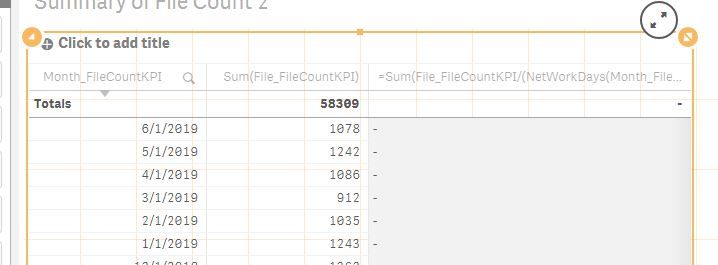Unlock a world of possibilities! Login now and discover the exclusive benefits awaiting you.
- Qlik Community
- :
- Forums
- :
- Analytics
- :
- New to Qlik Analytics
- :
- Re: Calculating the average of number occur per wo...
- Subscribe to RSS Feed
- Mark Topic as New
- Mark Topic as Read
- Float this Topic for Current User
- Bookmark
- Subscribe
- Mute
- Printer Friendly Page
- Mark as New
- Bookmark
- Subscribe
- Mute
- Subscribe to RSS Feed
- Permalink
- Report Inappropriate Content
Calculating the average of number occur per workdays.
Hello,
I need some help if any can help me out how to write the formula here.
So i have a simple 3 columns excel to be import into Qlik Sense.
My column 1 is the Month/Date/Year
My column 2 is sum of count for each Month/Date/Year.
I want my column 3 to do the following.
The average count of column 2 based on workdays. For example, on 6/1/2019, i have total sum of 1078 counts. In June 2019 - there is 20 working days. So it would be 1078/20 = 53.9
Then for 5/1/2019, i have 1242 counts. Working month for 5/1/2019 would be 22 workdays = 1242/22 = 56.4545
So each month will calculate what their workdays are divided by the sum of count on column 2.
How do i do this?
- Mark as New
- Bookmark
- Subscribe
- Mute
- Subscribe to RSS Feed
- Permalink
- Report Inappropriate Content
NetWorkDays() - for example:
=Sum(<count field>) / NetWorkDays(MonthStart(<date field>), MontheEnd(<date field>))
(replace the placeholders with the correct field names)