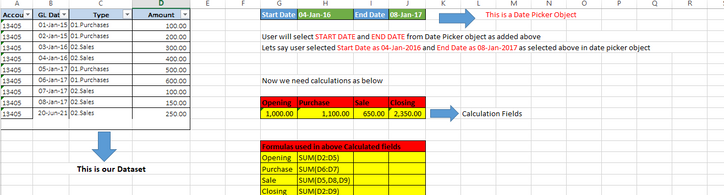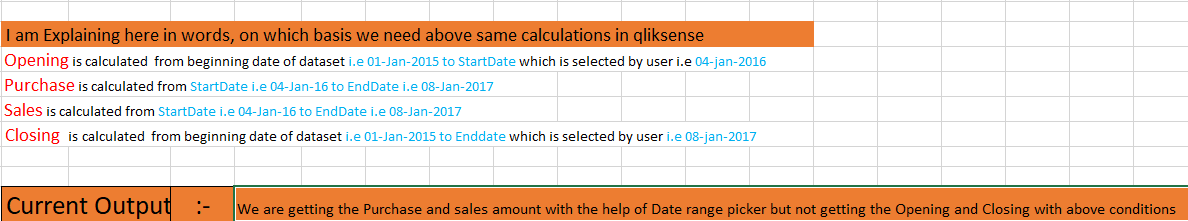Unlock a world of possibilities! Login now and discover the exclusive benefits awaiting you.
- Qlik Community
- :
- Forums
- :
- Analytics
- :
- New to Qlik Analytics
- :
- Calculation on the basis of date range in qliksens...
- Subscribe to RSS Feed
- Mark Topic as New
- Mark Topic as Read
- Float this Topic for Current User
- Bookmark
- Subscribe
- Mute
- Printer Friendly Page
- Mark as New
- Bookmark
- Subscribe
- Mute
- Subscribe to RSS Feed
- Permalink
- Report Inappropriate Content
Calculation on the basis of date range in qliksense
I have explained all the problem in the attached excel sheet.I am new to qliksense please help me to resolve this solution
And also attched the QVF file.
Thanks
- Subscribe by Topic:
-
date picker
-
end date
-
Qliksense Date picker
-
Qliksense Dates
-
Qliksense Range picker
-
Start Date
Accepted Solutions
- Mark as New
- Bookmark
- Subscribe
- Mute
- Subscribe to RSS Feed
- Permalink
- Report Inappropriate Content
Try this may be?
Opening: Sum({<Type=,[GL Date]={">=$(=Min({1} [GL Date]))<=$(=Min([GL Date]))"}>}Amount)
Purchase: Sum({<Type={'01.Purchases'},[GL Date]={">=$(=Min([GL Date]))<=$(=Max([GL Date]))"}>}Amount)
Sale: Sum({<Type={'02.Sales'},[GL Date]={">=$(=Min([GL Date]))<=$(=Max([GL Date]))"}>}Amount)
Closing: Sum({<Type=,[GL Date]={">=$(=Min({1}[GL Date]))<=$(=Max([GL Date]))"}>}Amount)
- Mark as New
- Bookmark
- Subscribe
- Mute
- Subscribe to RSS Feed
- Permalink
- Report Inappropriate Content
Try this may be?
Opening: Sum({<Type=,[GL Date]={">=$(=Min({1} [GL Date]))<=$(=Min([GL Date]))"}>}Amount)
Purchase: Sum({<Type={'01.Purchases'},[GL Date]={">=$(=Min([GL Date]))<=$(=Max([GL Date]))"}>}Amount)
Sale: Sum({<Type={'02.Sales'},[GL Date]={">=$(=Min([GL Date]))<=$(=Max([GL Date]))"}>}Amount)
Closing: Sum({<Type=,[GL Date]={">=$(=Min({1}[GL Date]))<=$(=Max([GL Date]))"}>}Amount)
- Mark as New
- Bookmark
- Subscribe
- Mute
- Subscribe to RSS Feed
- Permalink
- Report Inappropriate Content
Thanks for Reply and help.
All Calculataions are working as per the requirement .
Thnaks once again.