Unlock a world of possibilities! Login now and discover the exclusive benefits awaiting you.
- Qlik Community
- :
- Forums
- :
- Analytics
- :
- New to Qlik Analytics
- :
- Calculations of YTD
- Subscribe to RSS Feed
- Mark Topic as New
- Mark Topic as Read
- Float this Topic for Current User
- Bookmark
- Subscribe
- Mute
- Printer Friendly Page
- Mark as New
- Bookmark
- Subscribe
- Mute
- Subscribe to RSS Feed
- Permalink
- Report Inappropriate Content
Calculations of YTD
input fields:
| Country | 15-Jan | 15-Feb | 16-Jan | 16-Feb |
| UK | 100 | 200 | 500 | 600 |
| India | 245 | 254 | 550 | 650 |
I have the fileds like above and I need to out put like below , please help me to get the below result:
Output:
| Country | 15-Jan | 15-Feb | 16-Jan | 16-Feb |
| UK | 100 | 300 | 500 | 1100 |
| India | 245 | 499 | 550 | 1200 |
- Mark as New
- Bookmark
- Subscribe
- Mute
- Subscribe to RSS Feed
- Permalink
- Report Inappropriate Content
Hi Rachana,
You can use the concept of running total in the expressions to add the total of previous month t=with current month using expressions
for your output of 15-Feb use this expression
=Sum([15-Jan])+Sum([15-Feb])
same for 16-Feb and so on
=sum([16-Jan])+Sum([16-Feb])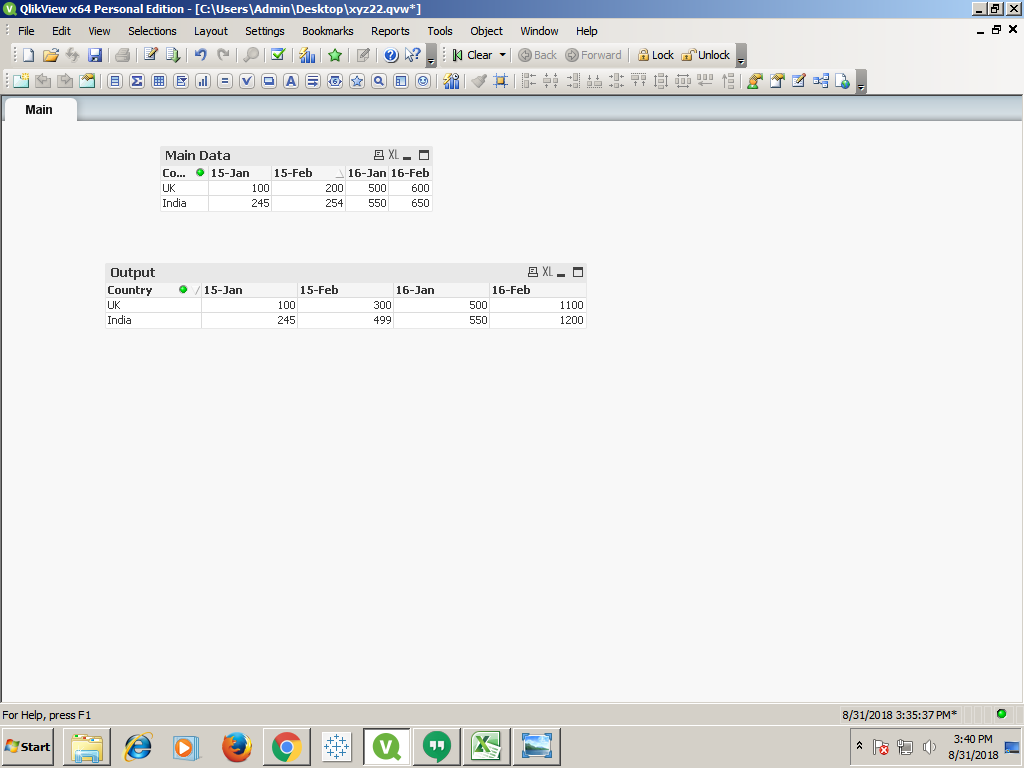
- Mark as New
- Bookmark
- Subscribe
- Mute
- Subscribe to RSS Feed
- Permalink
- Report Inappropriate Content
hi,
Try this
At Script Level:
num(Month(datefield)) as DocMonth,
Year(datefield) as DocYear
At Front.
Country as Dimension.
In measure write below set analysis
sum({<DocMonth={"$(=max({<DocYear={'$(=max(DocYear))'}>}DocMonth))"}>} [Measure Field])
Thanks,
Priyal
- Mark as New
- Bookmark
- Subscribe
- Mute
- Subscribe to RSS Feed
- Permalink
- Report Inappropriate Content
Try this:
RangeSum( Before(TOTAL Sum(Sales),0,ColumnNo(TOTAL)))
- Mark as New
- Bookmark
- Subscribe
- Mute
- Subscribe to RSS Feed
- Permalink
- Report Inappropriate Content
Refer this: