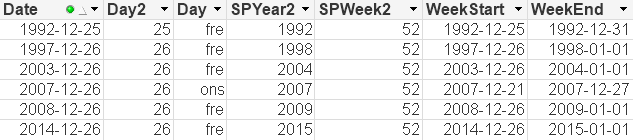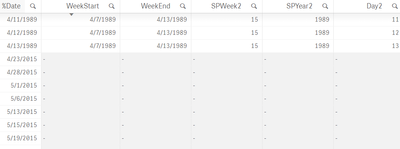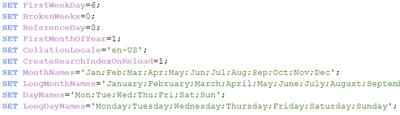Unlock a world of possibilities! Login now and discover the exclusive benefits awaiting you.
- Qlik Community
- :
- Forums
- :
- Analytics
- :
- New to Qlik Analytics
- :
- Re: Calendar script returns 53 weeks for a few yea...
- Subscribe to RSS Feed
- Mark Topic as New
- Mark Topic as Read
- Float this Topic for Current User
- Bookmark
- Subscribe
- Mute
- Printer Friendly Page
- Mark as New
- Bookmark
- Subscribe
- Mute
- Subscribe to RSS Feed
- Permalink
- Report Inappropriate Content
Calendar script returns 53 weeks for a few years than 52 for all
Dear Qlik experts,
My calendar shows 53 weeks than 52 for several years, however rest of the years’ weeks aligned fine. I’m not sure why and what can I do whether I need to change anything in my calendar scripts,
I’ve allowed SET BrokenWeeks=0; in the Main.
Temp:
Load
Date ($(vMinDate)+ RecNo()-1) as Date
AutoGenerate $(vMaxDate)-$(vMinDate)+1;
Dates:
Load Distinct
Date as %Date ,
Date,
Week (Date + 2) as SPWeek2,
weekyear(Date + 3) as SPYear2,
Day (Date) as Day2,
WeekDay(Date) as Day,
WeekStart(Date,0,4) as WeekStart,
WeekEnd(Date,0,4)as WeekEnd
Resident Temp
Can someone help me? I sincerely appreciate your effort and kind assistance.
- Mark as New
- Bookmark
- Subscribe
- Mute
- Subscribe to RSS Feed
- Permalink
- Report Inappropriate Content
Hi
I don't understand what you would like to do since there are years with 53 weeks and others with 52
Thanks
- Mark as New
- Bookmark
- Subscribe
- Mute
- Subscribe to RSS Feed
- Permalink
- Report Inappropriate Content
In Qlik Sense BrokenWeeks is set to 0 by default, meaning that week 52/53 may run into January. If you want 1th of January always to be week no 1 you should change the BrokenWeeks to 1.
https://help.qlik.com/en-US/sense/February2019/Subsystems/Hub/Content/Sense_Hub/Scripting/NumberInte...
Another approach is to use lunar weeks. Lunar weeks in Qlik Sense are defined by counting 1 January as the first day of the week. Read more about it in the help. https://help.qlik.com/en-US/sense/June2017/Subsystems/Hub/Content/Scripting/DateAndTimeFunctions/lun...
Qlik Community MVP
- Mark as New
- Bookmark
- Subscribe
- Mute
- Subscribe to RSS Feed
- Permalink
- Report Inappropriate Content
Thank you very much for your reply.
We follow customized calendar that has 52 weeks a year, week starts on Friday ends on Thus, e.g.;
%Date | Fiscal_Week_No | Fiscal_Week_Starts | Fiscal_Week_Ends | Fiscal_Year |
12/26/2018 | 52 | 12/21/2018 | 12/27/2018 | 2018 |
12/27/2018 | 52 | 12/21/2018 | 12/27/2018 | 2018 |
12/28/2018 | 1 | 12/28/2018 | 1/3/2019 | 2019 |
12/20/2019 | 52 | 12/20/2019 | 12/26/2019 | 2019 |
I populated with excel and left joined with my Calendar but want to replace this static excl file, and generate years and weeks depending on my Min and Max dates from, however some of my script generated (WeekEnd) dates are off for some years.
[ %Date] | Day2 | Day | ScriptYear | ScriptWeek2 | Script_YR_Wk | ScriptWeekStart | Fiscal_Week_Starts | ScriptWeekEnd | Fiscal_Week_Ends | Fiscal_YR_Wk |
12/29/2016 | 29 | Thu | 2016 | 52 | 2016/ 52 | 12/23/2016 | 12/23/2016 | 12/30/2016 | 12/29/2016 | 2016/ 52 |
12/22/2017 | 22 | Fri | 2017 | 52 | 2017/ 52 | 12/22/2017 | 12/22/2017 | 12/29/2017 | 12/28/2017 | 2017/ 52 |
12/28/2017 | 28 | Thu | 2017 | 52 | 2017/ 52 | 12/22/2017 | 12/22/2017 | 12/29/2017 | 12/28/2017 | 2017/ 52 |
12/21/2018 | 21 | Fri | 2018 | 52 | 2018/ 52 | 12/21/2018 | 12/21/2018 | 12/28/2018 | 12/27/2018 | 2018/ 52 |
As well I get 53 weeks for some years.
[ %Date] | Day2 | Day | ScriptYear | ScriptWeek2 | Script_YR_Wk | ScriptWeekStart | ScriptWeekEnd |
12/25/1992 | 25 | Fri | 1992 | 53 | 1992/ 53 | 12/25/1992 | 1/1/1993 |
12/26/1997 | 26 | Fri | 1998 | 53 | 1998/ 53 | 12/26/1997 | 1/2/1998 |
12/26/2003 | 26 | Fri | 2004 | 53 | 2004/ 53 | 12/26/2003 | 1/2/2004 |
12/26/2008 | 26 | Fri | 2009 | 53 | 2009/ 53 | 12/26/2008 | 1/2/2009 |
12/26/2014 | 26 | Fri | 2015 | 53 | 2015/ 53 | 12/26/2014 | 1/2/2015 |
Hope I could explain and look forward to your reply.
Thank you very much.
Jami
- Mark as New
- Bookmark
- Subscribe
- Mute
- Subscribe to RSS Feed
- Permalink
- Report Inappropriate Content
I ran your script and could not get the week 52 on the dates you describe.
LET vMaxDate = num(AddYears(today(),-4));;
let vMinDate = num(AddYears(today(),-30));
Temp:
Load
Date ($(vMinDate)+ RecNo()-1) as Date
AutoGenerate $(vMaxDate)-$(vMinDate)+1;
Dates:
Load Distinct
Date as %Date ,
Date,
Week (Date + 2) as SPWeek2,
weekyear(Date + 3) as SPYear2,
Day (Date) as Day2,
WeekDay(Date) as Day,
WeekStart(Date,0,4) as WeekStart,
WeekEnd(Date,0,4)as WeekEnd
Resident Temp
;
Qlik Community MVP
- Mark as New
- Bookmark
- Subscribe
- Mute
- Subscribe to RSS Feed
- Permalink
- Report Inappropriate Content
Dear Vegar,
Thank you very much for your effort and time spent on it. I’ve run the script with
LET vMaxDate = num(AddYears(today(),-4));;
let vMinDate = num(AddYears(today(),-30)); and see 53 weeks again,
I’ve these stupid questions:
- Why did you use (today(),-4 for MaxDate and (today(),-30 for MinDate?
- Why did it stopped generating fields after 4/13/1989?
There must be something off from my side which I can’t spot. My main has this setting:
And my Calendar table:
Facts:
Load
date (policy_eff) as effective_date,
date (entry_date) as production_date
FROM [lib://Qlik Data/Production161718191.qvd](qvd);
Tmp:
Load *, effective_date as %Date, 'Effective' as DateType
Resident Facts;
Concatenate (Tmp)
Load *,
production_date as %Date,
'Production' as DateType
Resident Facts;
Drop Table Facts;
Rename Table Tmp to Facts;
TempDates:
Load distinct date([production_date]) as %Date,
date([production_date]) as Date
resident Facts;
Concatenate (TempDates)
Load distinct date([effective_date]) as %Date,
date([effective_date]) as Date
resident Facts;
NoConcatenate
entrydatesort:
load * resident TempDates order by %Date;
// let vMinDate=num (Peek('%Date',0,'entrydatesort'));
// let vMaxDate=num (Peek('%Date',-1,'entrydatesort'));
LET vMaxDate = num(AddYears(today(),-4));;
let vMinDate = num(AddYears(today(),-30));
Temp:
Load Date ($(vMinDate)+ RecNo()-1) as Date
AutoGenerate $(vMaxDate)-$(vMinDate)+1;
Dates:
Load Distinct Date as %Date ,
Date,
Week (Date + 2) as SPWeek2,
weekyear(Date + 3) as SPYear2,
Day (Date) as Day2,
Year(Date) as Cal_Year,
Monthname(Date) as [Month Year],
// Month(Date) as Month,
WeekStart(Date,0,4) as WeekStart,
WeekEnd(Date,0,4)as WeekEnd,
Num(Month(Date)) AS 'MonthNum',
date(floor(monthend(Date))) as MonthEndDate,
// 'Q' & Ceil(Month([Date]) / 3) AS Quarter,
(Year(Date) * 100) + num(Month(Date)) as YearMonthNo,
(Year(Date) * 12) + num(Month(Date)) as YearMonthSeq,
inweek(Date, '$(vToday)', 0) * -1 AS CW
Resident Temp
Order by Date;
left Join(Dates)
Load min(WeekStart) as FirstWeek,
Cal_Year
Resident Dates
Group by Cal_Year;
Left Join(Dates)
Load *,
(Year(WeekStart) * 100) + Cal_WeekNo as YearWeekNo;
Load ((WeekStart-FirstWeek)/7) as Cal_WeekNo,
WeekStart
Resident Dates;
drop table TempDates;
Drop table Temp;
Drop table entrydatesort;
Thank you very much for your time and effort. I sincerely appreciate your kind help.
best regards,
Jami