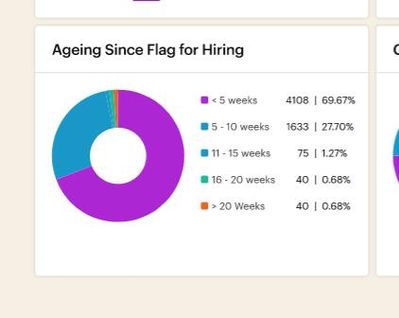Unlock a world of possibilities! Login now and discover the exclusive benefits awaiting you.
- Qlik Community
- :
- Forums
- :
- Analytics
- :
- New to Qlik Analytics
- :
- Can we show numbers and percentage values beside l...
- Subscribe to RSS Feed
- Mark Topic as New
- Mark Topic as Read
- Float this Topic for Current User
- Bookmark
- Subscribe
- Mute
- Printer Friendly Page
- Mark as New
- Bookmark
- Subscribe
- Mute
- Subscribe to RSS Feed
- Permalink
- Report Inappropriate Content
Can we show numbers and percentage values beside legends in pie chart in Qliksense?
Hi ,
Is there any method or workaround to show numbers and percentage values beside legends in pie chart in Qliksense.
I want to achieve above UI in Qliksense. Let me know is it feasible to be done.
Thanks in advance
Regards,
Rohit
- Mark as New
- Bookmark
- Subscribe
- Mute
- Subscribe to RSS Feed
- Permalink
- Report Inappropriate Content
Specifically Formatted like that no -
but you could use a MasterDimension with AGGR to count the values and include them in the Dimension name.
Create a Master Dimension for your Aging Buckets as displayed in your PieChart:
[AgingBucket]&', '&num(aggr(count(DATA),[AgingBucket]),'#,##0')&' | '&num(aggr(count(DATA)/count(total DATA),AgingBucket]),'0.0%')
then use that master dimension instead of what you are using
note that the Legend may get cut off if it is too long.... so you may have to play with formatting. The other option would be to hide the legend and add a table beside the pie chart.
- Mark as New
- Bookmark
- Subscribe
- Mute
- Subscribe to RSS Feed
- Permalink
- Report Inappropriate Content
@_rohitgharat what is your current measure?