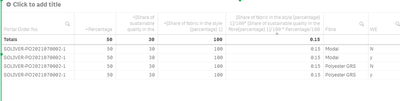Unlock a world of possibilities! Login now and discover the exclusive benefits awaiting you.
- Qlik Community
- :
- Forums
- :
- Analytics
- :
- New to Qlik Analytics
- :
- Can you have an if = statement applied to a dimens...
- Subscribe to RSS Feed
- Mark Topic as New
- Mark Topic as Read
- Float this Topic for Current User
- Bookmark
- Subscribe
- Mute
- Printer Friendly Page
- Mark as New
- Bookmark
- Subscribe
- Mute
- Subscribe to RSS Feed
- Permalink
- Report Inappropriate Content
Can you have an if = statement applied to a dimension (PO number) over multiple rows?
in my load script i have an if statement that defines if a po number is 'We Care' or 'Not Sustainable'
the dimension is named as [We Care].
A PO number can have both values on separate so i can have:
po1234 'We Care'
po1234 'Not Sustainable'
i have to write an if statement in the table to state if We Care for a single po has both values the result is We Care
however, i cannot associate my effort below to the field PO number
=If([We Care] = 'We Care' and 'Not Sustainable' , 'We Care','Not Sustainable')
Please see the below table and the mentioned measure on the right cell which should show as 'We Care' in this case
i hope someone can assist with this... i have been going round in circles.
Thank you
Daniel
Accepted Solutions
- Mark as New
- Bookmark
- Subscribe
- Mute
- Subscribe to RSS Feed
- Permalink
- Report Inappropriate Content
The syntax isn't quite correct - instead of:
=If([We Care] = 'We Care' and 'Not Sustainable' , 'We Care','Not Sustainable')
it needs to be:
=If([We Care] = 'We Care' and [We Care] = 'Not Sustainable' , 'We Care','Not Sustainable')
Beside this the if-check will be performed on a row-level. This means [We Care] could always have a single value and therefore your AND check must fail. To apply evaluations on a column-level you need to apply an aggregation. In your case it may look like:
if(aggr(count(distinct [We Care]), YourRelevantDimensions) = 2, 'then', 'that')
- Marcus
- Mark as New
- Bookmark
- Subscribe
- Mute
- Subscribe to RSS Feed
- Permalink
- Report Inappropriate Content
The syntax isn't quite correct - instead of:
=If([We Care] = 'We Care' and 'Not Sustainable' , 'We Care','Not Sustainable')
it needs to be:
=If([We Care] = 'We Care' and [We Care] = 'Not Sustainable' , 'We Care','Not Sustainable')
Beside this the if-check will be performed on a row-level. This means [We Care] could always have a single value and therefore your AND check must fail. To apply evaluations on a column-level you need to apply an aggregation. In your case it may look like:
if(aggr(count(distinct [We Care]), YourRelevantDimensions) = 2, 'then', 'that')
- Marcus
- Mark as New
- Bookmark
- Subscribe
- Mute
- Subscribe to RSS Feed
- Permalink
- Report Inappropriate Content
Thank you so much,
that's so helpful and good to know.
i wonder if you can assist with one more thing.
When i write this in a measure i get the desired result :
///////////
IF( Match(Fibre,'Polyester GRS') AND
([Share of fabric in the style (percentage) 1]/100* [Share of sustainable quality in the fibre(percentage) 1]/100 * Percentage/100) > .10, 'y', 'N')
/////////////
Note Polyester GRS y and Modal N when bot >.1
When i add to the load script the fibre is not taken into consideration:
and i get a Y and N for both fibres
the tables are linked.... i just cannot work out why the same does not work from a measure to a load.
Sorry to be cheeky and jump on this thread but you were my only reply (hope).
thanks in advance Marcus
- Mark as New
- Bookmark
- Subscribe
- Mute
- Subscribe to RSS Feed
- Permalink
- Report Inappropriate Content
Within the UI you could apply measures which relates to fields from different tables - if the tables are properly linked you will get the correct results. Within the script all fields respectively values for a calculation must come from a single table - if they aren't there you need some additionally (mapping/join) steps in beforehand to add them there.
- Marcus
- Mark as New
- Bookmark
- Subscribe
- Mute
- Subscribe to RSS Feed
- Permalink
- Report Inappropriate Content
Thanks Marcus, makes sense.
Regards,
Daniel