Unlock a world of possibilities! Login now and discover the exclusive benefits awaiting you.
- Qlik Community
- :
- Forums
- :
- Analytics
- :
- New to Qlik Analytics
- :
- Cannot connect to Qlik Sense server (hub) from loc...
- Subscribe to RSS Feed
- Mark Topic as New
- Mark Topic as Read
- Float this Topic for Current User
- Bookmark
- Subscribe
- Mute
- Printer Friendly Page
- Mark as New
- Bookmark
- Subscribe
- Mute
- Subscribe to RSS Feed
- Permalink
- Report Inappropriate Content
Cannot connect to Qlik Sense server (hub) from local machine
Hi All,
I created a domain service account and then installed Qlik Sense server 1.0.3 on a windows server (OS : windows 2012) which is part of a domain.
I did all the QMC settings properly and also I have allocated 3 User license , allowed session access to three different users and tested them on the QlikSense server machine. I have assinged them as 'CONTENT ADMIN' .
They all can log in to Hub without any problem on the server machine.
when I ask them to access the Hub from their local computer which is connected to out network by typing URL http://198.xx.xx.xx/hub
They see nothing in the browser but an error message saying 'THIS PAGE CANT BE DISPLAY'
I tried everything, white-listed the IP address and the Machine name (Qliksense server machine name) in QMC.
nothing happened.
Anyone solved this issue? is there any configuration I need to use to allow the local computers to communicate with the Qliksense Server?
thank you
- Mark as New
- Bookmark
- Subscribe
- Mute
- Subscribe to RSS Feed
- Permalink
- Report Inappropriate Content
We struggled with this for a long time because you need to do two things to make it work.
1. Whitelist the IP address in the Virtual Proxy (which you've done) and
2. Allow HTTP / port 80 in the Proxy configuration. Note, you don't even need to allow port 80 through the firewall. If you point to address https://nnn.nnn.nnn.nnn/hub then there will be no traffic on port 80, it's 100% HTTPS on 443.
Note: this is for Qlik Sense 2.02
Screen shot of our proxy configuration page below.
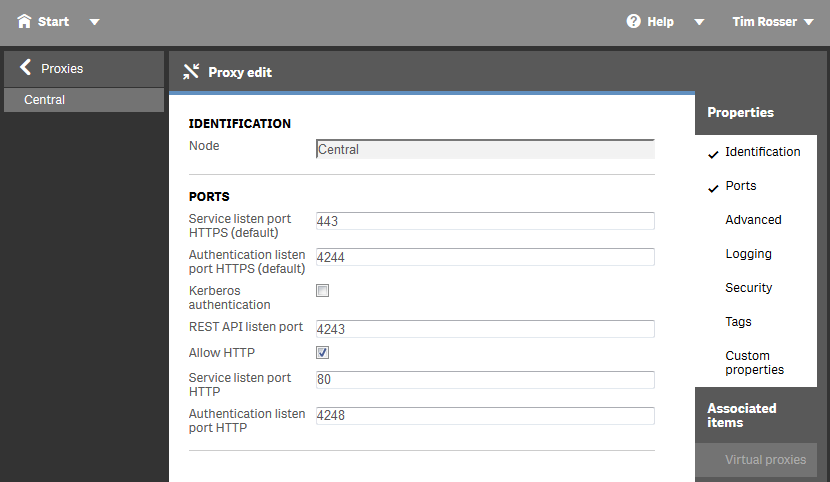
- Mark as New
- Bookmark
- Subscribe
- Mute
- Subscribe to RSS Feed
- Permalink
- Report Inappropriate Content
Hello everyone, the same thing happens to me, nothing more than mine is backwards if I used to allow access to the QlikSense Server domain internally from the server. but if I connect from outside the Sense server if I allow access to the hub domain, the truth is I do not know that everything worked fine nothing else suddenly no longer let me internally access
Can somebody help me