Unlock a world of possibilities! Login now and discover the exclusive benefits awaiting you.
- Qlik Community
- :
- Forums
- :
- Analytics
- :
- New to Qlik Analytics
- :
- Re: Cannot get AGGR expression to work
- Subscribe to RSS Feed
- Mark Topic as New
- Mark Topic as Read
- Float this Topic for Current User
- Bookmark
- Subscribe
- Mute
- Printer Friendly Page
- Mark as New
- Bookmark
- Subscribe
- Mute
- Subscribe to RSS Feed
- Permalink
- Report Inappropriate Content
Cannot get AGGR expression to work
Hi,
I asked a previous question on how to create a bar chart that displays 1 value but is filtered by another.
An expression was given (see below)
=if( RANK( Sum({$<[Requisition Status]={Closed}>}[Number of Filled Reqs]) )<=5,Sum({$<[Division]={'Lifestyle Audio'}>}[Approve to Close])/Sum({$<[Division]={'Lifestyle Audio'}>}[Number of Filled Reqs]))
The expression works but shows the countries that are not are not in the top 5. I then got this instruction but I cannot get it to work
=AGGR(if(RANK(SUM(Sales))<=4,Country),Country) and then check suppress null values
Please help.Thanks,Kizzy
- « Previous Replies
- Next Replies »
- Mark as New
- Bookmark
- Subscribe
- Mute
- Subscribe to RSS Feed
- Permalink
- Report Inappropriate Content
The Rank function can take 3 parameters
which explain the number 4
Also when you have one dimension in your table, no need to specify it in the Rank function.
- Mark as New
- Bookmark
- Subscribe
- Mute
- Subscribe to RSS Feed
- Permalink
- Report Inappropriate Content
Hi,
here is QVF example, on which you have the desired result.
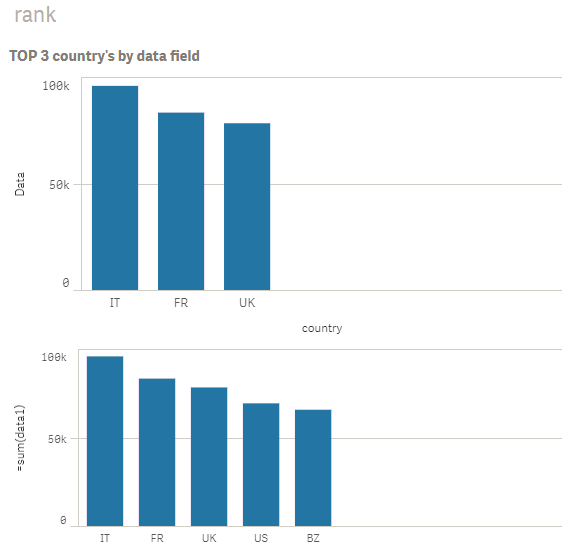
Take a look on how it works and try to adapt.
- Mark as New
- Bookmark
- Subscribe
- Mute
- Subscribe to RSS Feed
- Permalink
- Report Inappropriate Content
Like Omar said, you still don't have single quotes around Closed in your first line. I'm not sure how important that is, but that's the syntax I'm accustomed to seeing.
if( RANK(Sum({$<[Requisition Status]={
'
Closed
'
},[Division]
- Mark as New
- Bookmark
- Subscribe
- Mute
- Subscribe to RSS Feed
- Permalink
- Report Inappropriate Content
Hi All,
The AGGR worked once I removed the the if(sum..... from the dimension and just used the normal measure.
Thanks,
Kizzy
- « Previous Replies
- Next Replies »