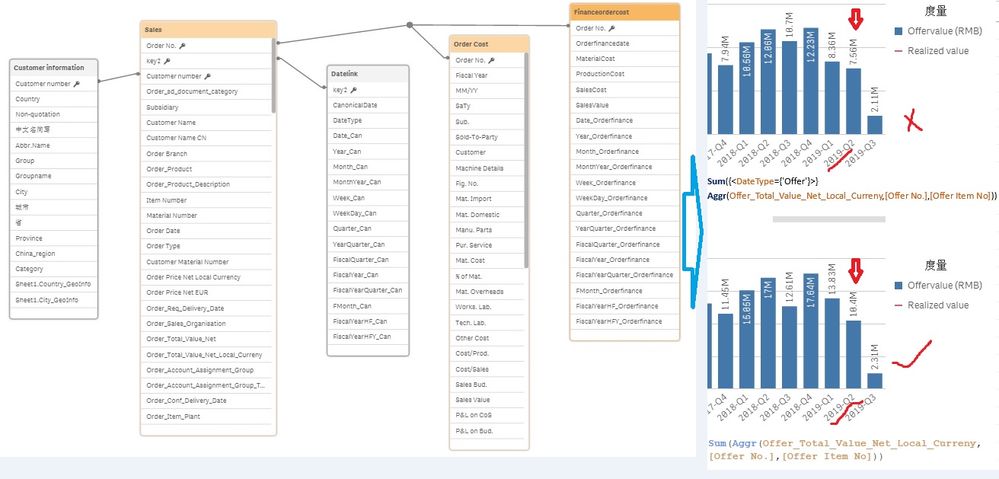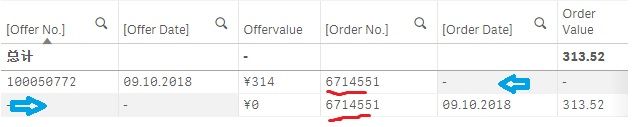Unlock a world of possibilities! Login now and discover the exclusive benefits awaiting you.
- Qlik Community
- :
- Forums
- :
- Analytics
- :
- New to Qlik Analytics
- :
- Canonical Date between two ID and two dates
- Subscribe to RSS Feed
- Mark Topic as New
- Mark Topic as Read
- Float this Topic for Current User
- Bookmark
- Subscribe
- Mute
- Printer Friendly Page
- Mark as New
- Bookmark
- Subscribe
- Mute
- Subscribe to RSS Feed
- Permalink
- Report Inappropriate Content
Canonical Date between two ID and two dates
- Tags:
- canonical date
- Mark as New
- Bookmark
- Subscribe
- Mute
- Subscribe to RSS Feed
- Permalink
- Report Inappropriate Content
Hello Experts,
Is there anyone who can kindly assist on this problem? Look foward to your valuable suggestions and thanks in advance.
@hic @sunny_talwar @Gysbert_Wassenaar @pradosh_thakur
I had done followiing steps now so far to link the datetype in the scripts:
DateBridge:
Load
[Order No.],
[Order Date] as CanonicalDate,
'Order' as DateType
Resident [Sales];
Concatenate (DateBridge)
Load
[Offer No.],
[Enquiry Date] as CanonicalDate,
'Enquiry' as DateType
Resident [Sales];
Concatenate (DateBridge)
Load
[Offer No.],
[Offer Date] as CanonicalDate,
'Offer' as DateType
Resident [Sales];
Concatenate (DateBridge)
Load
[Order No.],
[OrdDelNot_Goods_Issue_Date_actual] as CanonicalDate,
'Delivery' as DateType
Resident [Sales];
Concatenate (DateBridge)
Load
[Order No.],
[INVOICE_Date] as CanonicalDate,
'Invoice' as DateType
Resident [Sales];
Concatenate (DateBridge)
Load
[Order No.],
Orderfinancedate as CanonicalDate,
'Orderfinanceinvoice' as DateType
Resident Financeordercost;
Datelink:
Load
[Order No.]&[Offer No.] as key2,
CanonicalDate,
DateType,
Year(CanonicalDate) as Year_Can,
Month(CanonicalDate) as Month_Can,
……
Resident DateBridge;
Drop table DateBridge;
And the data module looks like below picture indicates now, but with the datetype used in apps expression, the offeramount is not correct as about 7.5 million in 2019 Q2, actually it is correct to be about 10 million as right side bottom chart indicated. but I don't know where is the problem??
- Mark as New
- Bookmark
- Subscribe
- Mute
- Subscribe to RSS Feed
- Permalink
- Report Inappropriate Content
Hello All,
For the offers and orders, I had concanated them in the scripts earlier. and I just checked some offer nos as below and noticed that the offer no and order number and related dates are like below. I am not sure if it is the reason causing the problem as previous decribed. But how shall eliminate this disorder here? shall I use left join instead of concanate to join the offer table with order table? or?
- Mark as New
- Bookmark
- Subscribe
- Mute
- Subscribe to RSS Feed
- Permalink
- Report Inappropriate Content
thanks in advance!