Unlock a world of possibilities! Login now and discover the exclusive benefits awaiting you.
- Qlik Community
- :
- Forums
- :
- Analytics
- :
- New to Qlik Analytics
- :
- Re: Cell colors changing with above or below funct...
- Subscribe to RSS Feed
- Mark Topic as New
- Mark Topic as Read
- Float this Topic for Current User
- Bookmark
- Subscribe
- Mute
- Printer Friendly Page
- Mark as New
- Bookmark
- Subscribe
- Mute
- Subscribe to RSS Feed
- Permalink
- Report Inappropriate Content
Cell colors changing with above or below function
I have a table with 2 fields:
Avg Exchange Rate: calculated as avg(1/[Exchange rate])
Date: set of dates in the format DD.MM.YY
What I want is to set the cell color to red if the exchange rate in one day is equal to the exchange rate it had the day before. My solution works perfect in Qlik Sense desktop (attaching the app), but not well in Qlik Sense Hub.
Mock Data for Data Load Editor:
sales:
Load * inline
[
Exchange rate, Date
1.2222, 30.01.18,
1.2222, 29.01.18,
1.2222, 28.01.18,
1.2222, 27.01.18,
1.2655, 26.01.18,
1.4256, 25.01.18,
1.5647, 24.01.18,
1.2655, 23.01.18,
1.2655, 22.01.18,
0.8595, 21.01.18
];
Then in "Edit Sheet", I have created a simple table with "Date" and "Avg Exchange Rate". I have gone to options of "Avg Exchange Rate" and in the option "Background color expression" have added this one:
if( num((avg(1/[Exchange rate])),'#,##.0000') = below( num((avg(1/[Exchange rate])),'#,##.0000')), red(), white())
It works perfect in Qlik Sense Desktop, nevertheless does not work in Qlik Sense Hub: Only when I have 6 decimal units it works good. Format pattern used: #,##0.0000000:
6 decimals (Format pattern: #,##0.000000) -> Perfect

But when I have 5, 7 or any other decimal points it does not work, and it is the same exchange rate number!, obtained from the same source:
5 decimals (Format pattern: #,##0.00000😞

7 decimals (Format pattern: #,##0.0000000😞

Is there any other possible way to try to do this? I.e. another Qlik expression in "Background color expression" that achieves the same purpose? Thanks in advance for your help and any help or advice on what could be happening is appreciated, Anibal
- Mark as New
- Bookmark
- Subscribe
- Mute
- Subscribe to RSS Feed
- Permalink
- Report Inappropriate Content
Seems like a bug to me, may be have mto can advice or link to someone who might have an idea of what is going on
- Mark as New
- Bookmark
- Subscribe
- Mute
- Subscribe to RSS Feed
- Permalink
- Report Inappropriate Content
Hi Sunny,
My Qlik version is 3.2.
Do you know how can I contact mto to try to solve this weird case of Qlik Sense Hub?
For example, another case, if I put my working example from Qlik Sense Desktop in Qlik Sense Hub, the expression only works for the day 10.02.18., which is OK because Avg Exchange rate is the same as the previous day; but it is not working for the day 13.02.18., which should be marked in dark red as well as the Avg Exchange rate from 13.02.18. is the same as the previous day as well. In desktop it works fantastic.
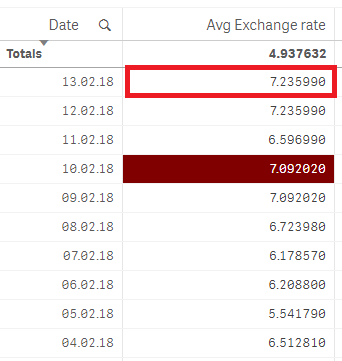
Thanks in advance,
Anibal