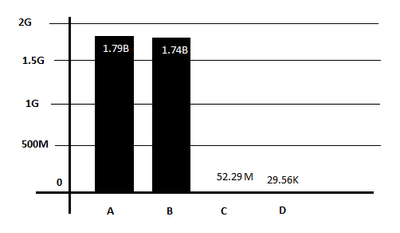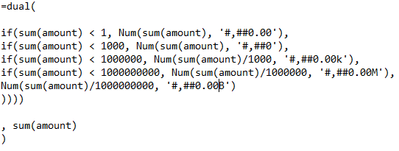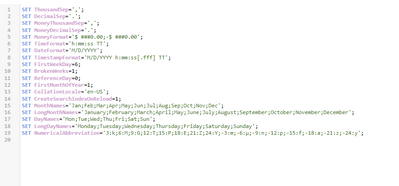Unlock a world of possibilities! Login now and discover the exclusive benefits awaiting you.
- Qlik Community
- :
- Forums
- :
- Analytics
- :
- New to Qlik Analytics
- :
- Re: Change Y axis labels
- Subscribe to RSS Feed
- Mark Topic as New
- Mark Topic as Read
- Float this Topic for Current User
- Bookmark
- Subscribe
- Mute
- Printer Friendly Page
- Mark as New
- Bookmark
- Subscribe
- Mute
- Subscribe to RSS Feed
- Permalink
- Report Inappropriate Content
Change Y axis labels
I want to show the Y axis labels as billions, millions and thousands, I have applied a formula for a measure using dual function so the labels shows previously for an e.g., 1.4G, 2G now it shows 1.4B, 2B as I wanted, now Bar labels looks good with this change but Y axis remains the same. I have added an image for better understanding -
Please help me to change the Y axis just like the bar labels
Accepted Solutions
- Mark as New
- Bookmark
- Subscribe
- Mute
- Subscribe to RSS Feed
- Permalink
- Report Inappropriate Content
@Reko_freed Rather than changing number format using expression maybe you can try changing the default number format Qlik uses that will apply to whole dashboard.
When you got load script and see 'Main' section which is very section, there you will see on line number 23
SET NumericalAbbreviation='3:k;6:M;9:G;12:T;15:P;18:E;21:Z;24:Y;-3:m;-6:μ;-9:n;-12:p;-15:f;-18:a;-21:z;-24:y';
Change 9:G to 9:B and then you keep your number formatting in the front end to Auto.
Refer this link for more dteails
Qlik Sense: Default number-abbreviation format for... - Qlik Community - 1716310
- Mark as New
- Bookmark
- Subscribe
- Mute
- Subscribe to RSS Feed
- Permalink
- Report Inappropriate Content
can you share what you are doing in the Duel? Do you actual change the number returned from the measure? Everytime i do this i change the value so the Y axis changes automatically
- Mark as New
- Bookmark
- Subscribe
- Mute
- Subscribe to RSS Feed
- Permalink
- Report Inappropriate Content
Yes sir, sure -
sir I got stuck, please help
- Mark as New
- Bookmark
- Subscribe
- Mute
- Subscribe to RSS Feed
- Permalink
- Report Inappropriate Content
few more info -
number formatting set to - measure expression
- Mark as New
- Bookmark
- Subscribe
- Mute
- Subscribe to RSS Feed
- Permalink
- Report Inappropriate Content
Hi sir, @Mark_Little please help, actually tomorrow I have my dashboard showcase, and I need to sort this out any way. If someone else is reading please do not ignore I beg you.
- Mark as New
- Bookmark
- Subscribe
- Mute
- Subscribe to RSS Feed
- Permalink
- Report Inappropriate Content
Have you tried doing these changes in the default variables?
- Mark as New
- Bookmark
- Subscribe
- Mute
- Subscribe to RSS Feed
- Permalink
- Report Inappropriate Content
Hi Vishal Gupta, Actually, I am new to Qlik. Would you mind If I ask you to elaborate a bit more, I am not aware of all the options and features it offers.
- Mark as New
- Bookmark
- Subscribe
- Mute
- Subscribe to RSS Feed
- Permalink
- Report Inappropriate Content
@Reko_freed Rather than changing number format using expression maybe you can try changing the default number format Qlik uses that will apply to whole dashboard.
When you got load script and see 'Main' section which is very section, there you will see on line number 23
SET NumericalAbbreviation='3:k;6:M;9:G;12:T;15:P;18:E;21:Z;24:Y;-3:m;-6:μ;-9:n;-12:p;-15:f;-18:a;-21:z;-24:y';
Change 9:G to 9:B and then you keep your number formatting in the front end to Auto.
Refer this link for more dteails
Qlik Sense: Default number-abbreviation format for... - Qlik Community - 1716310
- Mark as New
- Bookmark
- Subscribe
- Mute
- Subscribe to RSS Feed
- Permalink
- Report Inappropriate Content
Thanks a ton, it worked