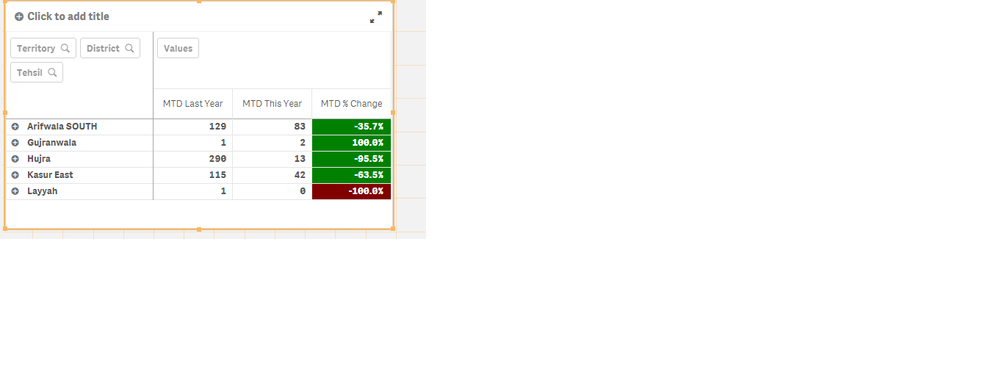Unlock a world of possibilities! Login now and discover the exclusive benefits awaiting you.
- Qlik Community
- :
- Forums
- :
- Analytics
- :
- New to Qlik Analytics
- :
- Re: Change backgroud color
- Subscribe to RSS Feed
- Mark Topic as New
- Mark Topic as Read
- Float this Topic for Current User
- Bookmark
- Subscribe
- Mute
- Printer Friendly Page
- Mark as New
- Bookmark
- Subscribe
- Mute
- Subscribe to RSS Feed
- Permalink
- Report Inappropriate Content
Change backgroud color
Hi Experts,
I want to change colors as per the below criteria but it is not happening by me . So please help me .
More than 0% = Green
Equal to 0% = Yellow
Below 0% = Red
Accepted Solutions
- Mark as New
- Bookmark
- Subscribe
- Mute
- Subscribe to RSS Feed
- Permalink
- Report Inappropriate Content
Hi,
Please go through the link
Vikas
- Mark as New
- Bookmark
- Subscribe
- Mute
- Subscribe to RSS Feed
- Permalink
- Report Inappropriate Content
Go to MTD % Change expression, expand it and in bacckground color expression, put below expression
Lets say more than 70% green, equal to 50% yellow and less than 50% red, then your expression will be.
Note: I have used column(3) as your MTD % Change is your 3rd expression, you can change it accordingly
=if(Column(3)>0.7,lightgreen(),
if(Column(3)=0.5,yellow(),
if(Column(3)<0.5,lightred())))
- Mark as New
- Bookmark
- Subscribe
- Mute
- Subscribe to RSS Feed
- Permalink
- Report Inappropriate Content
Hi,
Please go through the link
Vikas
- Mark as New
- Bookmark
- Subscribe
- Mute
- Subscribe to RSS Feed
- Permalink
- Report Inappropriate Content
Go to MTD % Change expression, expand it and in bacckground color expression, put below expression
Lets say more than 70% green, equal to 50% yellow and less than 50% red, then your expression will be.
Note: I have used column(3) as your MTD % Change is your 3rd expression, you can change it accordingly
=if(Column(3)>0.7,lightgreen(),
if(Column(3)=0.5,yellow(),
if(Column(3)<0.5,lightred())))
- Mark as New
- Bookmark
- Subscribe
- Mute
- Subscribe to RSS Feed
- Permalink
- Report Inappropriate Content