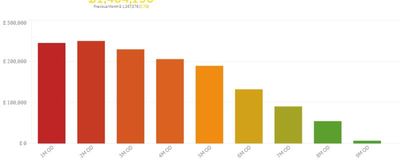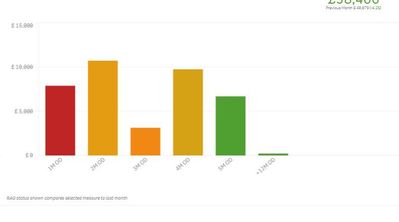Unlock a world of possibilities! Login now and discover the exclusive benefits awaiting you.
- Qlik Community
- :
- Forums
- :
- Analytics
- :
- New to Qlik Analytics
- :
- Change colour of bar in a bar chart depending on p...
- Subscribe to RSS Feed
- Mark Topic as New
- Mark Topic as Read
- Float this Topic for Current User
- Bookmark
- Subscribe
- Mute
- Printer Friendly Page
- Mark as New
- Bookmark
- Subscribe
- Mute
- Subscribe to RSS Feed
- Permalink
- Report Inappropriate Content
Change colour of bar in a bar chart depending on previous bar values
Hi all, i have 2 bar charts. i want to colour each bar depending on the previous bar vol/value. For example. if bar 2 (2M OD) is greater than the value/vol of "1M OD" then i want it to be coloured red. If lower than the previous bar then green. Note that the dimension may not always be there as per image 2. The dimension im using is called "AGEING" and my expression is below...as you can see variable buttons are being used too. Presumably this needs to be a colour by expression??
if($(vButtons)=1,
num(count(distinct{<COLL_STATUS={'Overdue'},[REPORT_DATE.autoCalendar.YearMonth] = {"$(=Date(AddMonths(Max(TOTAL [REPORT_DATE.autoCalendar.YearMonth] ), 0), 'YYYY-MMM'))"}>}COLL_POL_NO),'#,##0', '.',','),
if($(vButtons)=2,
num(count({<COLL_STATUS={'Overdue'},[REPORT_DATE.autoCalendar.YearMonth] = {"$(=Date(AddMonths(Max(TOTAL [REPORT_DATE.autoCalendar.YearMonth] ), 0), 'YYYY-MMM'))"}>}COLL_AGENCY_REF),'#,##0', '.',','),
if($(vButtons)=3,
NUM( sum({<COLL_STATUS={'Overdue'},[REPORT_DATE.autoCalendar.YearMonth] = {"$(=Date(AddMonths(Max(TOTAL [REPORT_DATE.autoCalendar.YearMonth] ), 0), 'YYYY-MMM'))"}>}GBP_NET),'£ #,##0', '.',','))))