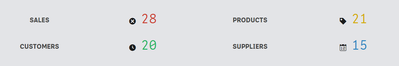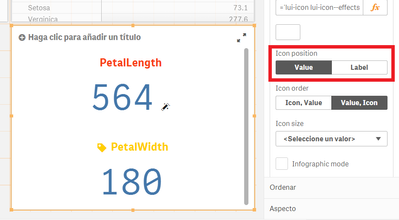Unlock a world of possibilities! Login now and discover the exclusive benefits awaiting you.
- Qlik Community
- :
- Forums
- :
- Analytics
- :
- New to Qlik Analytics
- :
- Re: Change icon color in Multi KPI
- Subscribe to RSS Feed
- Mark Topic as New
- Mark Topic as Read
- Float this Topic for Current User
- Bookmark
- Subscribe
- Mute
- Printer Friendly Page
- Mark as New
- Bookmark
- Subscribe
- Mute
- Subscribe to RSS Feed
- Permalink
- Report Inappropriate Content
Change icon color in Multi KPI
Hello, good day.
I am using the Multi KPI object on my Qlik Sense dashboard and I am not able to modify the icon color.
Does anyone know how to do it?
These are the four icons that I am using:
- SALES: ='lui-icon lui-icon--remove'
- PRODUCTS: ='lui-icon lui-icon--tag'
- CUSTOMERS: ='lui-icon lui-icon--clock'
- SUPPLIERS: ='lui-icon lui-icon--calendar'
I appreciate your help.
Regards,
Martin
- Tags:
- color
- Mark as New
- Bookmark
- Subscribe
- Mute
- Subscribe to RSS Feed
- Permalink
- Report Inappropriate Content
Looking at the CSS, the icon colour is inherited from the label; not sure why is showing different to you. It works fine for me but haven't tried conditional colors
- Mark as New
- Bookmark
- Subscribe
- Mute
- Subscribe to RSS Feed
- Permalink
- Report Inappropriate Content
Lorenzoconforti Could you show me to see where I have to configure the object so I can replicate it on my dashboard?
- Mark as New
- Bookmark
- Subscribe
- Mute
- Subscribe to RSS Feed
- Permalink
- Report Inappropriate Content
Under Measure, label color
See attached in the second sheet
- Mark as New
- Bookmark
- Subscribe
- Mute
- Subscribe to RSS Feed
- Permalink
- Report Inappropriate Content
Lorenzoconforti thanks!
The error apparently is that the icon takes the value of the label but not the value. What I am looking for is just to take the value of the value.
- Mark as New
- Bookmark
- Subscribe
- Mute
- Subscribe to RSS Feed
- Permalink
- Report Inappropriate Content
I've just tried and, when moved to value, the icon takes the color of the value
Which Qlik Sense version are you using?
- Mark as New
- Bookmark
- Subscribe
- Mute
- Subscribe to RSS Feed
- Permalink
- Report Inappropriate Content
I'm using the HUB of my Qlik Server.