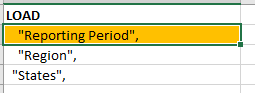Unlock a world of possibilities! Login now and discover the exclusive benefits awaiting you.
- Qlik Community
- :
- Forums
- :
- Analytics
- :
- New to Qlik Analytics
- :
- Change table to not be alphabetical
Options
- Subscribe to RSS Feed
- Mark Topic as New
- Mark Topic as Read
- Float this Topic for Current User
- Bookmark
- Subscribe
- Mute
- Printer Friendly Page
Turn on suggestions
Auto-suggest helps you quickly narrow down your search results by suggesting possible matches as you type.
Showing results for
Creator II
2022-05-09
02:42 PM
- Mark as New
- Bookmark
- Subscribe
- Mute
- Subscribe to RSS Feed
- Permalink
- Report Inappropriate Content
Change table to not be alphabetical
Hi,
I created a table and I need the first column to descend, "January, April, September" so it is in line with an actual calendar. However, the default is to make it alphabetical. That is why April shows up first at the top of the column. How do I change this to customize the order?
310 Views
2 Replies
MVP
2022-05-09
05:43 PM
- Mark as New
- Bookmark
- Subscribe
- Mute
- Subscribe to RSS Feed
- Permalink
- Report Inappropriate Content
You have to load this field as proper months, i.e. being a dual value.
Can you post the part of your script that creates this field?
278 Views
Creator II
2022-05-10
03:50 PM
Author
- Mark as New
- Bookmark
- Subscribe
- Mute
- Subscribe to RSS Feed
- Permalink
- Report Inappropriate Content
Hi Marco,
I loaded my fields with the months listed in the category of Reporting Period.
263 Views
Community Browser