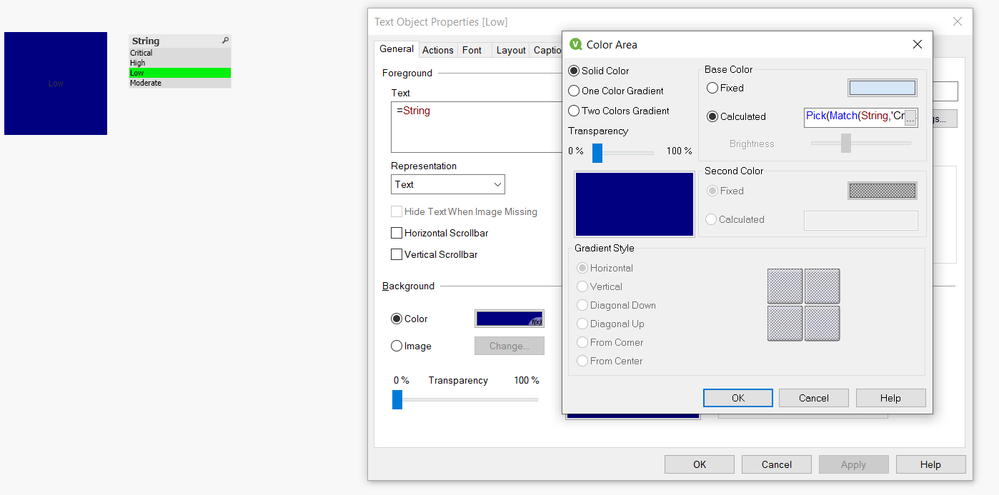Unlock a world of possibilities! Login now and discover the exclusive benefits awaiting you.
- Qlik Community
- :
- Forums
- :
- Analytics
- :
- New to Qlik Analytics
- :
- Re: Change text box Bg color based on string value...
- Subscribe to RSS Feed
- Mark Topic as New
- Mark Topic as Read
- Float this Topic for Current User
- Bookmark
- Subscribe
- Mute
- Printer Friendly Page
- Mark as New
- Bookmark
- Subscribe
- Mute
- Subscribe to RSS Feed
- Permalink
- Report Inappropriate Content
Change text box Bg color based on string values
Hi experts,
I want to change the bg color of text box based on String value. I have 4 string values for priority Critical, High, moderate and Low and bg color are Red, Yellow, Green and blue respectively.
I was able to achieve similar on table values based on measure and adding if condition but it doesn't seems to work with text box bg. Does anyone know a solution for this?
Accepted Solutions
- Mark as New
- Bookmark
- Subscribe
- Mute
- Subscribe to RSS Feed
- Permalink
- Report Inappropriate Content
- Mark as New
- Bookmark
- Subscribe
- Mute
- Subscribe to RSS Feed
- Permalink
- Report Inappropriate Content
Try this expression, in the Calculated Color
Pick(Match(String,'Critical','High','Moderate','Low'),Red(),Yellow(),Green(),Blue())
- Mark as New
- Bookmark
- Subscribe
- Mute
- Subscribe to RSS Feed
- Permalink
- Report Inappropriate Content
- Mark as New
- Bookmark
- Subscribe
- Mute
- Subscribe to RSS Feed
- Permalink
- Report Inappropriate Content
Try this expression, in the Calculated Color
Pick(Match(String,'Critical','High','Moderate','Low'),Red(),Yellow(),Green(),Blue())
- Mark as New
- Bookmark
- Subscribe
- Mute
- Subscribe to RSS Feed
- Permalink
- Report Inappropriate Content
Thanks @Saravanan_Desingh I will see if this expression also work with qlik sense. Appreciate it
- Mark as New
- Bookmark
- Subscribe
- Mute
- Subscribe to RSS Feed
- Permalink
- Report Inappropriate Content
@Saravanan_Desingh It worked😁. Thanks, I have more ways to highlight text now. 😍